Oberlo has made it easier for dropshippers than ever before. By giving you an easy-to-use platform, our merchants are able to build successful stores that make sales and generate real cash.
We know Oberlo users are excited to create successful dropshipping stores but don’t want to be slowed down by small, fiddly tasks. With this in mind, we’re always looking to make improvements that will make commerce better for our merchants.
We want to make sure we create features for entrepreneurs of all shapes and sizes, from those starting out to those placing large orders.
Until now, if you were an Oberlo user placing orders in bulk, you would’ve been slowed down by a CAPTCHA security test.
CAPTCHAs are annoying. They demand your time and focus so you don’t misread the distorted letters and numbers — all just to prove you’re not a robot. What’s even more frustrating is that they take up valuable time with something that doesn’t help to build your brand or your store.
So we solved it.
And now you don’t have to worry about unnecessary security tests.
Introducing CAPTCHA Solver, a handy feature that’s just been added to the Oberlo Chrome extension.
Available to Oberlo Basic and Pro users, CAPTCHA Solver makes placing bulk orders on AliExpress more efficient than ever.
It works automatically — and you don’t have to worry about it switching off after each order. CAPTCHA Solver works away, placing all of your orders in the background while you get on with other jobs.
We want to make dropshipping as straightforward for you as possible. CAPTCHA Solver frees up your time to spend on the things that truly matter.
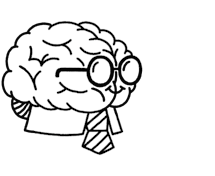
Don’t wait for someone else to do it. Hire yourself and start calling the shots.
Get Started FreeWhere Does CAPTCHA Solver Fit in?
So how and where exactly does this new feature fit in? Let’s take a look at how the CAPTCHA Solver slots into the current bulk order process:
First you need to go to Oberlo, then through to the Manage Orders section and finally to Orders. Next up, select the orders you want to place and click Place X AliExpress Orders to start things off.
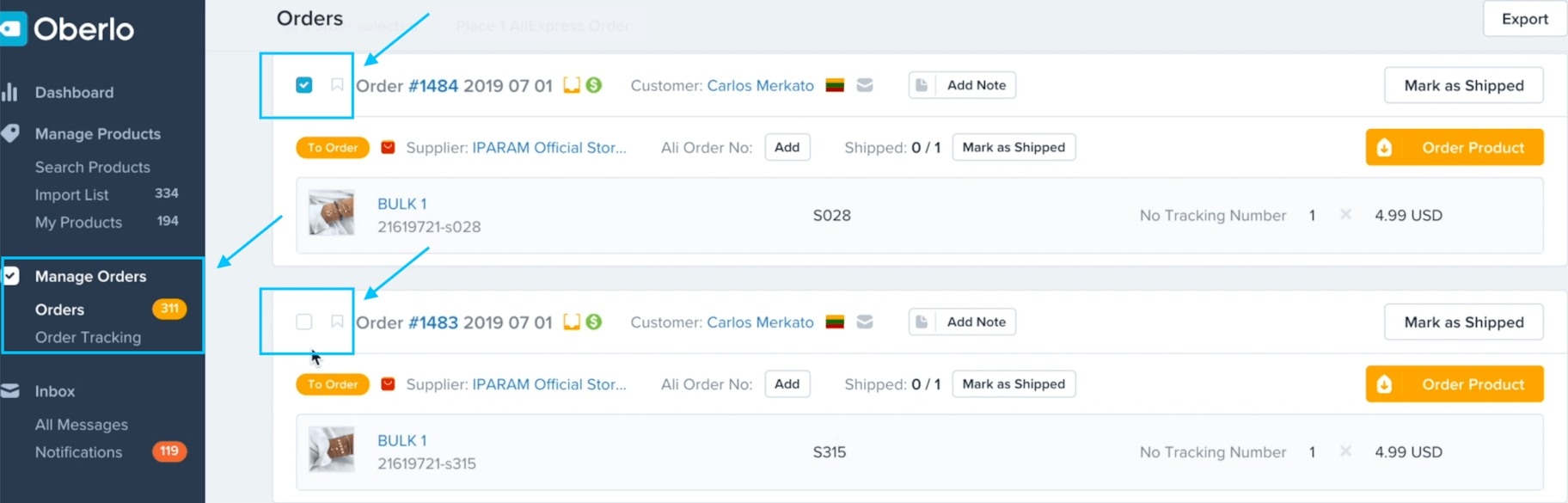
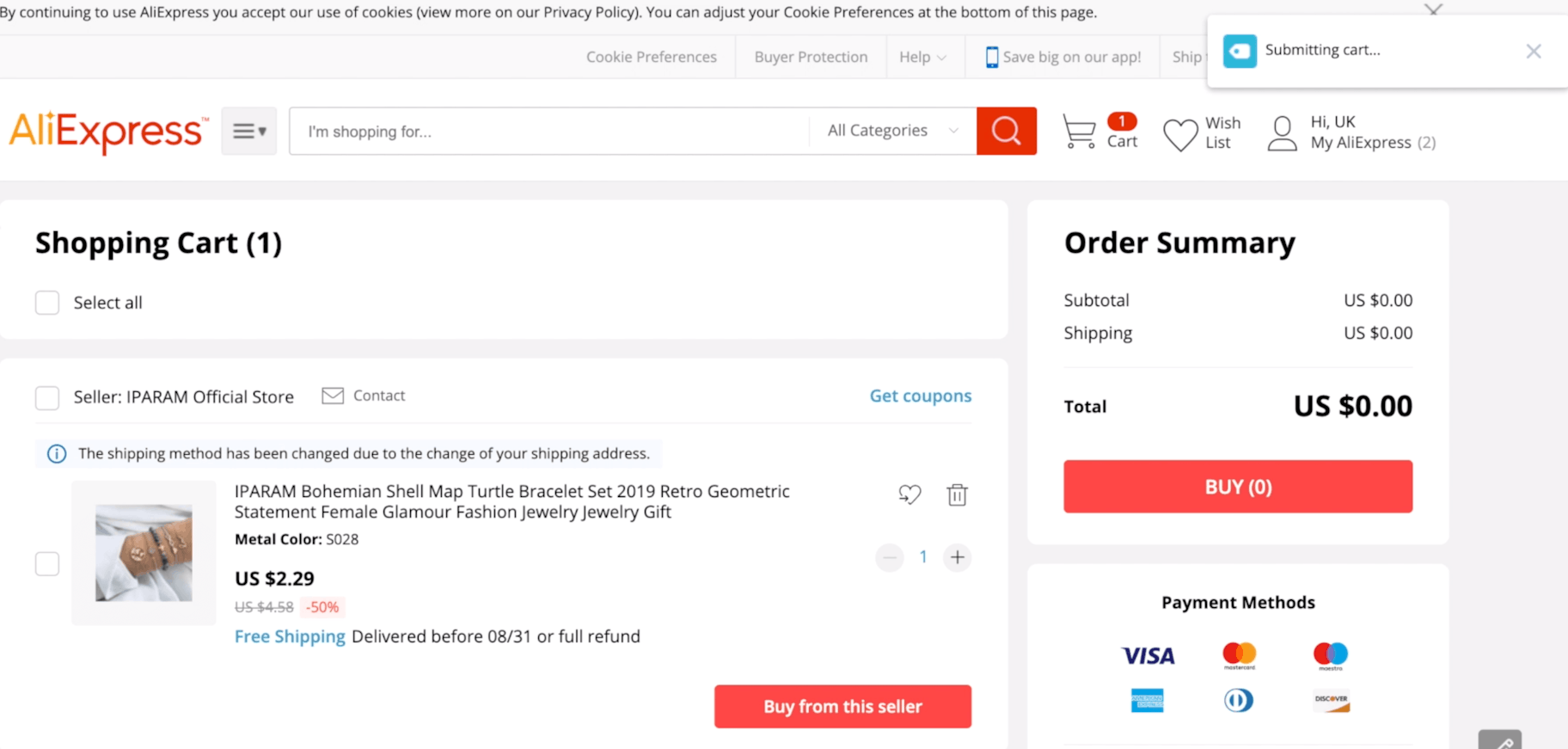
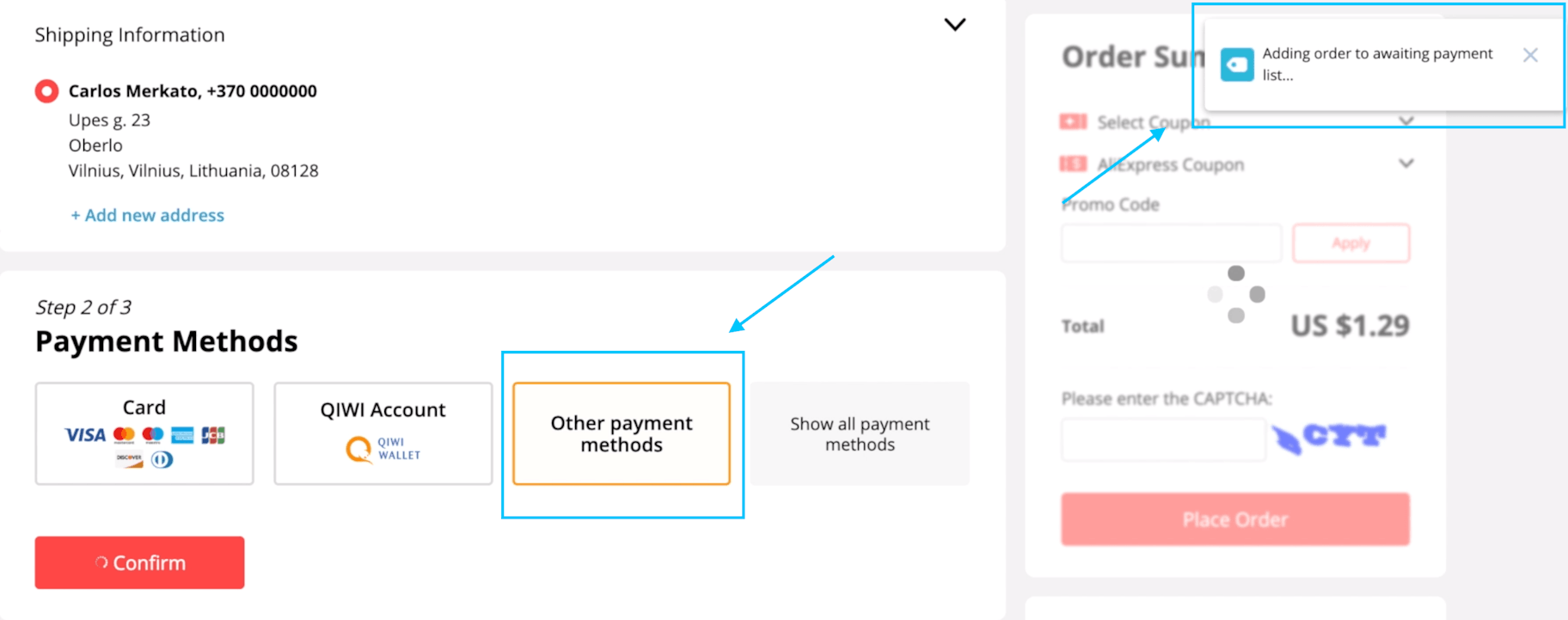
Instead of reading and typing in the CAPTCHA, our CAPTCHA Solver will automatically take care of it for you. Then, it will automatically hit Place Order and continue on with the rest of your orders — all without a single click from you.
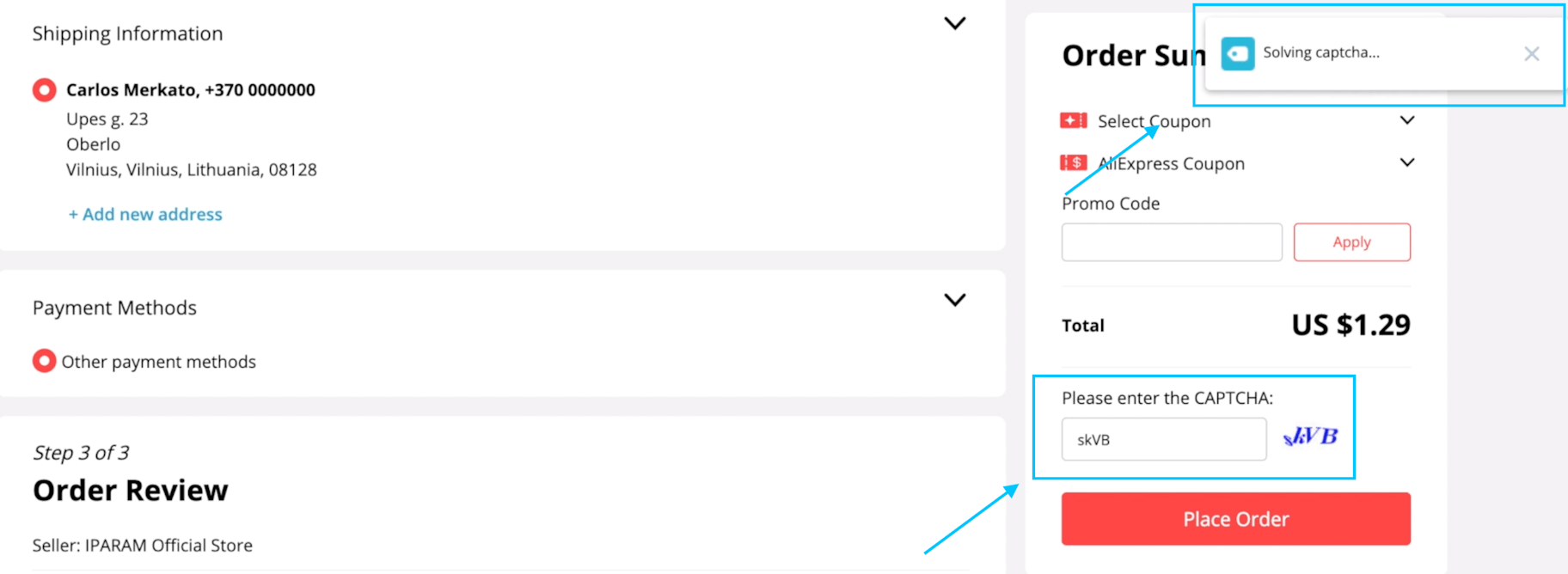
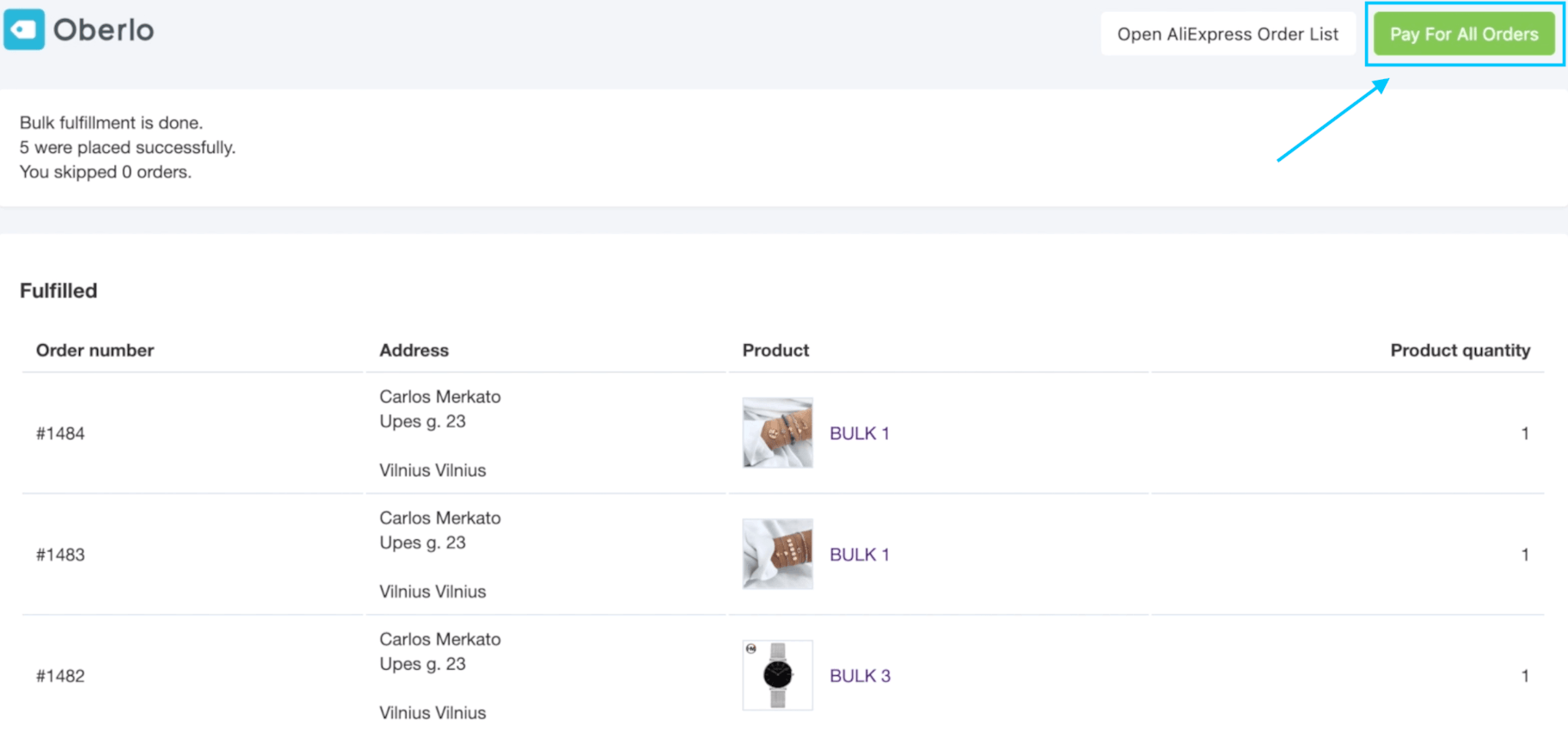
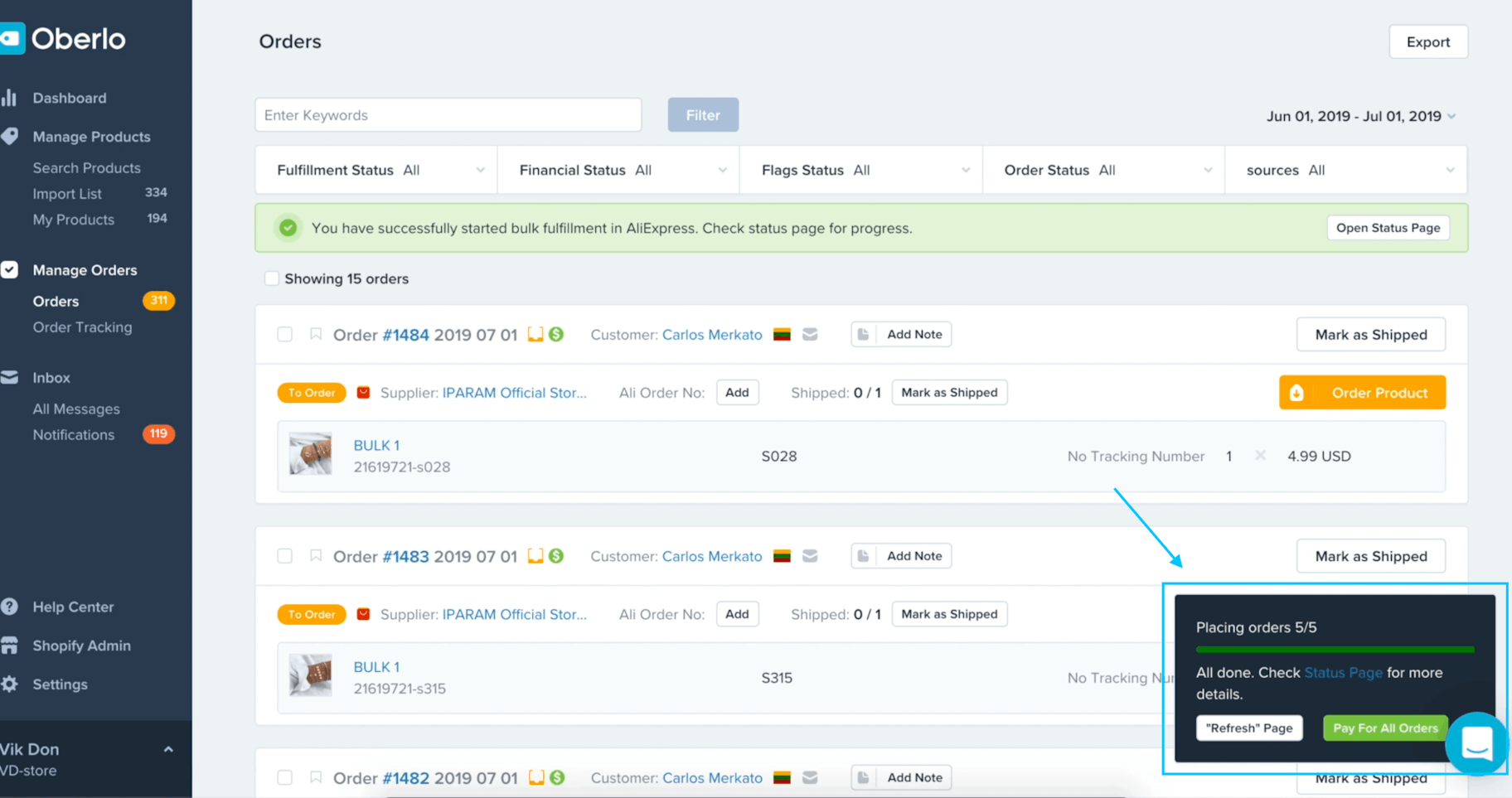
And there you have it — your orders fulfilled faster and your time freed up for other things!
See CAPTCHA Solver in Real Time
Curious to see just how easy is it? Watch how CAPTCHA Solver can speed up your ordering process in the video below:
The Low-Down on CAPTCHA Solver
Although we’re proud of this new feature, our ultimate hope is that CAPTCHA Solver will be such a smooth part of the bulk-ordering process that you’ll barely notice it.
In fact, once you’ve selected the products you want to order in bulk, the fulfillment process should run without needing to click a single button until it’s time to pay for the orders.
CAPTCHA Solver should instantly enter CAPTCHAs during the ordering process, though it might occasionally take a few seconds to crack.
If you ever think it’s taking too long, you can always enter the CAPTCHA yourself. Doing this won’t stop our CAPTCHA Solver from working – it will automatically resume solving CAPTCHAs on the next order.
If you’re not a Basic or Pro user yet, but you want to take advantage of CAPTCHA Solver, it will be enabled as soon as you upgrade from the Starter plan.
Forget this frustrating and repetitive task, it’s now a thing of the past. With CAPTCHA Solver on your side all you need to think about is what to spend your new-found time on.

