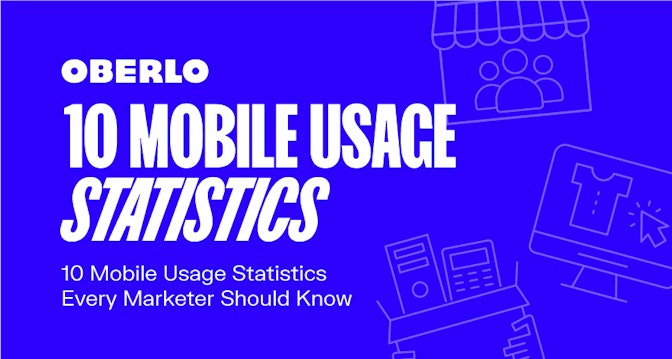Dropshipping means that you don’t ship the products you sell. You receive an order, pass it along to a supplier, and they take care of the shipping part.
But that doesn’t mean your work is done as soon as you place the order with a supplier. After all, if your customers need something, they’re not going to the supplier. They’re coming to you.
Which means that you need to help out when:
- Your customers have a question about their order
- There is an issue with delivery
- Your customers are demanding a refund
To bridge that gap between you and your suppliers, we recently launched Dispute Management. Dispute Management puts you in direct contact with suppliers, and you never have to leave the Oberlo app. No emails, no phone calls, no keeping track of order numbers.
Dispute Management enables you to effectively address your customers’ questions, concerns, and complaints.
Let’s go over how you can use Dispute Management to streamline your orders and keep your customers happy.
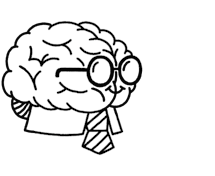
Don’t wait for someone else to do it. Hire yourself and start calling the shots.
Get Started FreeThe Scenario
Suppose you run a store specializing in clothing accessories. A customer places an order for one of your blue bandanas, and you receive an email 10 days later saying that the bandana arrived – and it’s red.
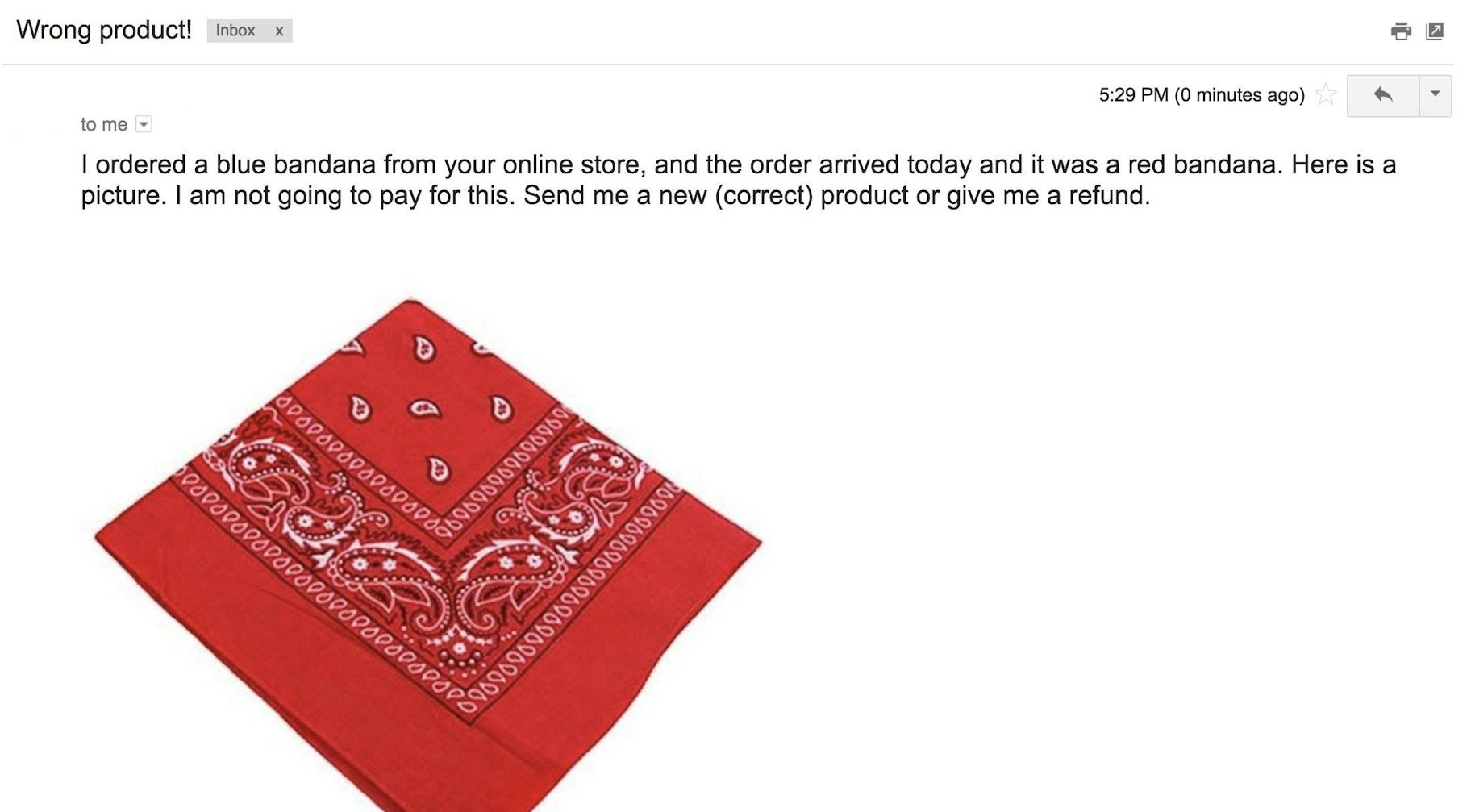
In the past, this would have been a headache for everyone involved. The customer has the wrong product. You have an annoyed buyer. And the supplier has a merchant who just lost money, a customer, or both.
Dispute Management can’t magically make the bandana turn blue, but it does give you a quick, reliable way to resolve the issue with your supplier.
How It Works
The Dispute Management interface has two categories for contacting suppliers:
- Report a problem
- Request a refund
The categories falling under “Report a problem” are:
- Tracking code seems to be invalid
- Customer did not receive the order
- The product is defective/damaged
- The customer received wrong product/size/color
- Product did not meet the description
- Other
“Request a refund” options include:
- Product is defective/damaged
- Incorrect product size ordered
- Product did not match the description
- Company shipped wrong product size
- Customer did not receive the item/order
- No tracking number provided by the supplier
- Tracking info incorrect/unable to track
Every Oberlo Verified supplier is plugged into Dispute Management and will be automatically notified when you report a problem or request a refund. This opens up a dialogue between the merchant – you – and the supplier.
Here’s How It Looks
We need to contact the supplier about this red bandana. To do that, we’ll find the relevant order inside the Oberlo app. Here it is:
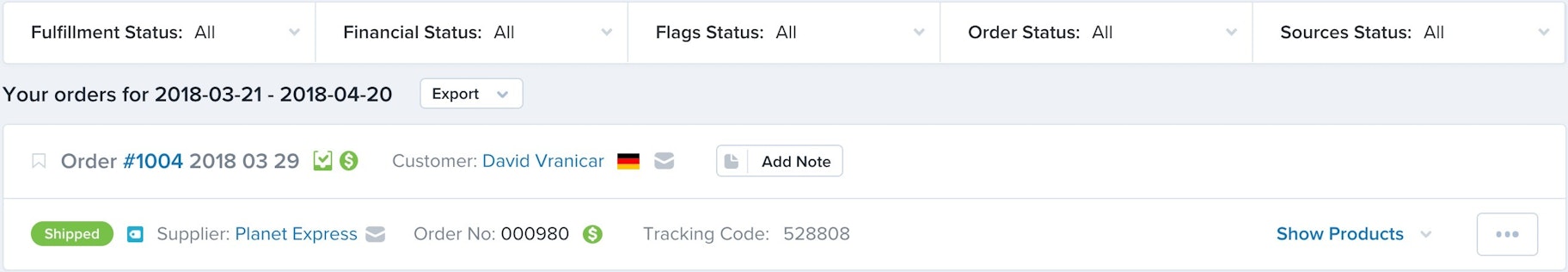
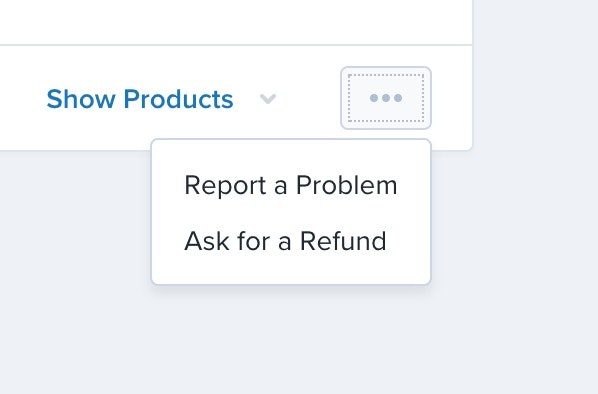
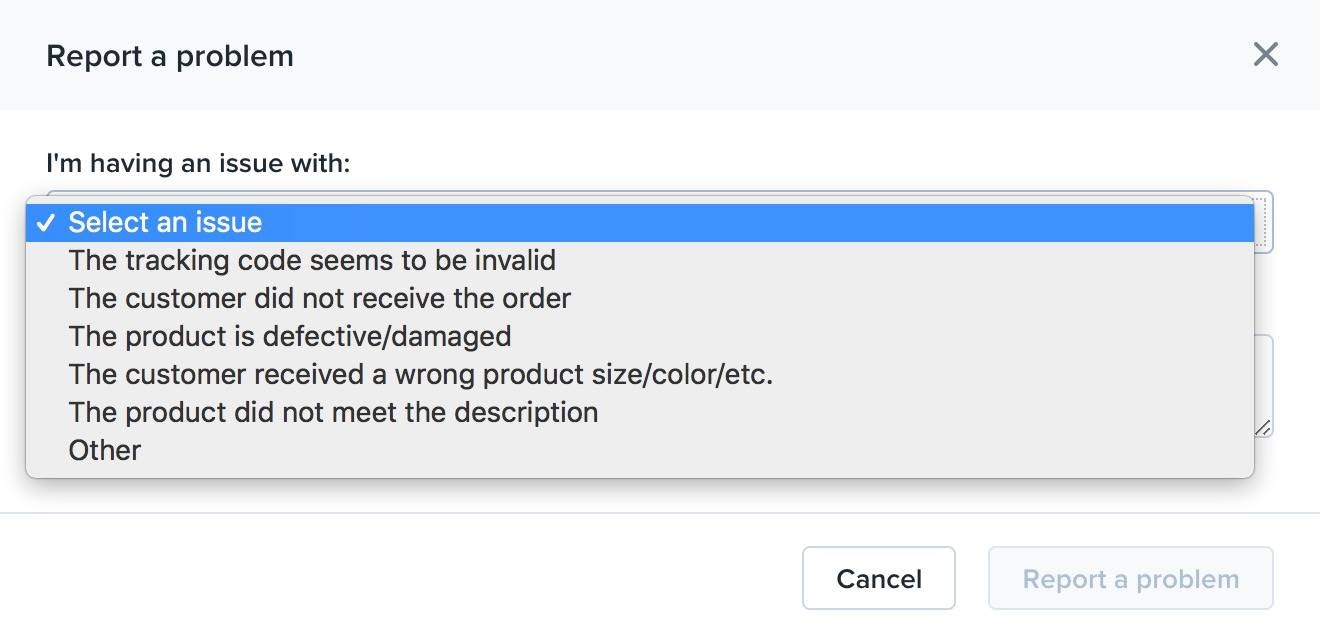
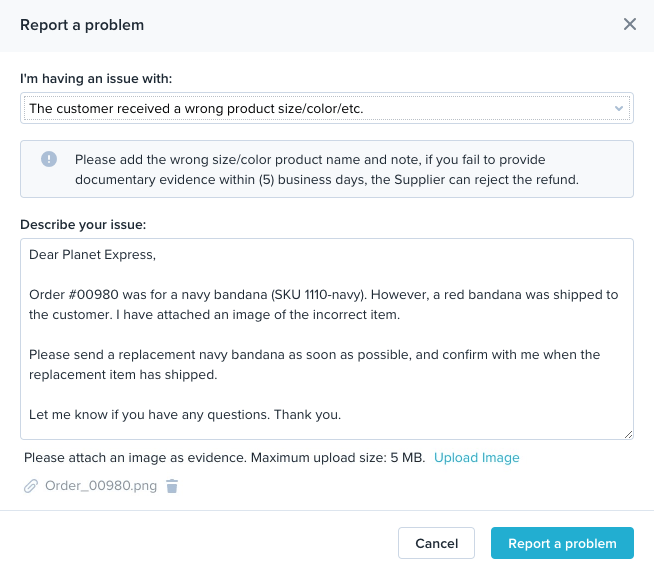
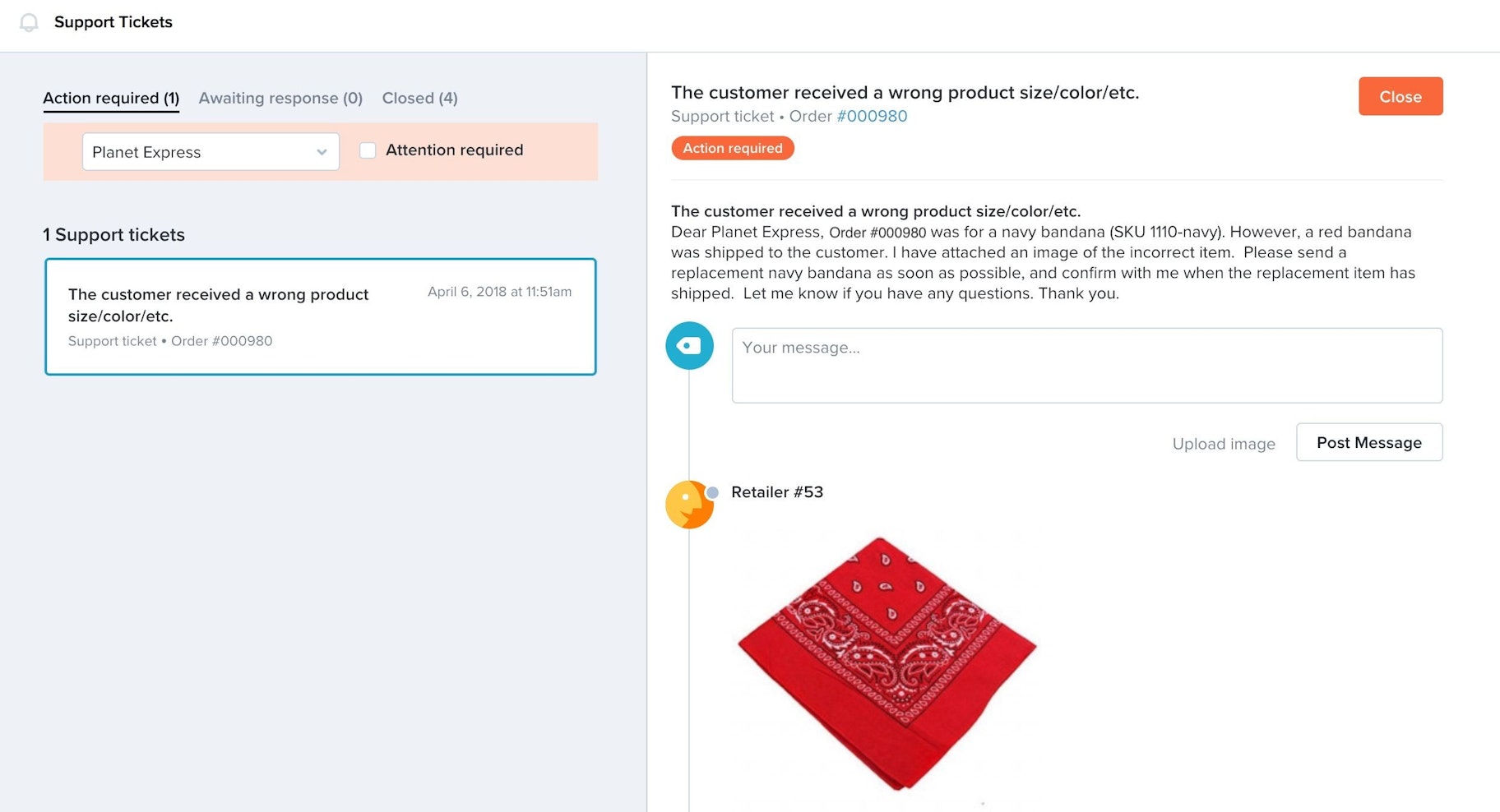
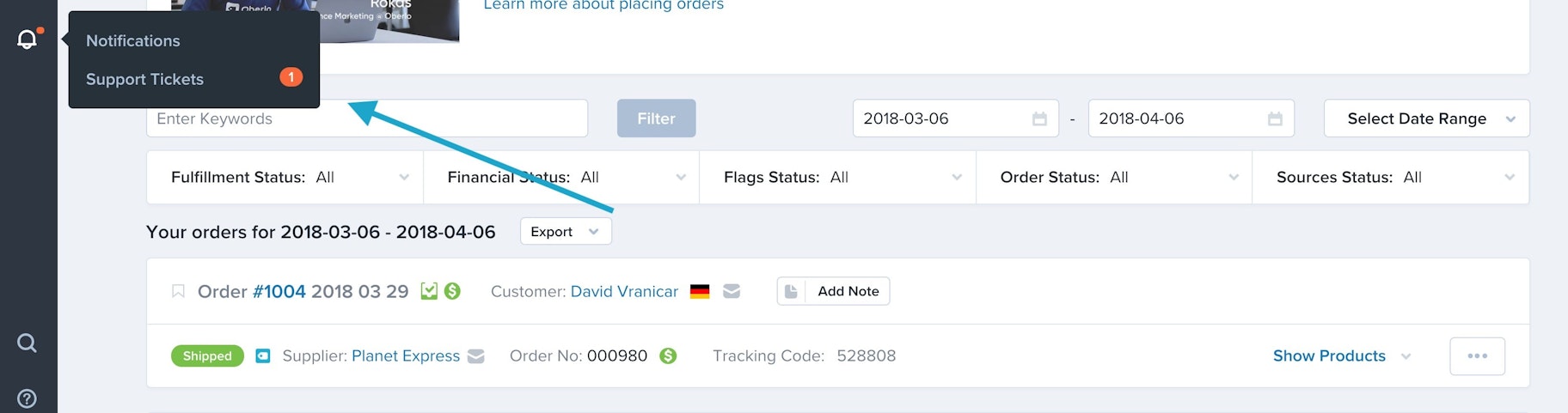
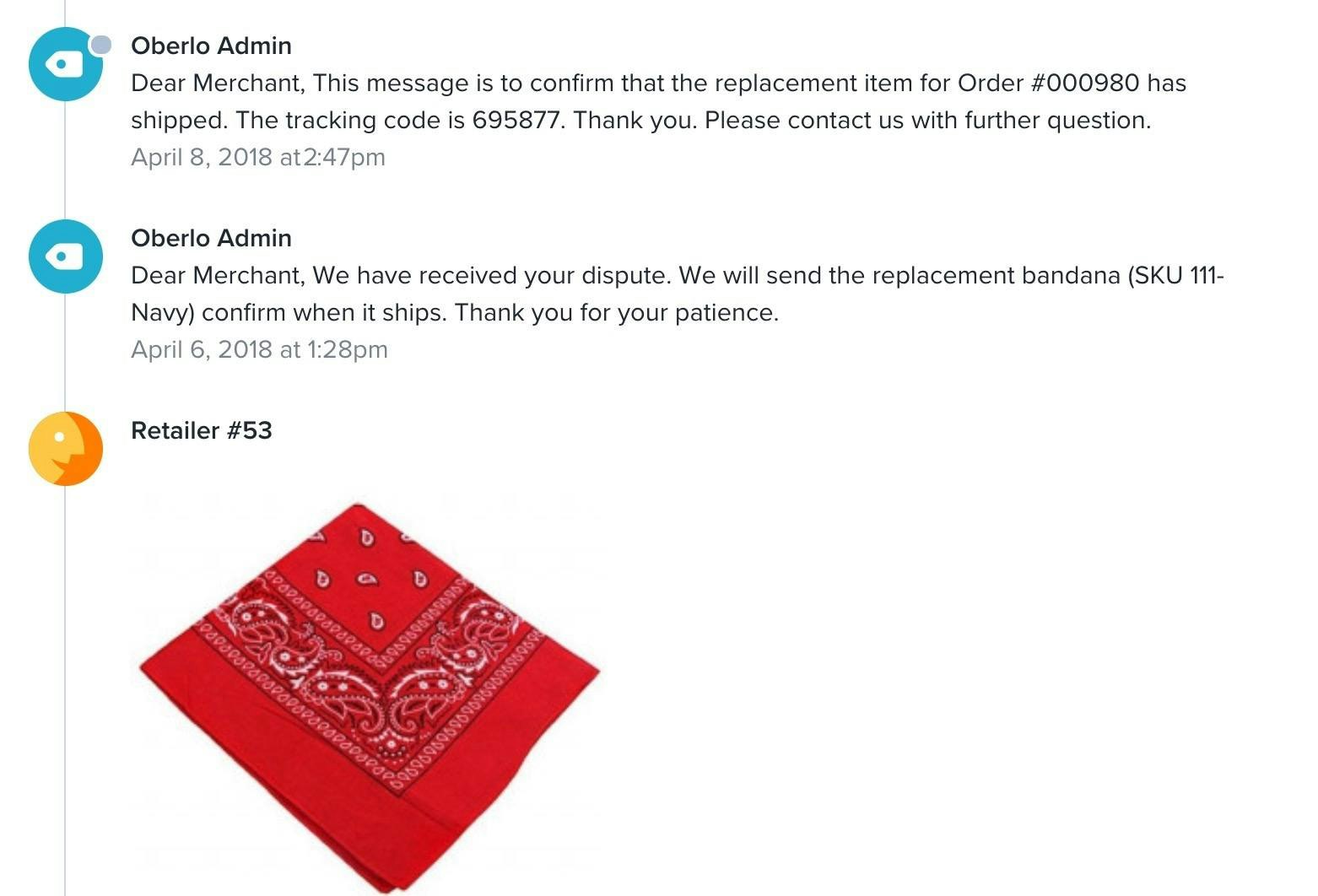
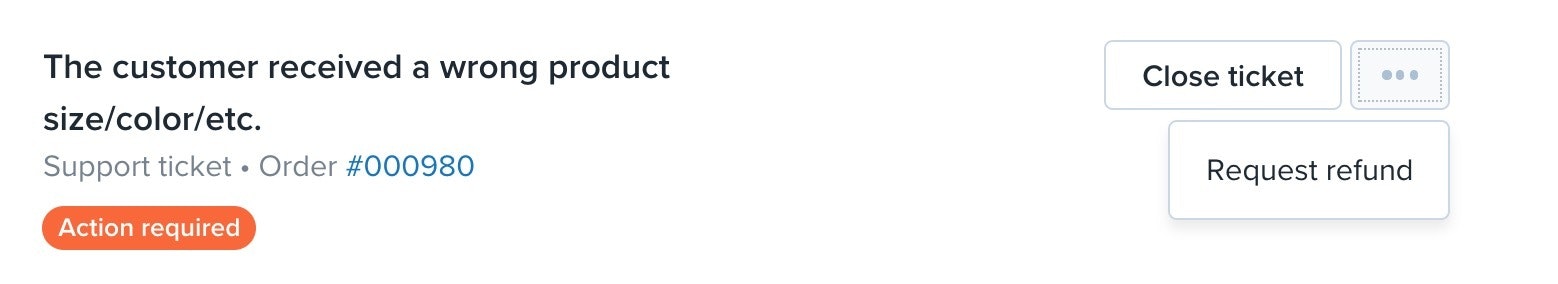
Oberlo Verified Suppliers
Dispute Management only works with orders placed with Oberlo Verified suppliers. All suppliers that you find in the Oberlo Verified network have to meet certain requirements, and engaging with merchants via Dispute Management is one of them.
If you have a problem with an order from AliExpress, you need to contact them through the AliExpress platform.
Additional details on Oberlo Verified disputes
Additional details on AliExpress disputes