Do you have an arsenal of email newsletter templates ready to fire for your email marketing strategy?
You should.
According to email marketing statistics, marketers get an average return of $42 for every $1 they spend on email marketing.
And that’s not surprising, given that 81 percent of small-to-medium business (SMB) retailers said that email marketing was the biggest driver for acquiring new customers, and 80 percent said it was the biggest driver for customer retention.
In addition to other email marketing techniques like promoting a sale or issuing loyalty program rewards, you can use your newsletter to build a better relationship with prospects and customers.
To help you on your merry way – and to ensure that your emails are awesome enough to stand out from the pack – here are some email newsletter templates. Just plug in elements like your company logo, images, and text, and you’re ready to go.
Post Contents
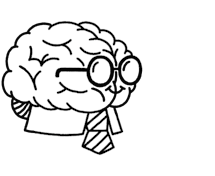
Don’t wait for someone else to do it. Hire yourself and start calling the shots.
Get Started Free1. 99designs
99designs offers a collection of three, free email newsletter templates that you can customize to meet your marketing needs. All three include several variations, totalling 45 options.
Each one is a responsive newsletter template, meaning that it’s friendly for any device your recipients are using, from desktop to tablet to mobile.
In addition to templates for newsletters, the collection also includes templates for other types of marketing emails, like personal notifications and promotional emails for sales, events, and other targeted messages.
Just visit the site and enter your email to download the email newsletter templates.
Here’s an example:
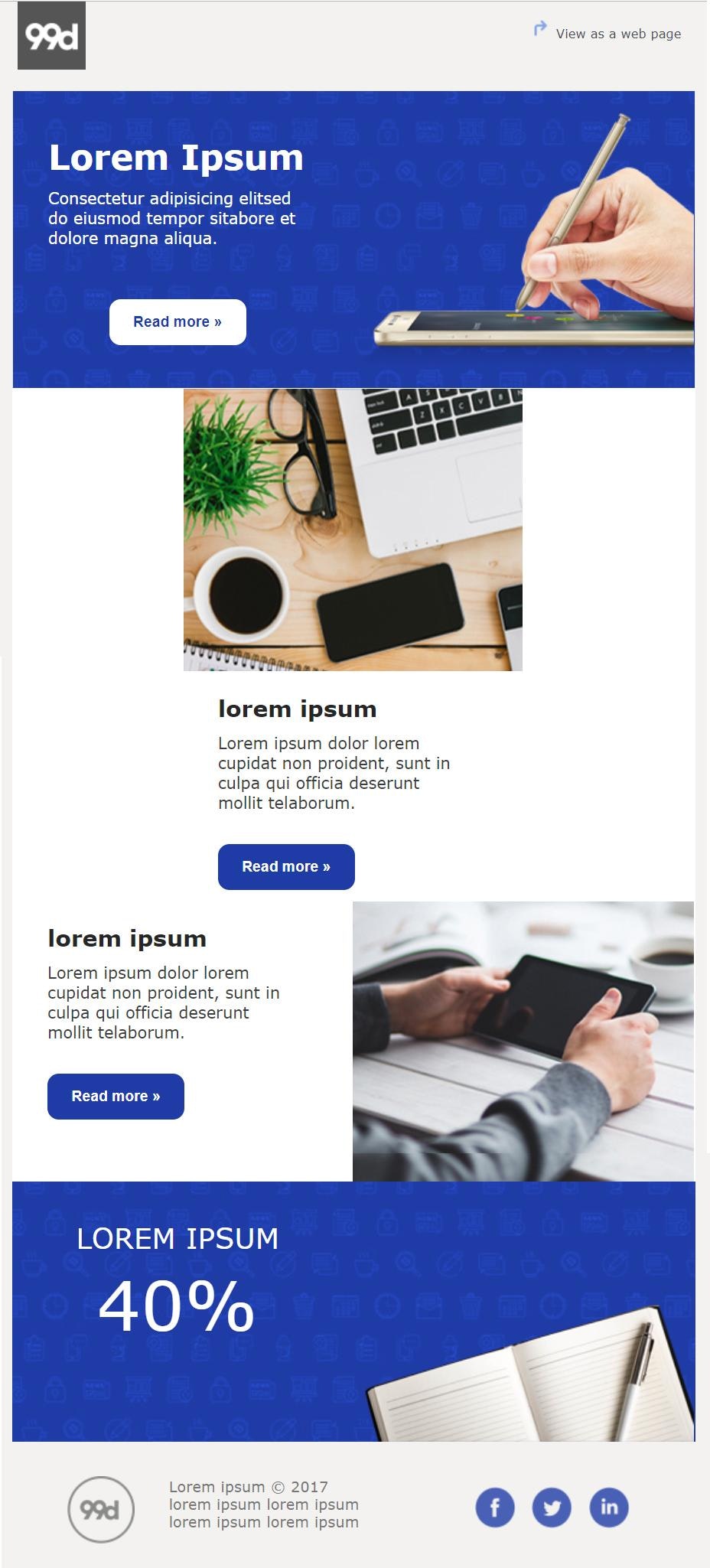
2. Stripo
Stripo offers more than 300 editable newsletter templates that can be exported into more than 30 email tools, including GetResponse, MailChimp, Campaign Monitor, and Gmail – just to name a few.
What’s even cooler is that you can sort through their robust collection based on several filters, like:
- Most popular templates from other Stripo users
- Type, like events, holidays, email digest, and new collection announcements
- Industry, like Beauty & Personal Care, Fashion, Gadgets, and Pet Care
- Seasons, like back to school, summer, Black Friday, Christmas, and birthdays
- Feature of the template, like an accordion menu, photo carousel, CSS animation, or video
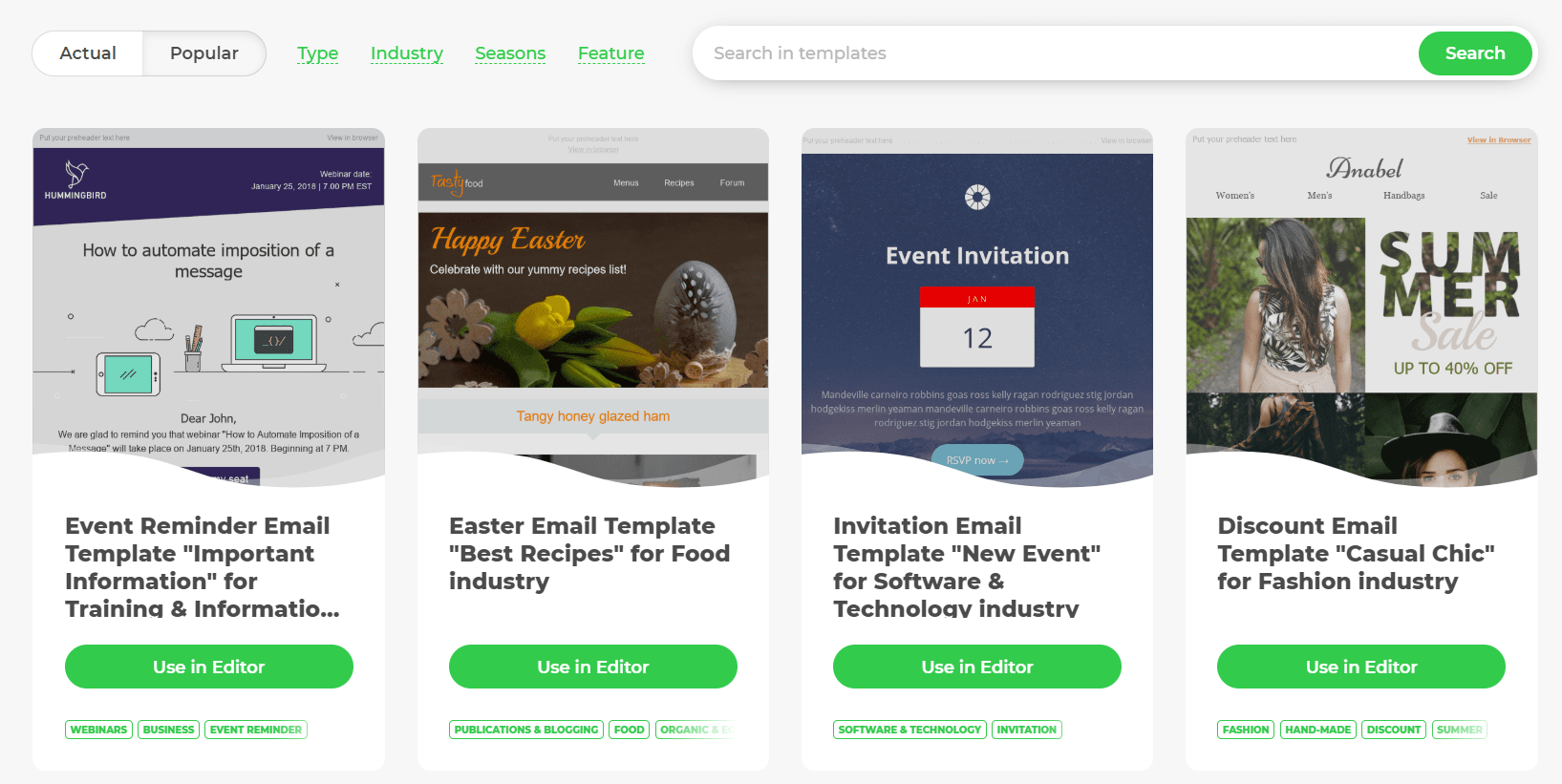
3. Cakemail
Cakemail offers more than 50 free editable newsletter templates that you can download for use in your email client.
They’re divided into seven categories:
- Popular
- Business
- Restaurant
- Seasonal
- Special events
- Transactional
- Education
In addition to downloading them to use separately, you can also try them out inside the Cakemail platform itself, which is an email marketing tool made specifically for small businesses. This would let you send them directly, as well as see how they’re performing.
Here are just a few of the options you can choose from:
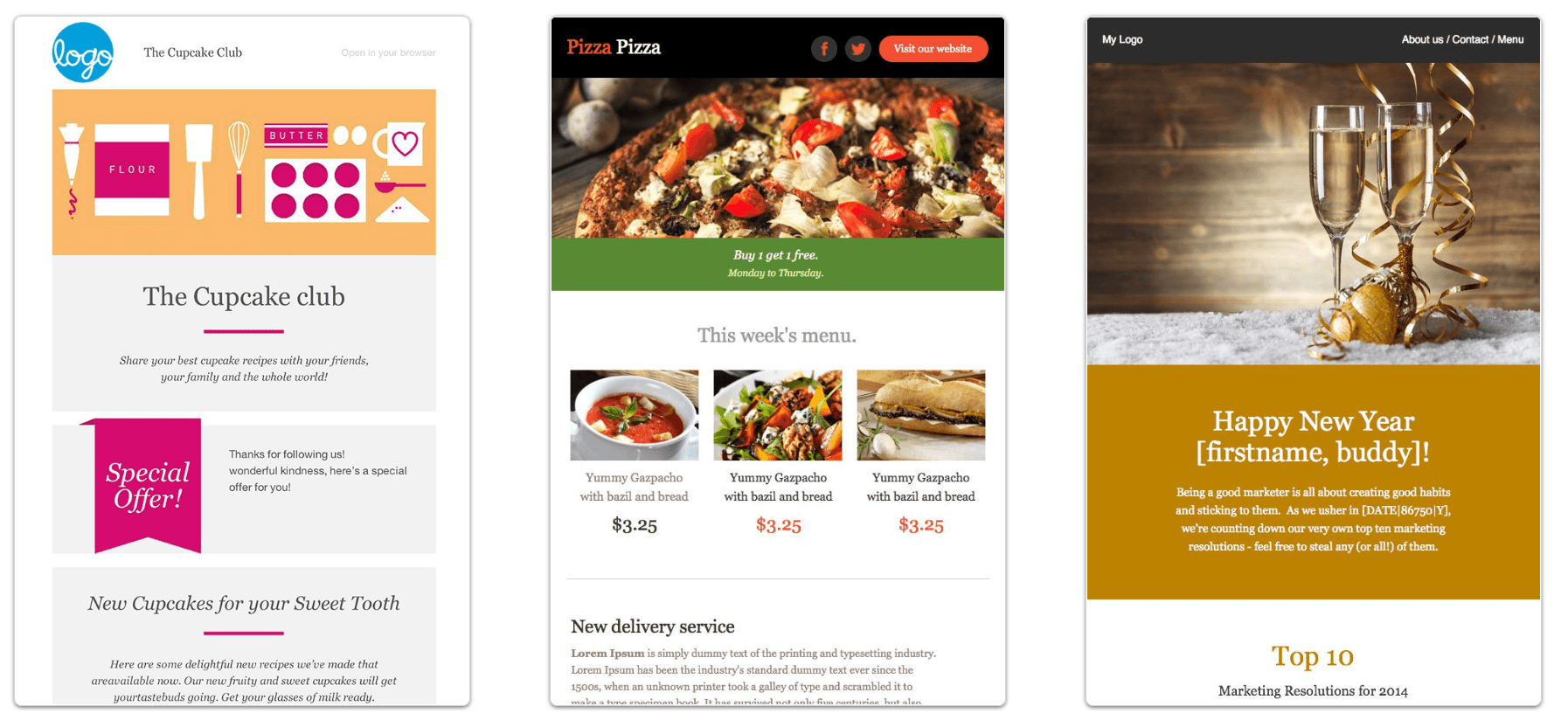
4. Dyspatch by Sendwithus
Dyspatch by Sendwithus offers open-source, free newsletter templates with more than a dozen themes. When you click on a theme, you’ll find several types of emails that fit the same general layout and design.
This is a great way to ensure that your branding and visuals stay consistent across the entire lifespan of your email marketing campaigns. This is a big deal, as a Demand Metric study shows that consistent branding can result in 23 percent more revenue for your company.
Here’s an example of a theme collection:
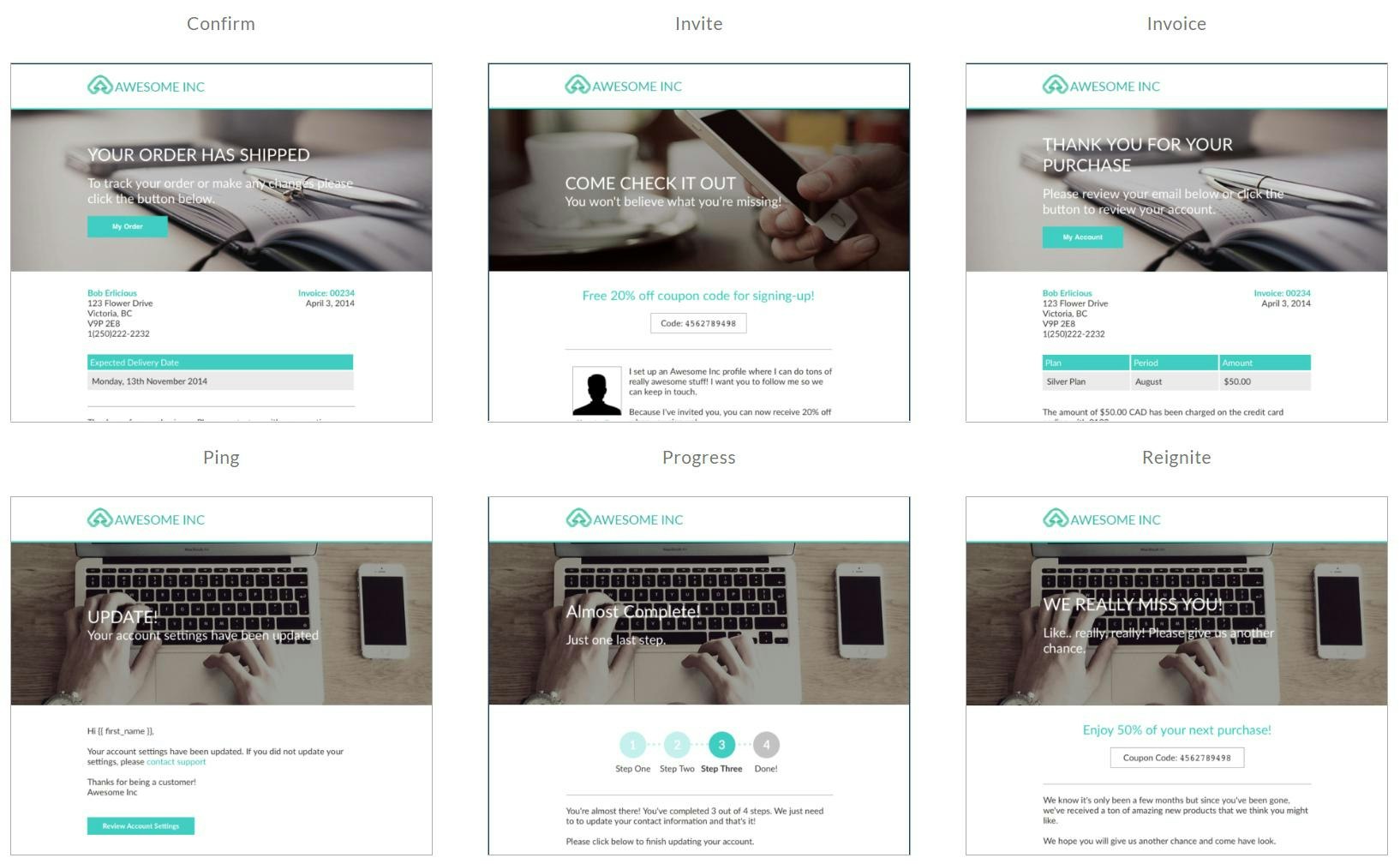
As you can see, it keeps the same layout, colors, and big hero image at the top. It swaps out offers and messages depending on the template’s specific purpose.
5. EmailOctopus on GitHub
In case you’ve never heard of it, GitHub is one of the world’s most popular software development platforms. If you’re a budding developer, you’ll find that it offers loads of useful resources, information, and discussions to help you along the way.
Through GitHub, email marketing tools and individual developers offer loads of free newsletter templates that are open-source and responsive. In fact, if you type “responsive email template” into the search bar, you’ll see nearly 500 results. We’re going to discuss a few of the top-rated ones, but by all means, browse GitHub for yourself to see all the options! You can check them out here.
The first option comes from email marketing company, EmailOctopus, which provides a great collection of template packs, including its Karakol, Abacus, and Wayfair packs.
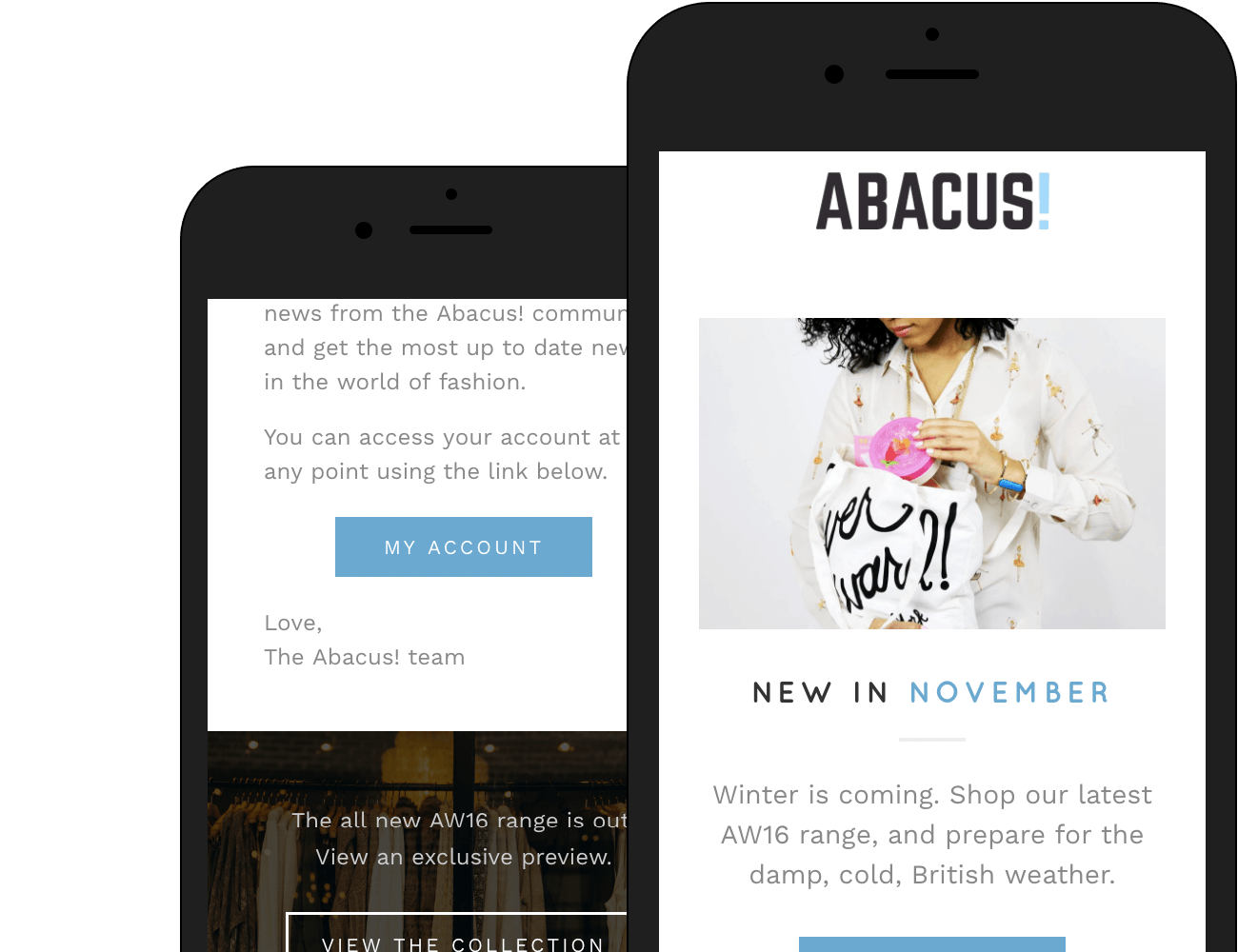
6. Konsav’s Templates on GitHub
“Konsav” is the GitHub username for Russian developer Konstantin Savchenko. Konsav’s GitHub repository includes three clean, simple newsletter template options: General, Promotional, and Explorational.
Below, you can see an image from the repository that shows the mobile display version on the left and the desktop version on the right.
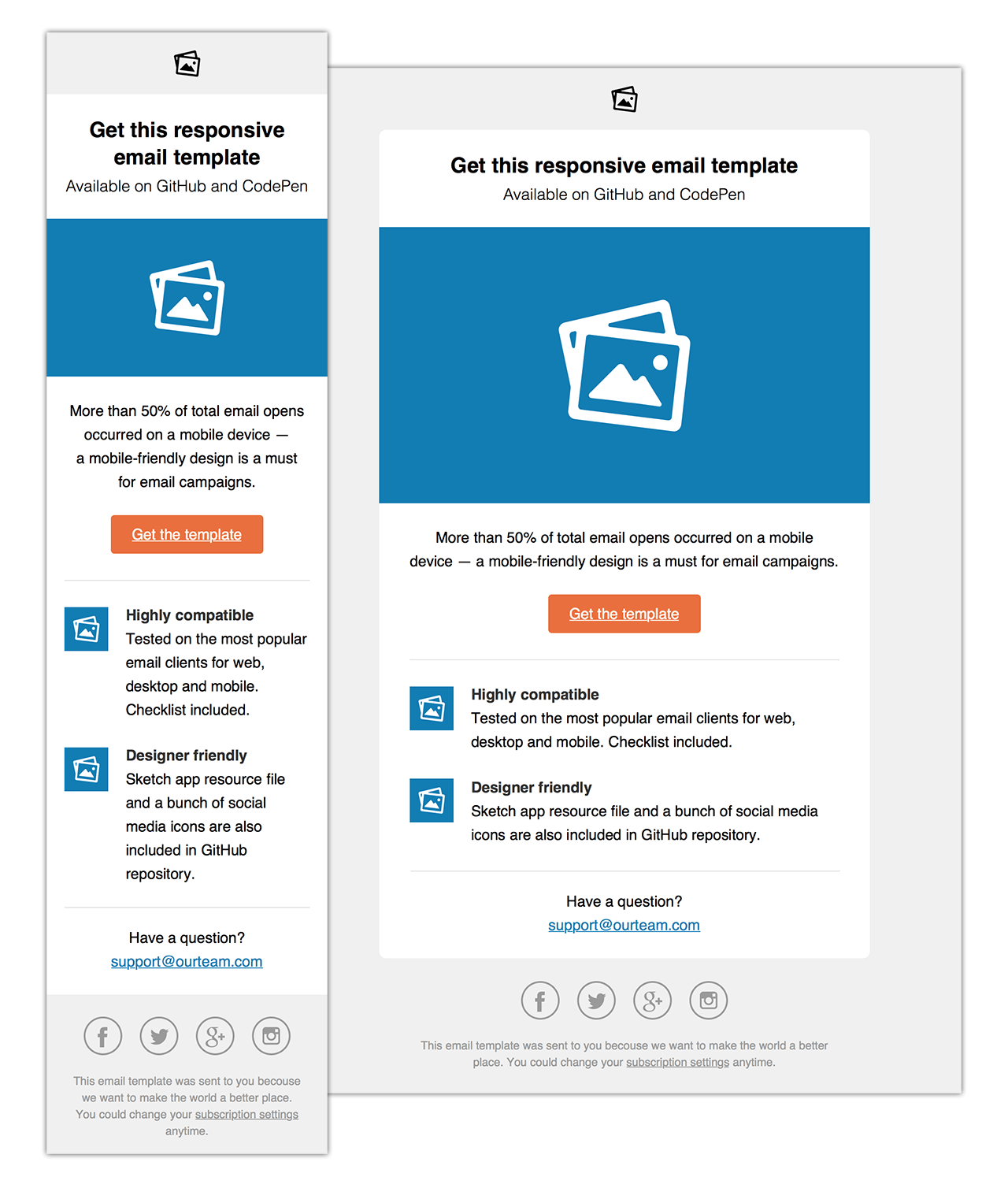
As you can see, his email newsletter templates are short and sweet, which could be ideal for a newsletter that only highlights a few items, articles, or other types of notes.
7. Campaign Monitor
This is another example of a huge email marketing software company offering editable newsletter template freebies.
Campaign Monitor gives four free options to users:
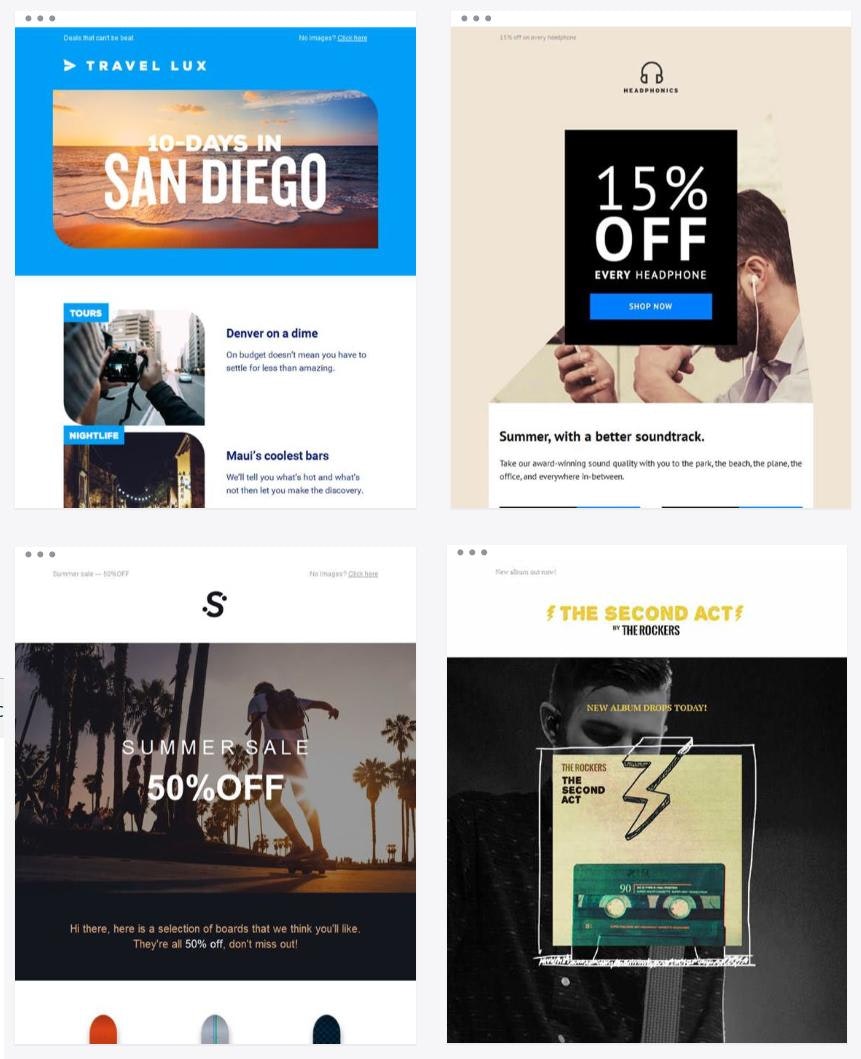
Once you choose one, you’re able to edit it directly in your browser, including adding your company’s logo, swapping out images, changing colors and text, and adding new modules like videos, buttons, spacers, and dividers.
When you’re done, you can test it out inside the Campaign Monitor tool (which is free to play around with until you start sending emails), or you can download it as HTML and CSS to upload to your email client separately.
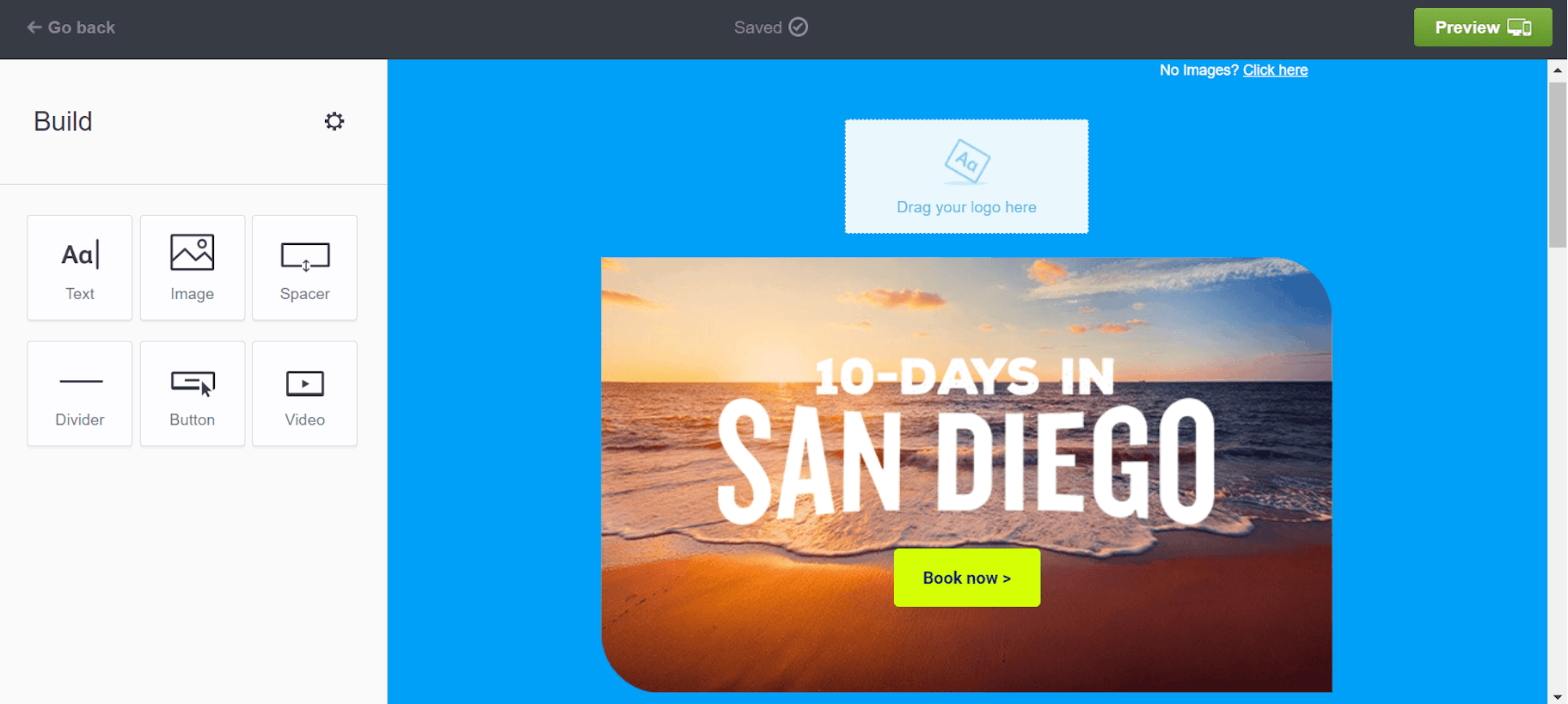
8. Themezy
Themezy offers a collection of more than a dozen business newsletter templates that can be used across multiple industries and niches, as well as for accomplishing multiple goals. You can use them to announce a sale, shine a spotlight on specific items, or just keep recipients in the loop regarding what’s going on at your company.
Like most of the others on this list, you can download the HTML version of these email newsletter templates and use them with your email software.
Here’s a sample newsletter template that might be particularly handy for a dropshipping store that’s announcing a new product launch or otherwise bringing some focus to particular items in their store:
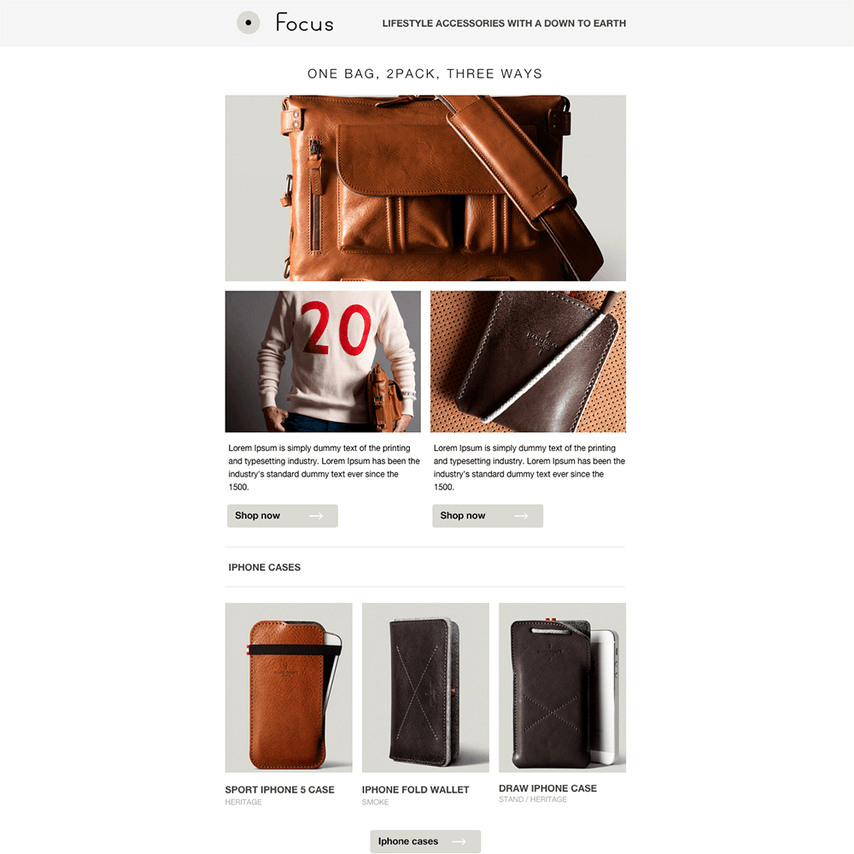
9. TemplateMonster
TemplateMonster offers some of the best newsletter templates you’ll find for under $20. There are hundreds to choose from.
Many of these templates have multiple modules (or sections) to choose from for each email. This can be helpful in streamlining your newsletter-writing process, as it allows you to keep your primary branding elements while swapping out modules as you need them.
For example, this template below has 17 modules, including:
- Header and footer (which we recommend keeping the same for every email)
- A large photo module with a call to action (CTA) button underneath
- Two-column layouts to display two items in the same area, or to display a photo on one side and text and CTA button on the other
- A module that showcases thumbnails of several collections with a CTA linking to each collection’s page on your website
- Smaller modules that can be used to tease delivery, customer service, and other details
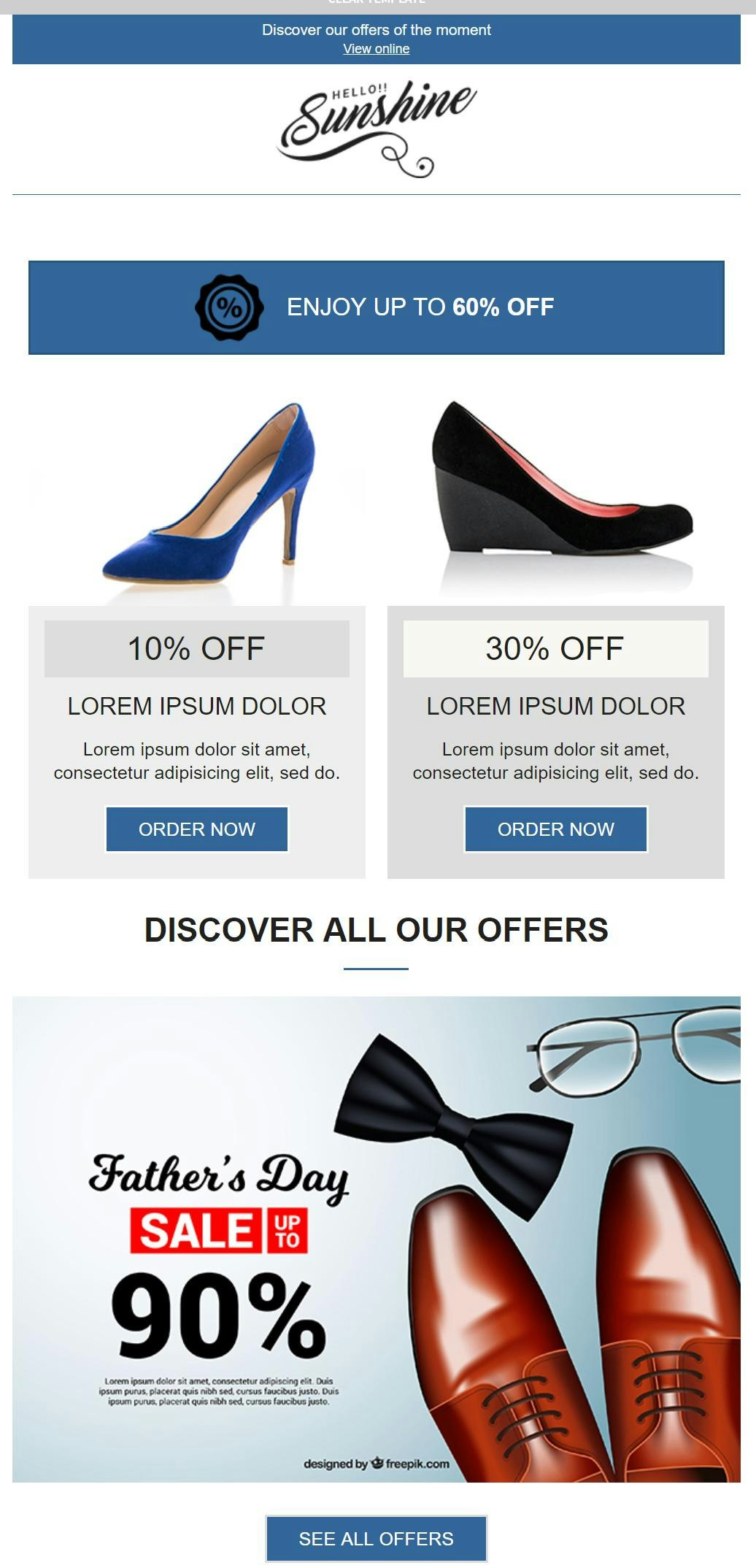
10. Flashissue
Flashissue offers more than a dozen HTML newsletter template options specifically for Gmail. This is a great option if your business is still small, and you’re not quite ready to invest in a full-service email marketing platform or a developer to help with coding.
This tool works as a Chrome app that connects directly to your Gmail account.
Since you’re customizing each company newsletter template through Gmail, the designs are generally more simple than some of the others on this list. But, sometimes, simplicity is supreme.
Here’s an example from the Flashissue selection:
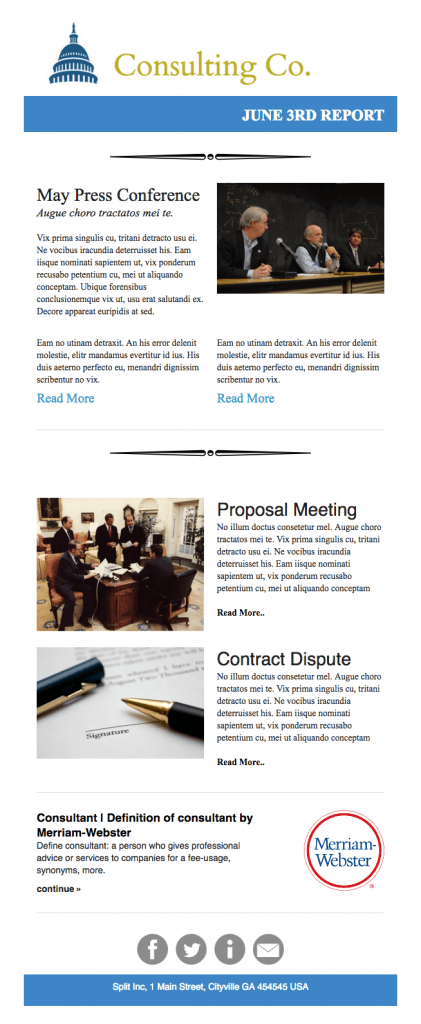
11. MJML
MJML is an open-source framework that was made for responsive emails. The framework is designed to make life easier for developers who code emails themselves, but you don’t need to be a code whiz to use it.
That’s because the website lets you choose your favorite responsive newsletter template – or two, or five – from more than 20 options. It even has a live in-browser editor that you can use to tinker with the design.
When you’re done, you can convert the MJML code into HTML on the site and paste it into your email tool. It works on top-performing email clients – even Outlook, if that’s what you use.
MJML offers some beautiful and modern newsletter templates, like this one:
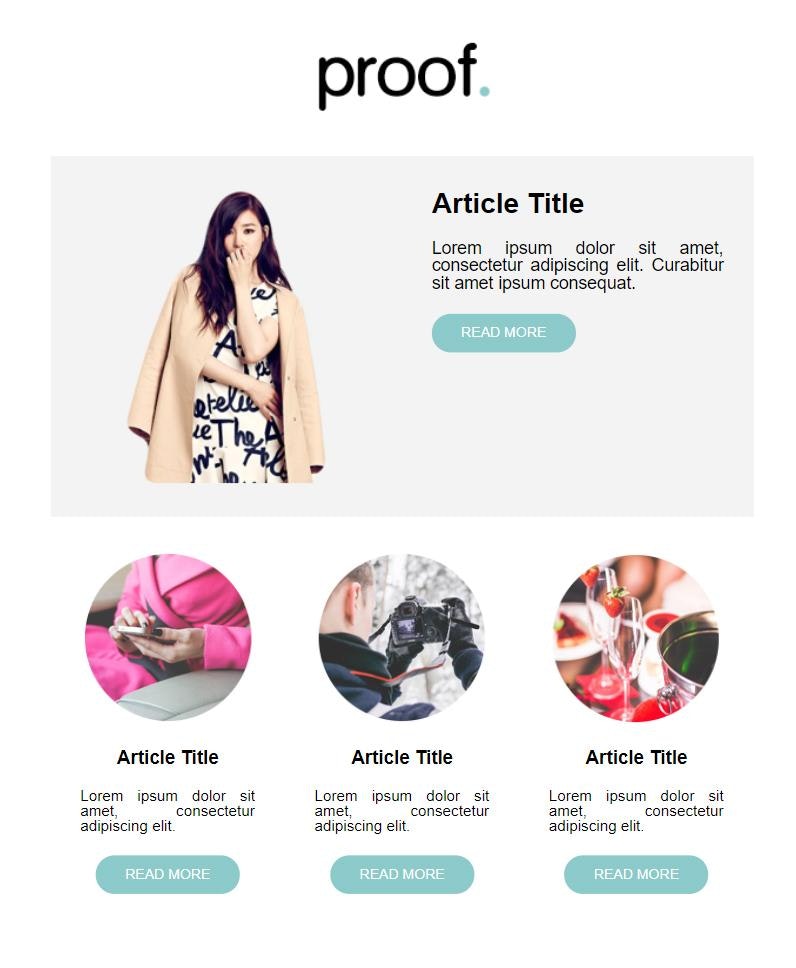
But what if you want to make your own? Glad you asked.
How to Create a Newsletter Template
As you can see, there are loads of free options that allow you to download an editable newsletter template and customize to your heart’s content.
But if you have some of your own design skills or resources, you might prefer to take the manual route.
So, here’s a quick rundown on how to create a newsletter template in Photoshop. From there, you can use an online tool like Yotako or PSD to Web to turn your PSD file into an HTML and CSS combination that’s ready for your email client.
Here are a few rules to follow for creating a newsletter template:
- Make sure your content width is 600 pixels or less (the file itself can be bigger, just include margins around the text)
- Create a consistent header with your company’s art and branding
- Keep it clean and digestible – more is less in many cases
- Use eye-catching graphics to get readers’ attention
- Include clear CTA buttons that direct users to relevant pages
To explore how to make a newsletter template, let’s dissect a free PSD template called Mooza. It’s available for download here on Behance.
Here’s what you see for the top part of the template:
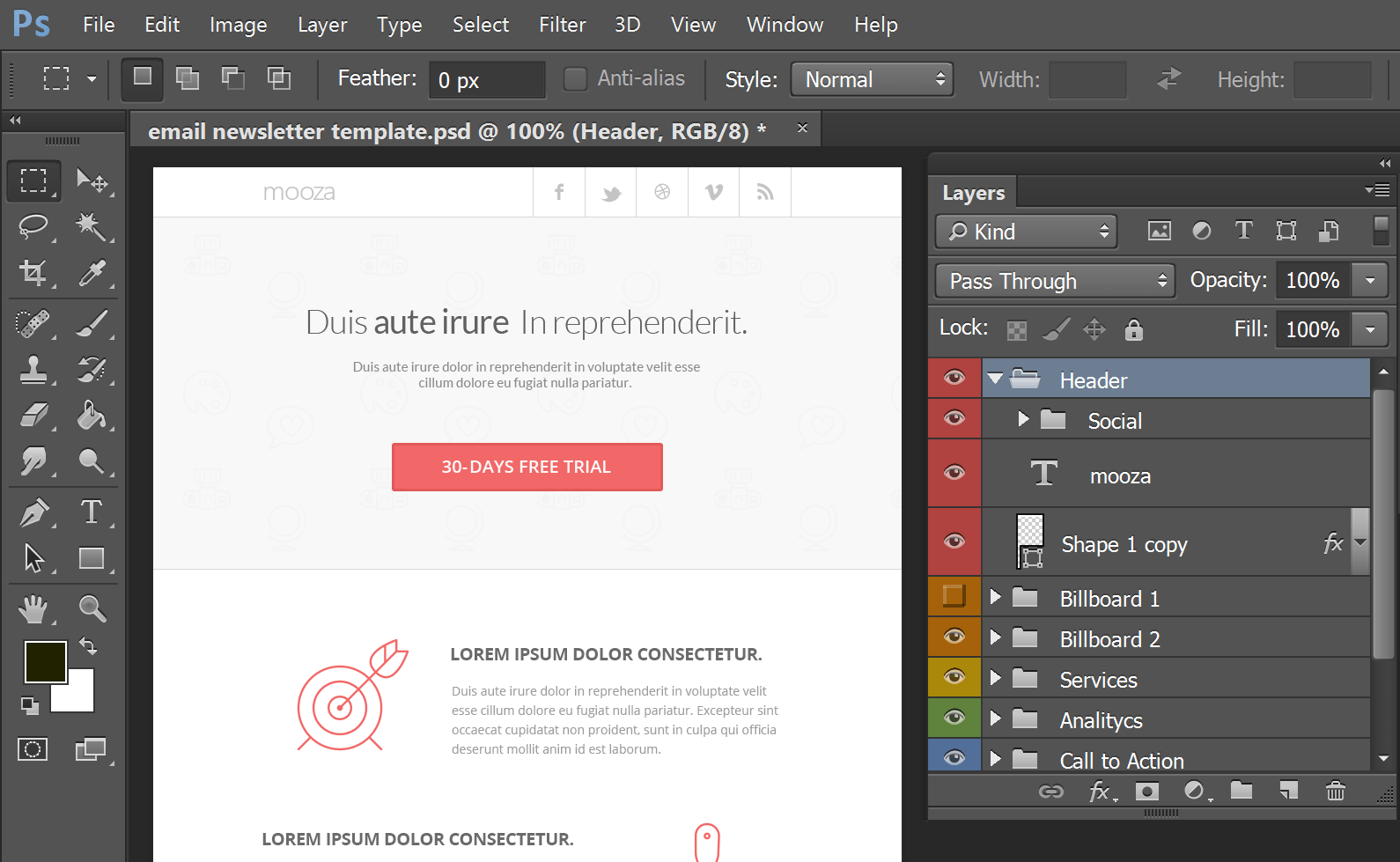
And for the lower part:
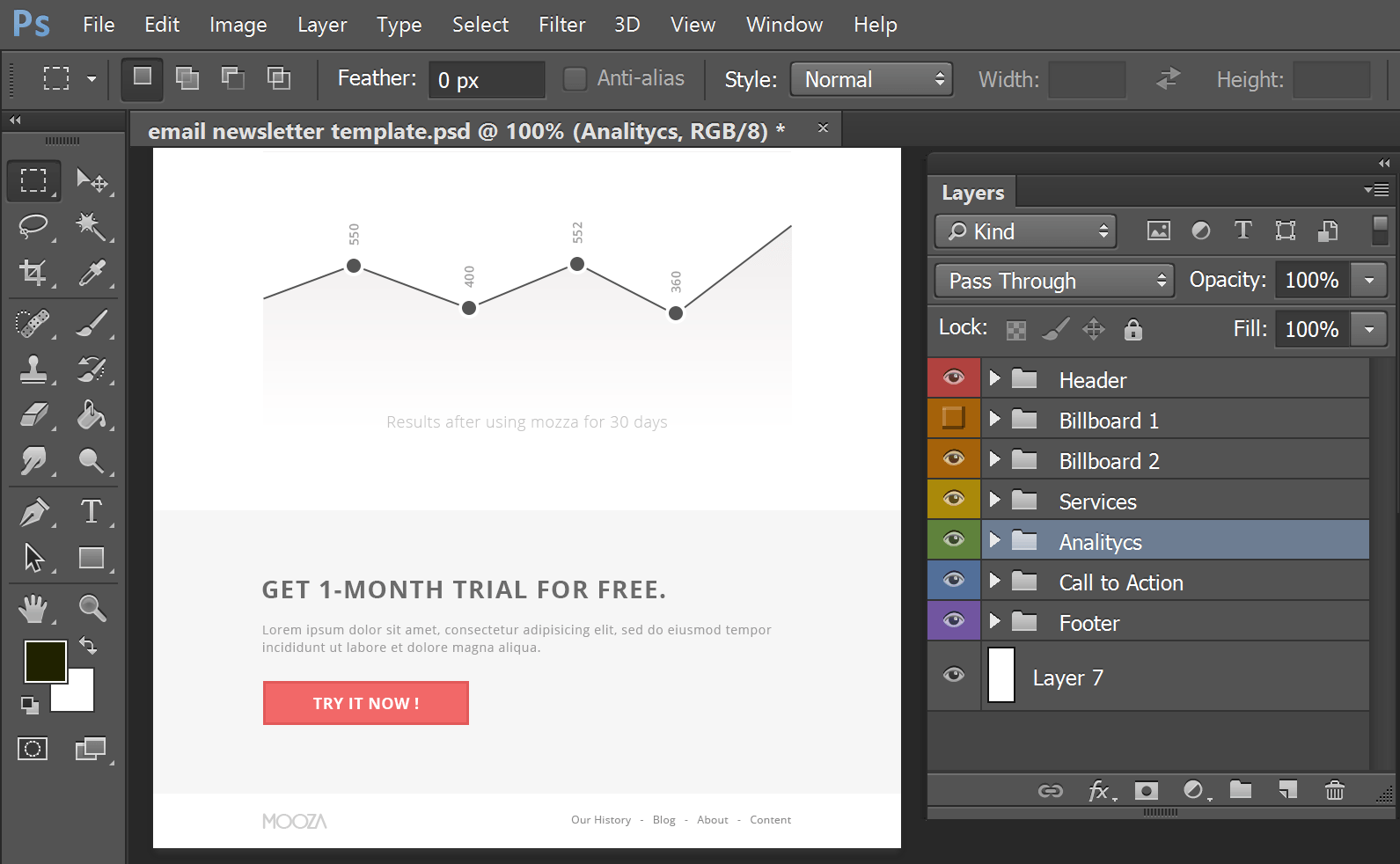
In the “Layers” palette, this template is color-coded for easier reference:
- Red layers inside the “Header” folder make up the header with logo and social icons
- Orange layers inside the “Billboard 1” and “Billboard 2” folders are the two “billboard” or “hero” options – one has a blank background while the other has a photo background
- Yellow layers inside the “Services” folder show the three icons in the email body (this template was meant for software, but you can use this for other items beyondjust services)
- Green layers inside the “Analytics” folder show a chart that’s meant to show results for the software’s users
- Blue layers inside the “Call to Action” folder show the “Get 1-month trial for free” CTA section at the bottom
- Purple layers inside the “Footer” folder show the Mooza logo and link to a few pages on the Mooza website
You can edit this PSD file directly or use it as a blueprint for learning how to create a newsletter template of your own.
Don’t Get Lost in the Noise
Email is a massive opportunity for marketing, and it isn’t going anywhere. As I’m sure you’ve experienced yourself, your inbox can swiftly turn into a battlefield of competing messages.
That’s why simply sending out emails isn’t enough.
You also need to make sure they’re truly good emails – which is the only way to ensure that your efforts aren’t getting lost in the noise of everyone else’s messages.
Use every email to offer unique value to each of your recipients, whether it’s telling them about the latest product or service you’re offering or building relationships by giving them a peek behind the curtain of your company.
And, of course, some beautiful and modern newsletter templates can go a long way in helping you achieve all this quickly and easily.
Do you have any awesome email newsletter examples that we missed? Let us know below.




