As you begin to create and launch your new business website, it’s easy to overlook the seemingly smaller details like the privacy policy.
But this isn’t something that should slide through the cracks.
Your privacy policy is a critical element in covering your tail legally, and some countries require them by law.
While they can seem complex and confusing, there are plenty of privacy policy generators out there to help streamline the process.
In this article, we’ll go over some of the best privacy policy generator tools, show you a few sample privacy policies, and explain the basic elements that you should include in your site’s privacy policy.
Let’s do this.
Post Contents
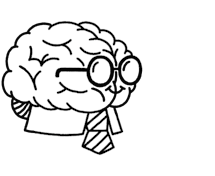
Don’t wait for someone else to do it. Hire yourself and start calling the shots.
Get Started FreeWhat Is a Privacy Policy for Websites?
A privacy policy, also called a privacy notice, is a statement or document that describes how your company collects, uses, shares, and manages the personal data from your website visitors and customers.
The information covered in your policy should detail all private data that you collect through your site, like the user’s:
- Name
- Phone number
- Address
- Birthdate
- Credit card info
- IP address
- Web-browsing data
- Cookies
Your privacy policy should also explain if and how you use any of this data – whether it’s sharing it with apps or using it for advertising and marketing purposes, like for email marketing or retargeting ads.
GDPR, CalOPPA, and COPPA
There are a few laws that you’ll often see when you’re working with privacy policy generator tools: GDPR, CalOPPA, and COPPA.
GDPR: If your website collects data from any person who lives in the European Union (EU), General Data Protection Regulation (GDPR) guidelines apply to you.
According to the EU, failure to meet GDPR guidelines – and violation of your users’ privacy, as the law phrases it – can result in fines of up to 4 percent of your revenue or a whopping €20 million, whichever figure is higher.
CalOPPA: If your website collects data from any person who lives in California, the California Online Privacy Protection Act (CalOPPA) applies to you.
The U.S. operates a bit differently than most countries in that privacy decisions are left to individual states instead of enacted on the federal level.
COPPA: You might also want to comply with the United States’s Children’s Online Privacy Protection Rule (COPPA), which places restrictions on websites that are geared toward children age 13 or younger.
It’s simple to meet these requirements, so don’t take any risks!
Now, let’s go over the ten best privacy policy generators to choose from when creating your website’s privacy policy page.
10 Best Privacy Policy Generators
1. Shopify’s Privacy Policy Generator
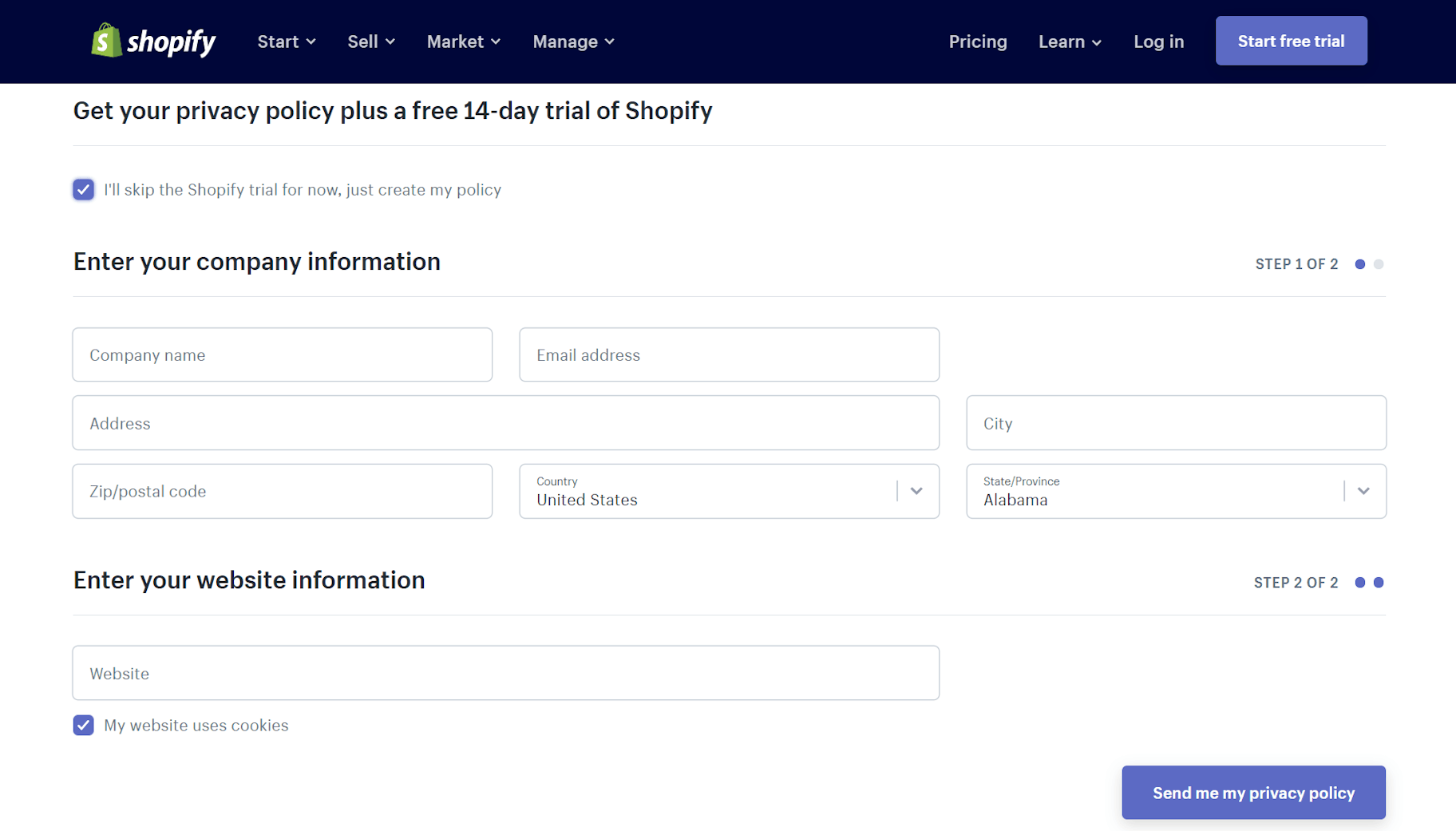
Shopify’s free privacy policy generator is a quick and simple way to add a policy to your website.
Just fill in a few details, including your company name, physical address, email address, website URL, and check the box that indicates if your website uses cookies.
Your privacy policy template is then mailed to the email address you listed.
Before it’s ready to publish on your website, you’ll first need to read through it and replace or delete the placeholders that denote spots for more information. These placeholders are easy to identify because the text is written in all caps and placed inside a double bracket.
[[LIKE THIS, SEE?]]

Once you’ve customized the privacy policy template to your needs, just copy, paste, and publish.
2. Termly
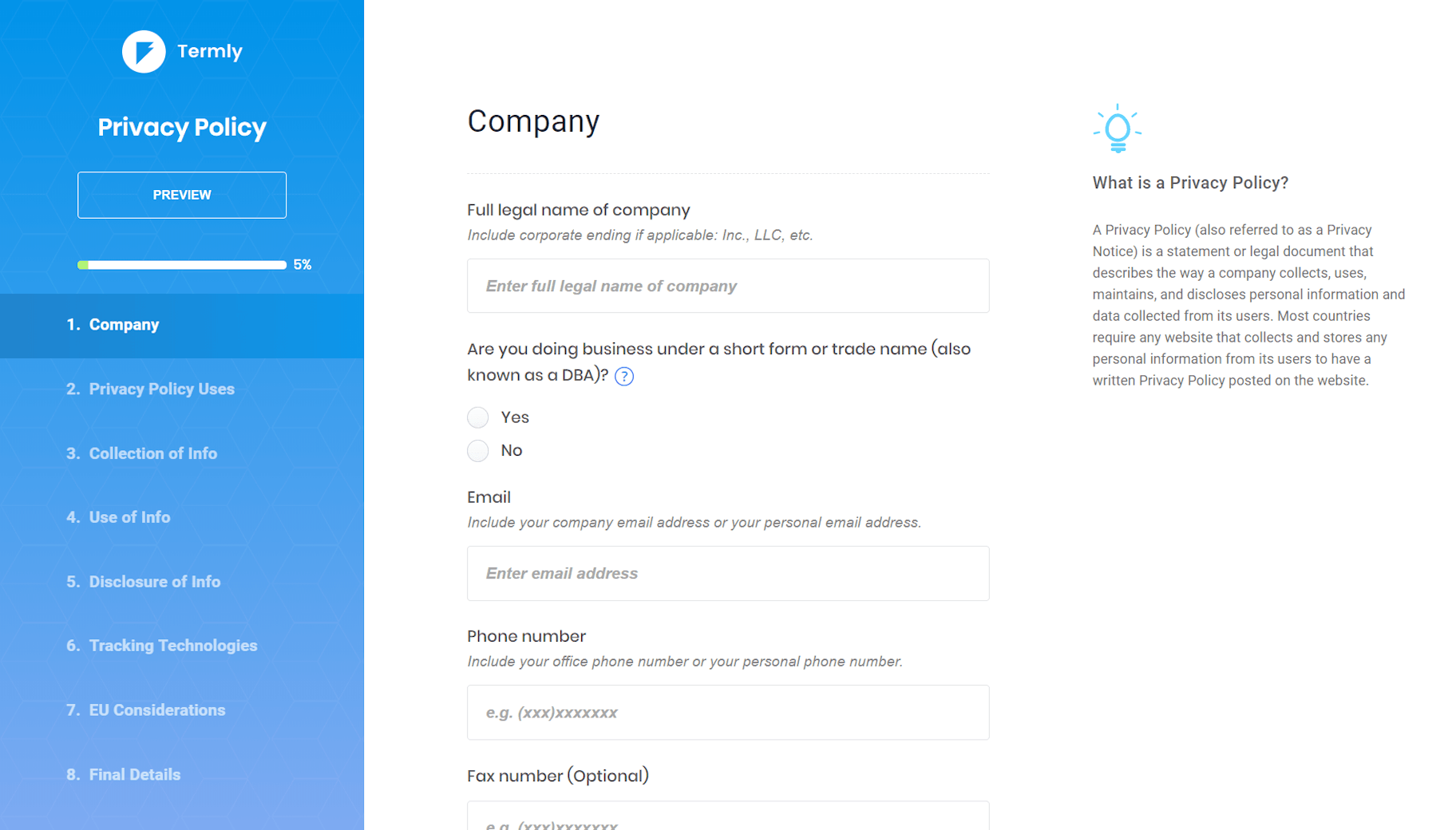
Termly’s privacy policy generator comes in two versions: one for U.S. websites and one for U.K. websites. Both of these versions include options to help keep your website GDPR compliant.
What’s cool about Termly is that it includes an option for a Facebook App privacy policy, in addition to policies for a website and mobile app. You can select one or all three options when building your custom policy.
According to the website, building yours should take about 15 minutes.
That’s because there are several steps, each asking a series of questions to make your policy specific and comprehensive.
3. GetTerms.io
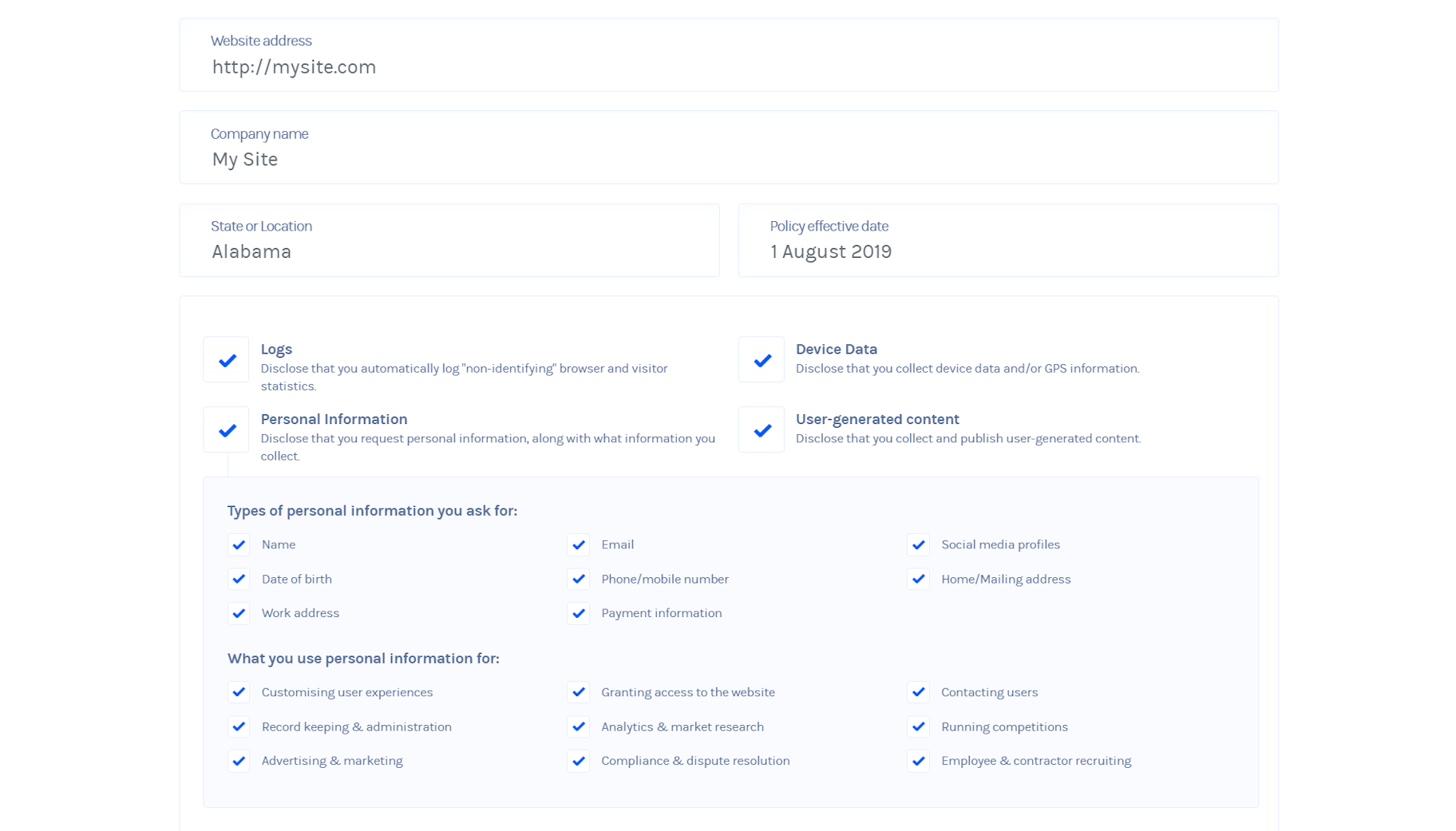
GetTerms.io offers three clear-cut options: a free basic privacy policy, a $5 custom policy, and a $15 comprehensive GDPR-ready policy.
The basic policy only asks for a few key details. It won’t meet international standards, but it’s another option for a quick fix while you develop a more comprehensive policy.
This privacy policy generator is simple to use. As a default, all of the customization options are pre-selected in the $5 and $15 options.
These include:
- The types of personal information your site asks for
- How you use the information you collect
- Which third-party services you disclose user data to
- The types of cookies on your website
Read through the options carefully, and unselect the ones that don’t apply to your website.
4. TermsFeed
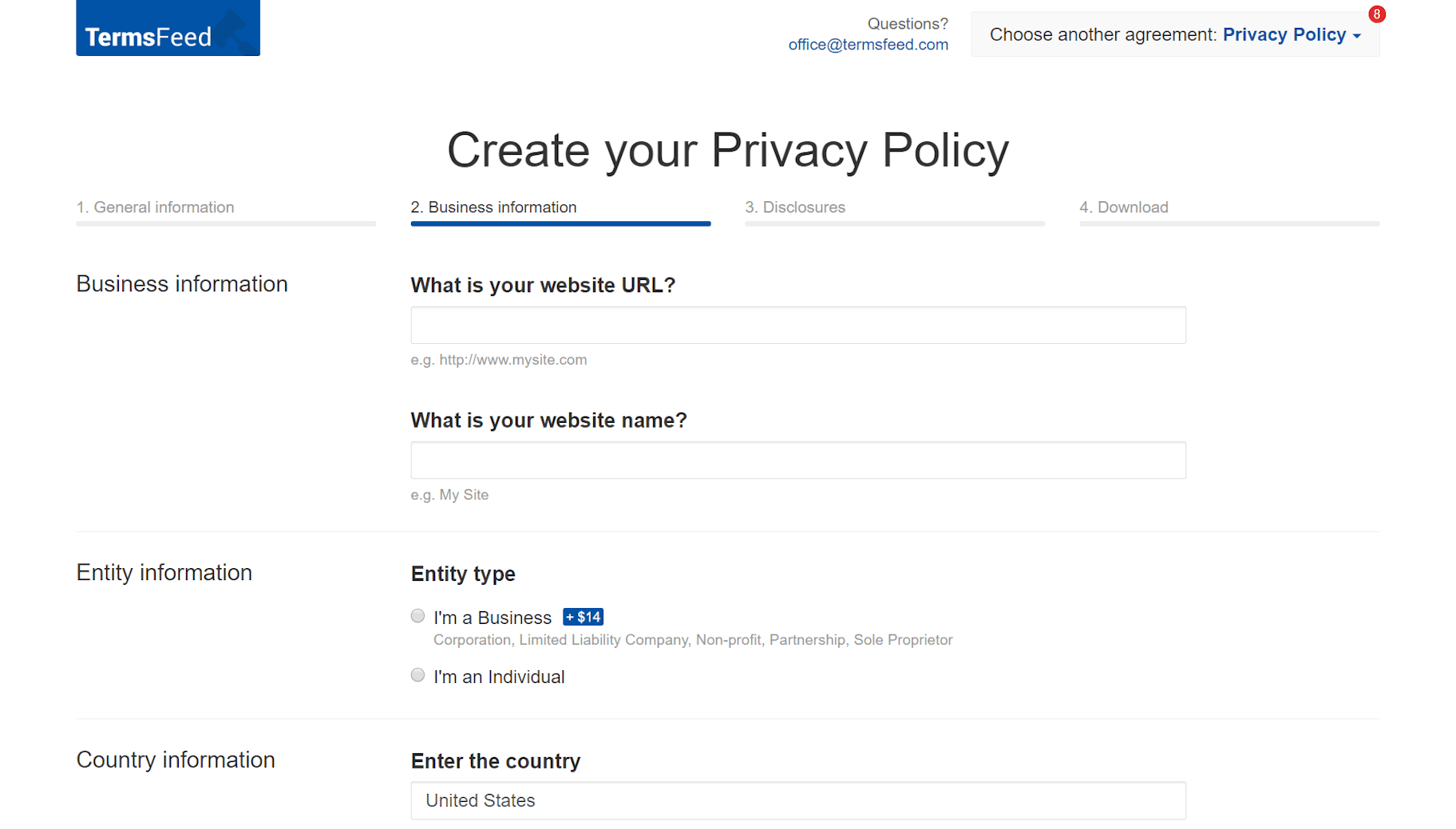
TermsFeed’s privacy policy generator is a four-step process. Enter your general information, business information, and disclosures, and then your policy is ready for download.
The privacy policy generator will ask you questions based on how your business functions and will include the pertinent details into your final policy.
While it’s possible to get a free privacy policy on this website, it’s a minimum of $14 for websites that represent businesses instead of individuals.
In addition, there are some other options that will incur extra costs, like if you want your policy to be GDPR or CalOPPA compliant.
5. iubenda
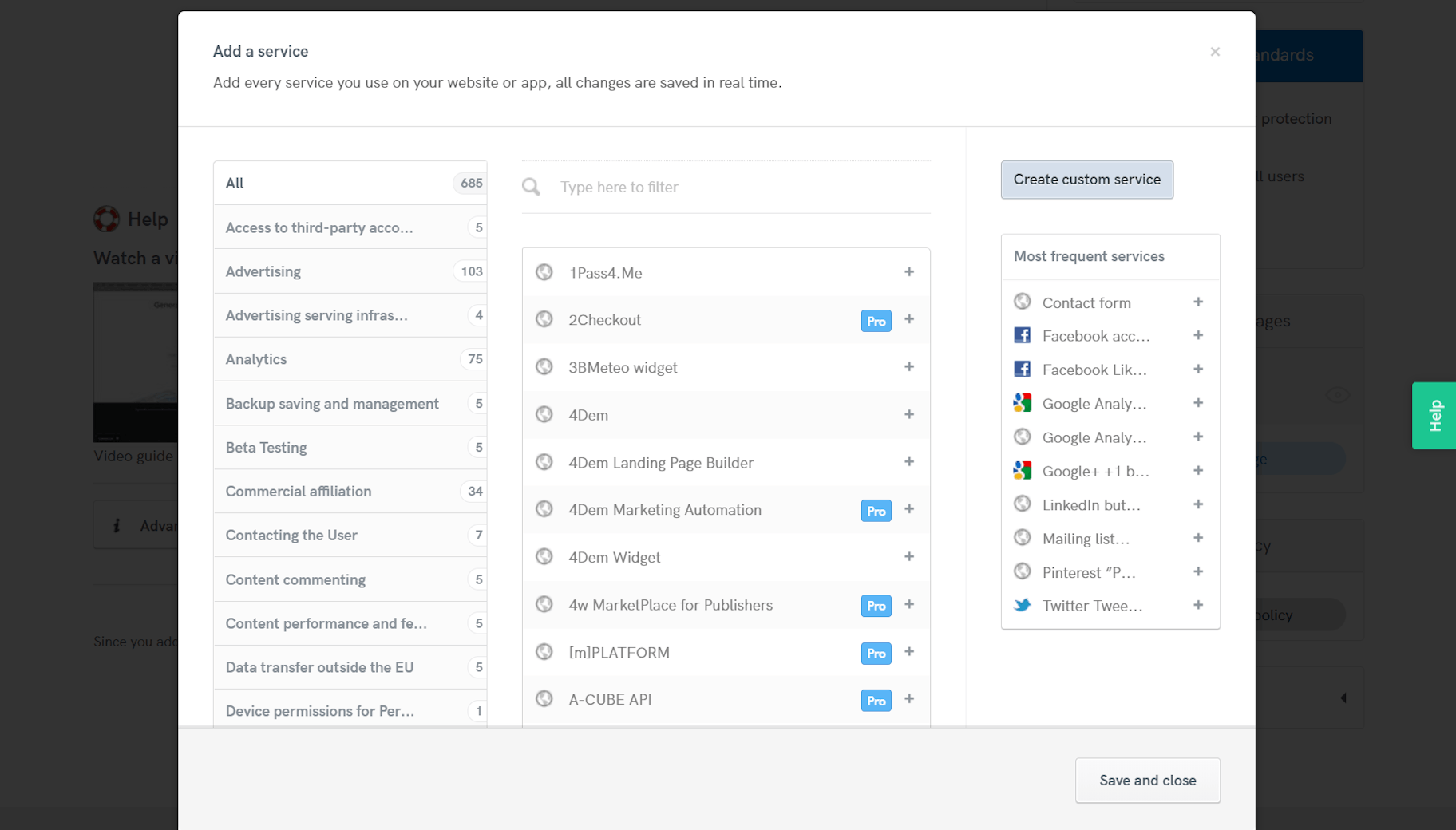
iubenda is one of the most comprehensive privacy and cookie policy generators on this list.
The policy is self-updating and allows you to add more than 650 clauses that are specific to your company’s circumstances and operations.
It’s up-to-date with the latest international laws, including GDPR and CalOPPA compliance. You can also generate your policy in eight different languages, which is super handy if you publish your website in different languages based on region.
Right off the bat, you can see that this privacy policy generator doesn’t skip a beat – it starts by asking you to choose which services your site uses, allowing you to choose from a list of hundreds.
For each service you select, a small piece of policy from iubenda’s team is added to your final product.
6. Privacy Policy Generator
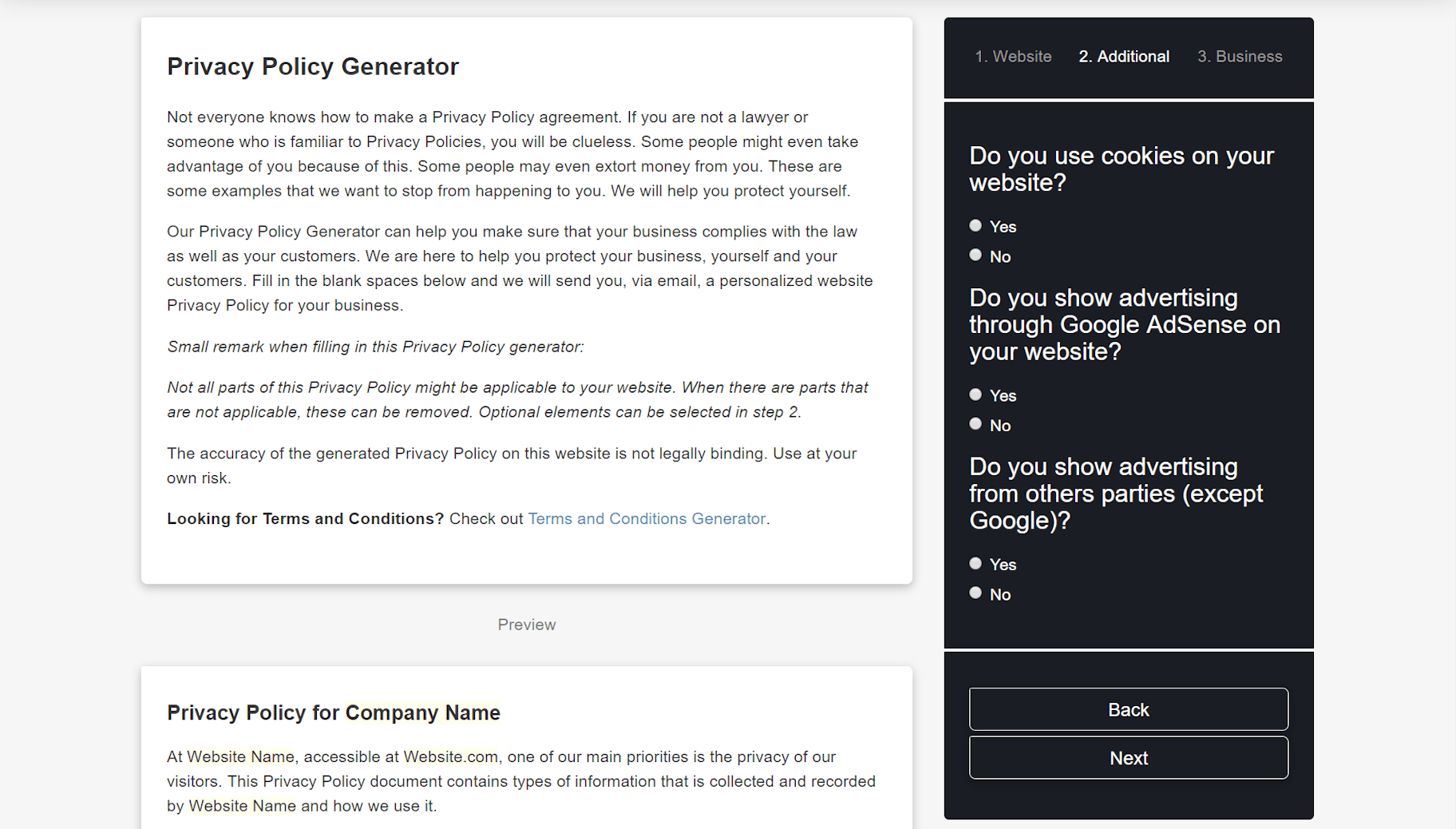
Privacy Policy Generator is a free, no-frills option.
You only need to fill out nine fields, which will take you less than a minute. After that, your privacy policy is born.
If you’re in a pinch and need something up quick, this is a good option. But keep in mind that it’s by no means comprehensive.
At the end of the day, you’ll likely want to include more robust details that meet GDPR requirements and other pertinent laws that might affect your business.
7. PrivacyPolicies.com
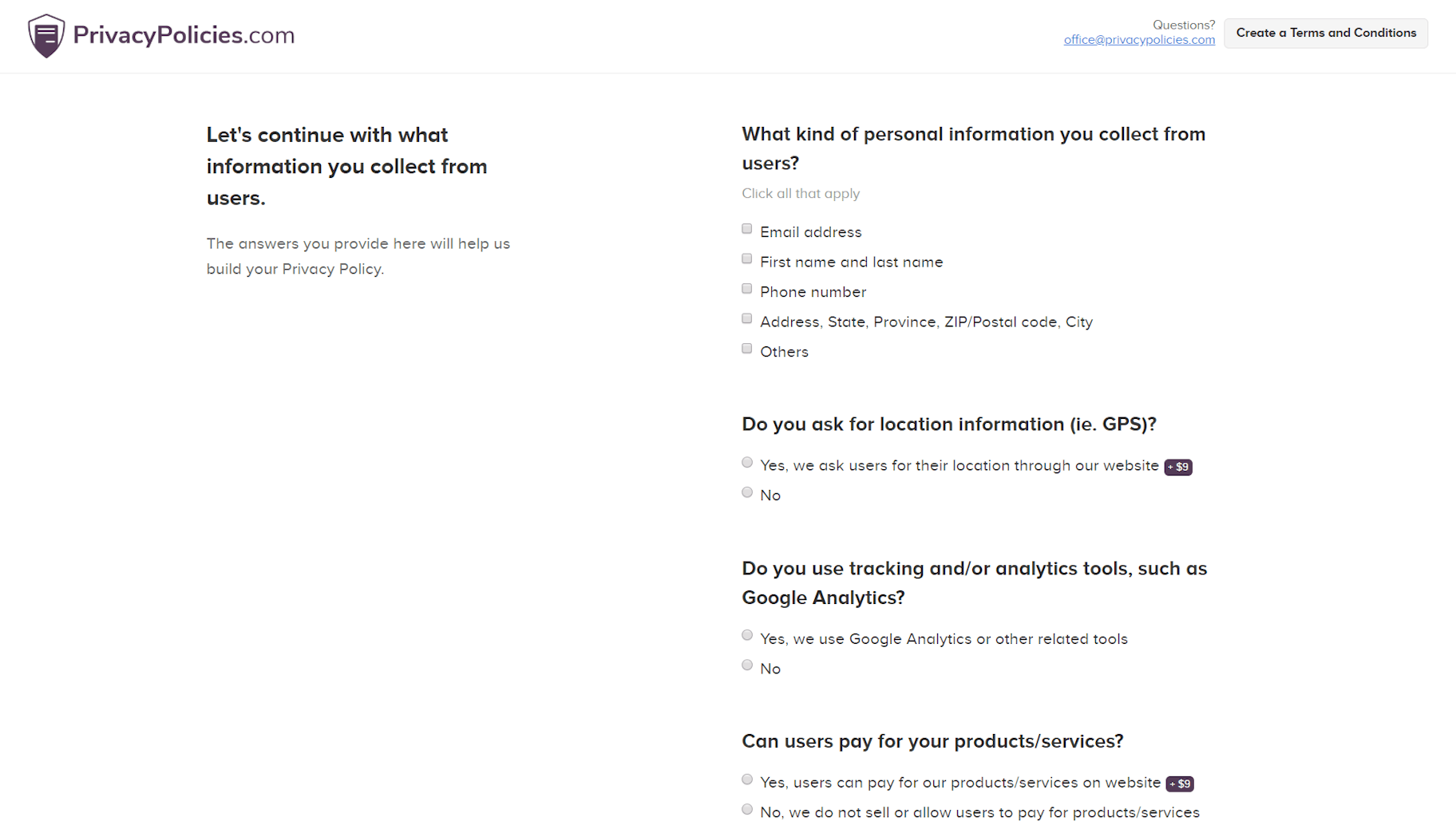
This tool offers a privacy policy for website and app owners.
Depending on what you need, you might get away with using the privacy policy generator for free if you’re using it for individual (not business) purposes and if your site doesn’t collect much user data.
However, there are several options that charge a fee, like if your site:
- Asks users for their location
- Allows users to make purchases through the site
- Might be sold in the future
- Wants to include measures for GDPR or CalOPPA compliance
While it’s not free for businesses, it offers a step-by-step process that’s worth the cost to ensure that all your bases are covered.
8. WordPress AutoTerms
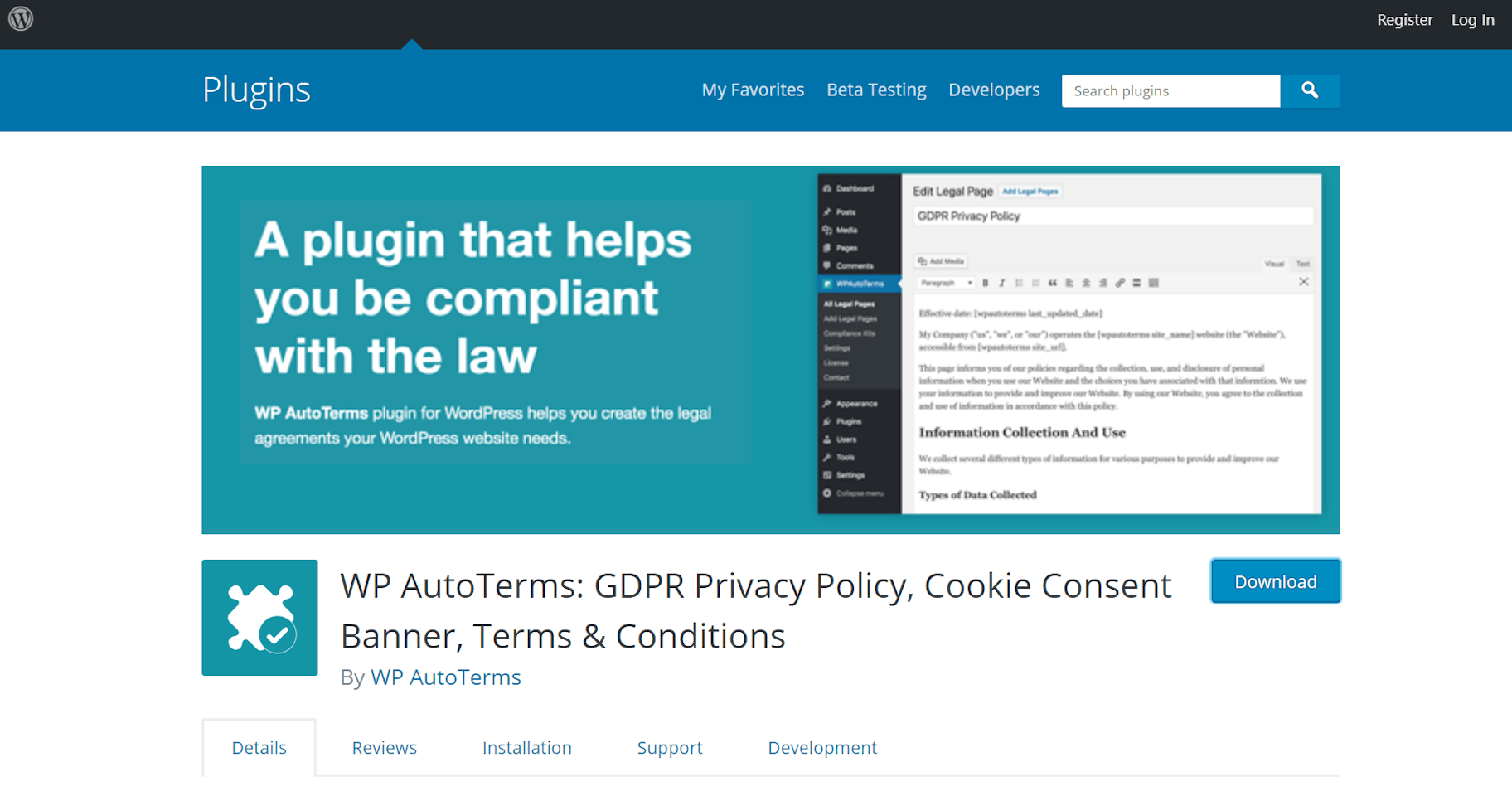
If your website is on WordPress, you can download and install the WP AutoTerms plugin. With high ratings and more than 100,000 active installations, it’s clear that plenty of people are happy with it.
In addition to a privacy policy generator, the plugin also helps you create a Terms & Conditions policy and cookie policy.
The basic version is free, but if you want to include GDPR wording, a banner that informs visitors that you’re using cookies, or notification that you’re using affiliate links, you’ll need to download the Premium Version.
The Premium Version costs $39 per website for one to two sites.
9. 3dcart
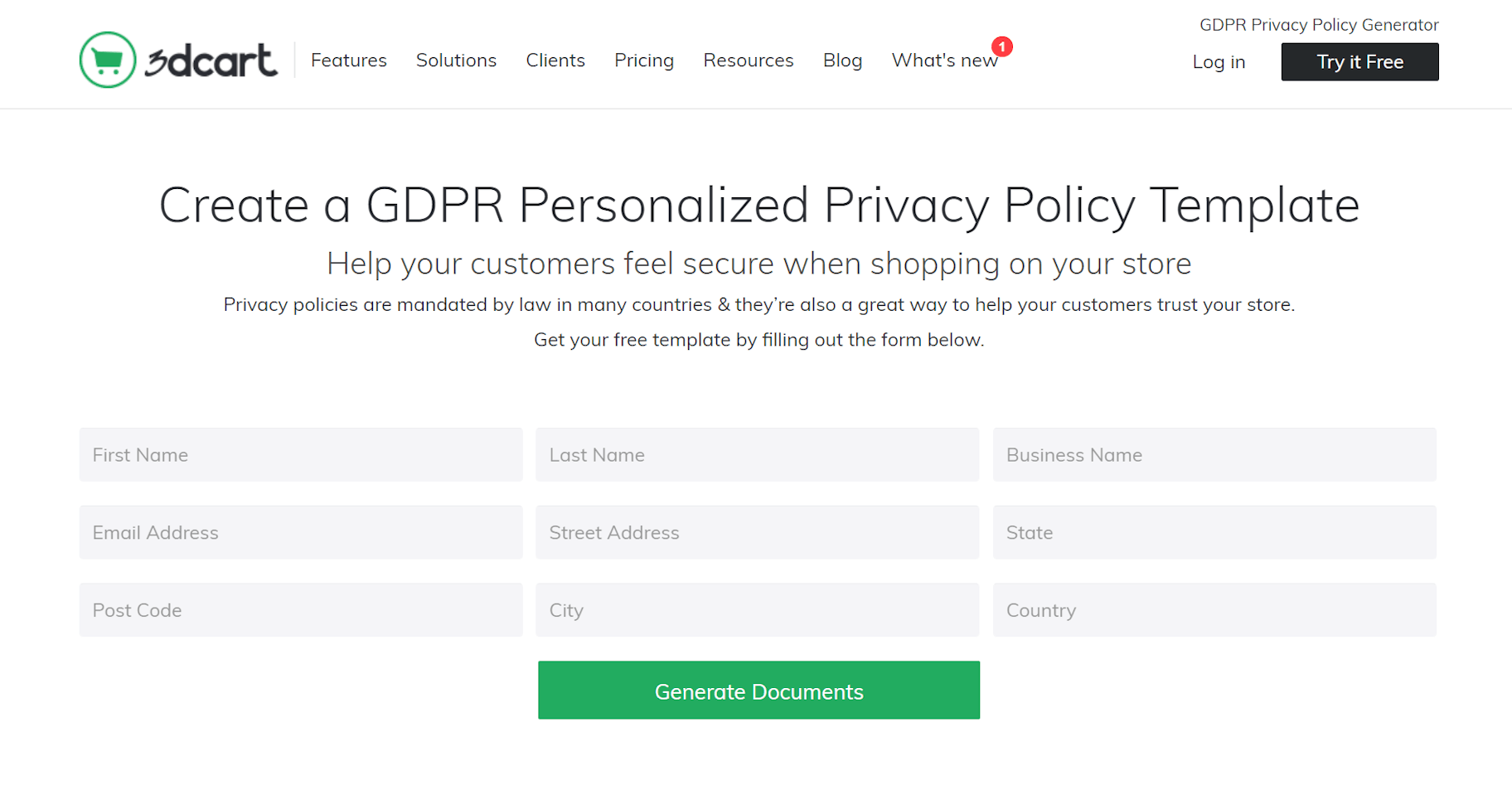
3dcart is an ecommerce platform that offers a free GDPR-personalized privacy policy template. Just fill out the fields, and you can copy and paste the policy it generates.
This is one of the privacy policy generators that doesn’t require your email address before you can access the policy.
But keep privacy policy best practices in mind, which say that you should include an email address for your users and customers to email you.
Another thing to keep in mind is that the template says that your website is hosted by 3dcart. If your website isn’t, be sure to change that!
10. Firebase App
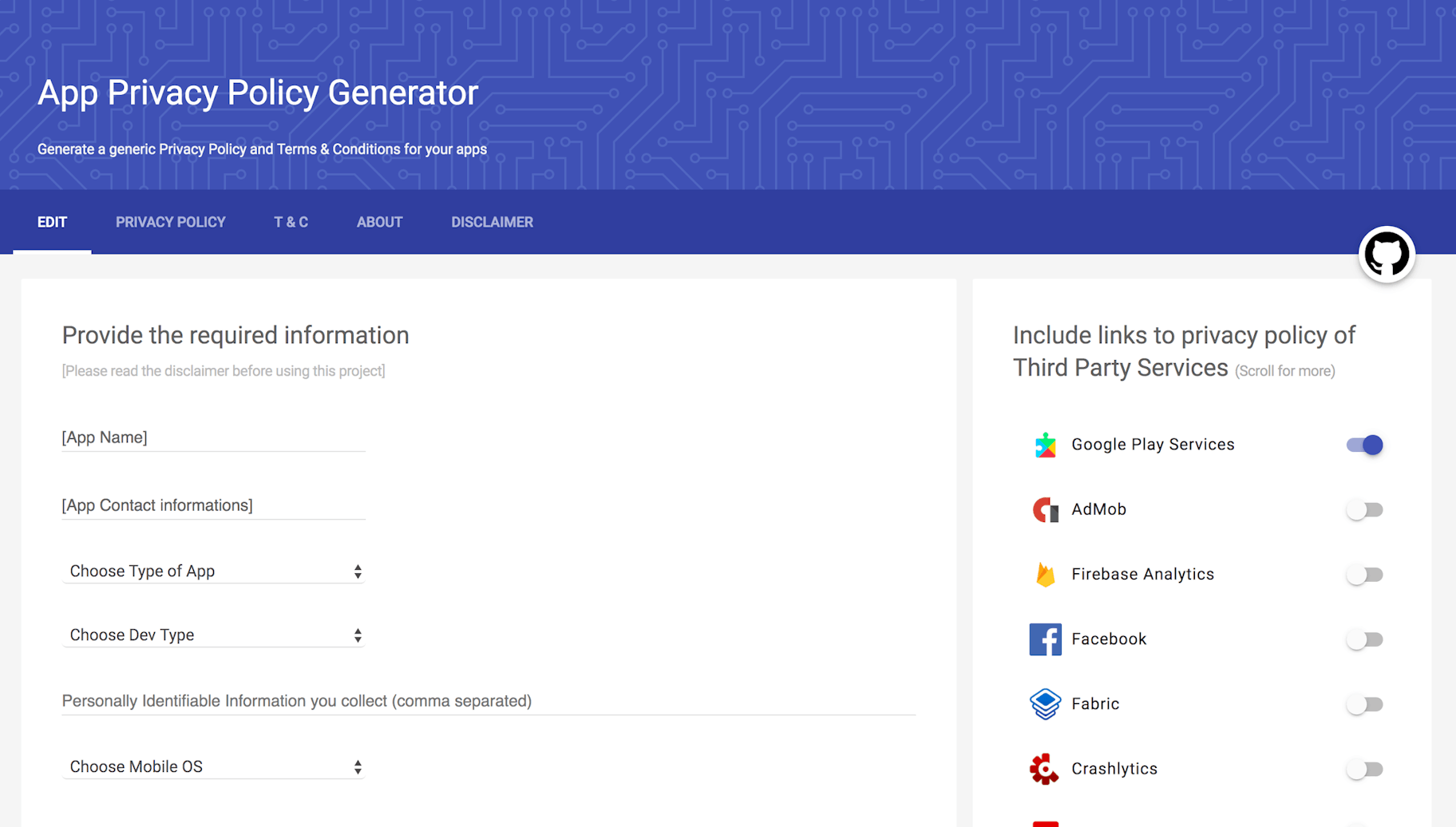
If you’ve created a mobile app that collects personal information from people, you can download and use Firebase.
The tool lets you create a privacy policy for both Android and iOS apps. All you need to do is enter a few details, and you’re done.
Firebase can create privacy policies for free, open source, freemium, ad supported, and commercial apps. The privacy policy of third-party service providers like Google Play Services is also included.
Overall, it’s a simple tool that instantly generates privacy policies for apps without even requiring email confirmation.
How to Write a Privacy Policy
While there are no explicit requirements for a privacy policy, there are a handful of items that you should include to make sure you’re covering your bases.
Let’s go over the key sections that your sample privacy policy should include.
This will also help you know what to look for when you’re selecting the right privacy policy generator or template from the list we discussed above.
Personal Data Your Website Collects and How It’s Collected
Tell your visitors which information you’re collecting, like account info, data through third-party services like Facebook or Google, email communications, and the data that your website’s cookies collect.
Include how that data is collected. Was it automatically collected from the user’s browser or mobile device, directly and voluntarily from the customer, or through a third party?
Here’s an example from Shopify store Brilliant, which has a robust section on this information.
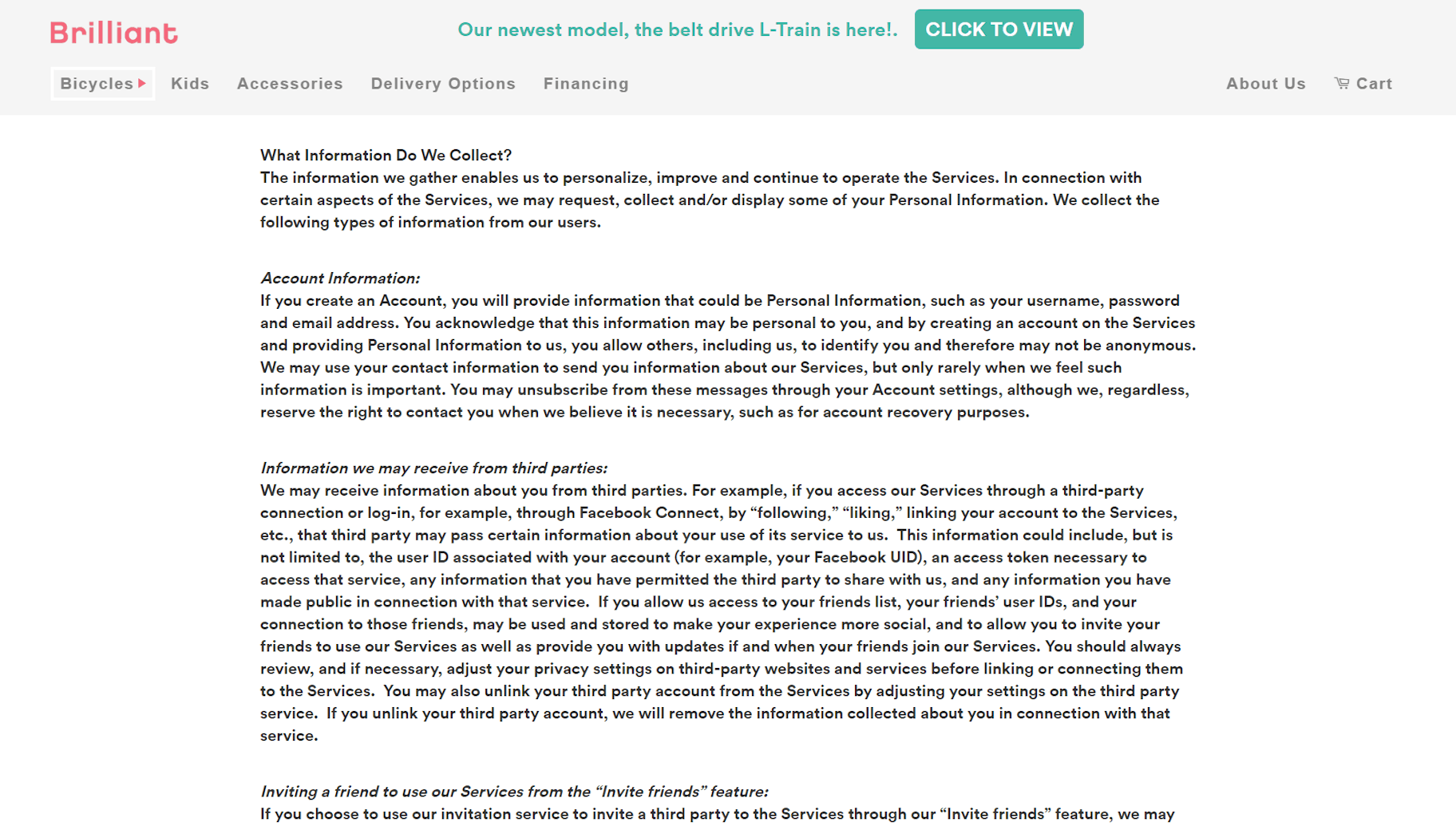
How That Data Is Used
If you have a dropshipping store, you’re obviously using personal data to provide your service by collecting payment and sending products.
But it doesn’t stop there. For example, you’re providing a customer’s personal information to your supplier to send the items. If you send newsletters, you’re providing their email to the third-party service provider you use, like MailChimp or Gmail.
And there’s usually a lot more to consider.
Shopify store Luxy Hair has a good sample privacy policy when it comes to explaining how a customer’s personal information might be used:
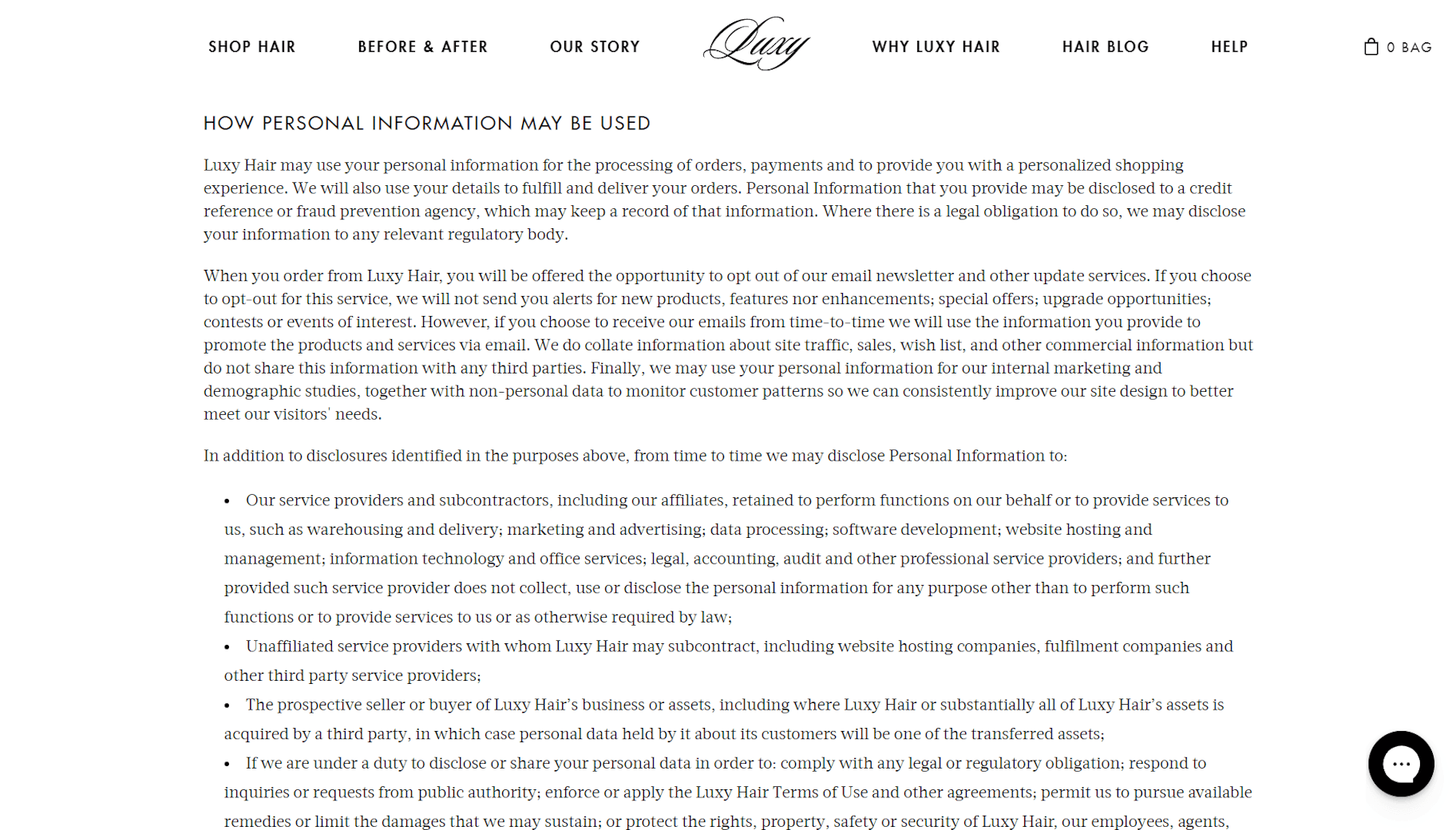
Integration and Data Sharing With Third-Party Services
If your website uses third-party services like Shopify, Google Analytics, Facebook Ads, MailChimp, Zapier, and so many more, it’s a good idea to disclose this in your privacy policy template.
Tell your users how and why you’re affiliated with these services, and how their data is used.
Here’s an example from Shopify store Quad Lock, which also includes links to the privacy policies of those third-party services.
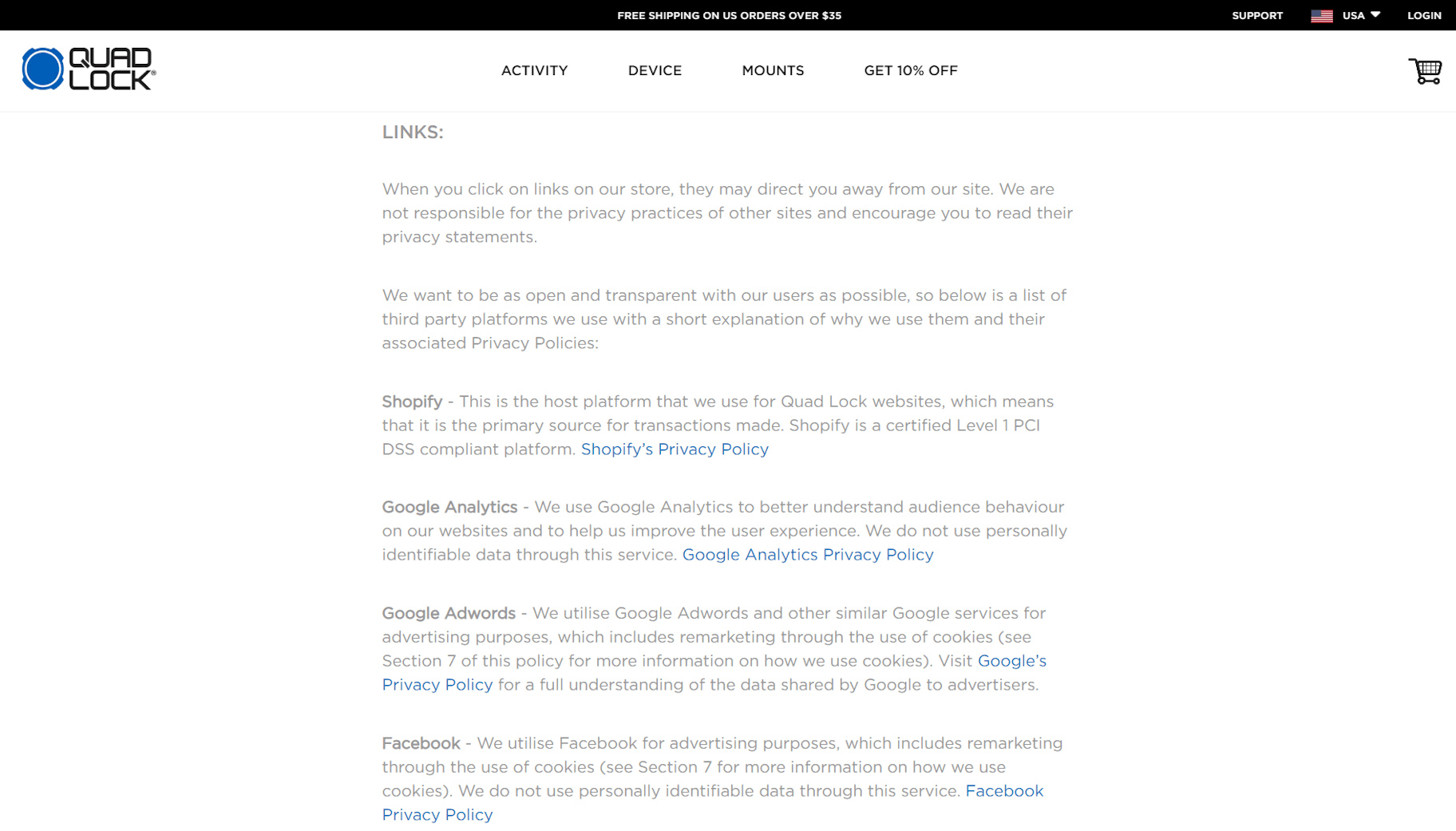
Rights of Your Users
This is one of the key elements of GDPR and one that many privacy policy generators include.
To be compliant, you must be transparent about the rights your users have to access, modify, and delete the personal data you’re storing about them.
In this section, it’s a good idea to provide contact information, like an email address where they can email you to make their data requests.
Shopify store 49th Parallel Roasters has a direct and easy-to-read rights section that includes the data points that users can access and what their choices are for making amendments to the data.
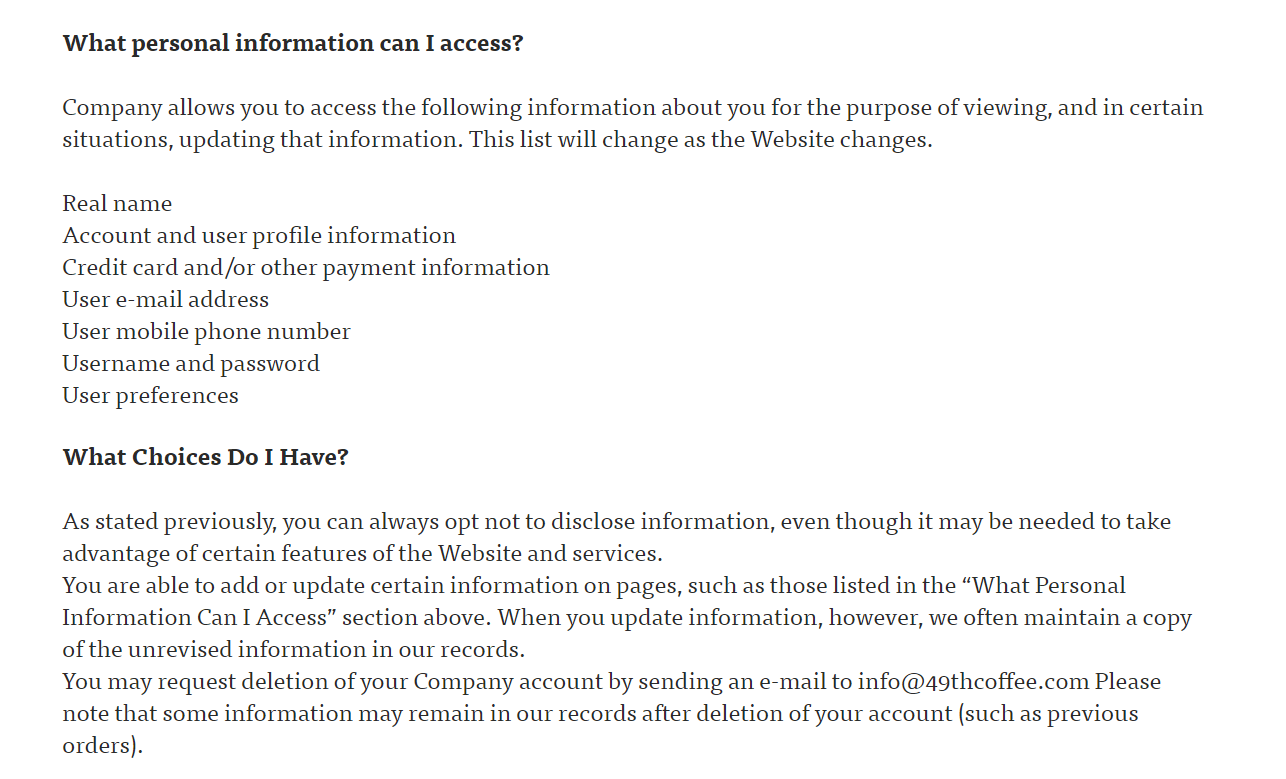
Privacy Is a Good Policy
As we hurdle into the 21st century, data security is a huge deal. It’s critical that we have rules and guidelines in place for what companies can do with people’s private data.
It’s also important that we empower those people with the ability to know what’s happening with their data. And as GDPR sets a good example, many agree that people should have some level of control over the personal information companies are keeping and what they’re doing with it.
By keeping a comprehensive and up-to-date privacy policy on your website, you’re doing more than just following the rules and keeping yourself legally safe in the face of a disgruntled visitor.
You’re also giving them a level of empowerment through transparency, which will ultimately help to build their trust and inspire loyalty for your brand.




