You can use Twitter to find new customers in the next five minutes – for free.
Here’s how:
Start by thinking about the problem your business solves or the happiness your business provides.
Now, put yourself in your customers’ shoes and think about the phrases, keywords, and hashtags they might tweet to express a desire for the very thing you provide.
Then use the search bar – seriously, it’s that simple!
For example, say you run a fashion store, you could search for something like “I need new clothes.” This is definitely something people are talking about on Twitter:

Every one of these people is a potential customer. Plus, everyone who interacted with these tweets is also a potential customer!
Just create an irresistible offer or discount and reach out to them. This is a great way to land sales, get positive reviews, and gain traction in your new business.
But that’s just the tip of the iceberg, my friend.
Twitter is an incredibly powerful marketing tool – if you know how to use it.
In this article, you’ll learn why you should use Twitter for business, how to get started, and specific tools and techniques to help you use it to fuel business growth.
Buckle up.
Post Contents
- Why Should You Use Twitter for Business?
- 5 Reasons Why Twitter is Good for Business
- How to Optimize Your Twitter Business Account
- 7 Ways to Harness the Power of Twitter for Business Success
- Conclusion: Using Twitter for Business
- Learn More!
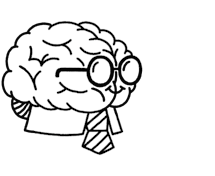
Don’t wait for someone else to do it. Hire yourself and start calling the shots.
Get Started FreeWhy Should You Use Twitter for Business?
To start, Twitter has grown into a social media giant that averages 330 million monthly active users.
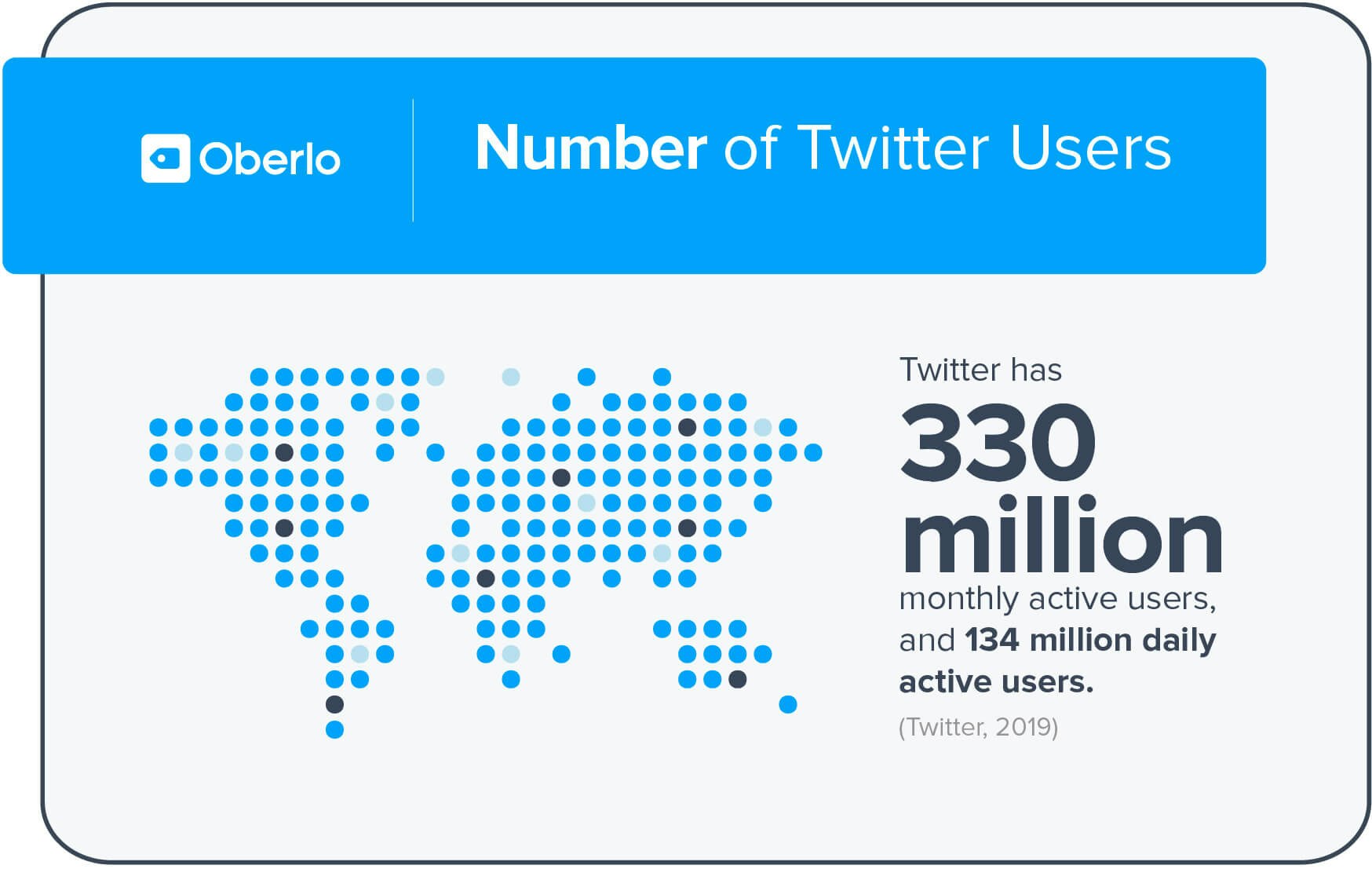
Although it’s still dwarfed by Facebook, a huge 24% of U.S. adults use the micro-blogging platform.
Plus, a massive chunk of Twitter’s users are Millennials. And according to the Financial Times, Millennials are now “the world’s most powerful consumers.”
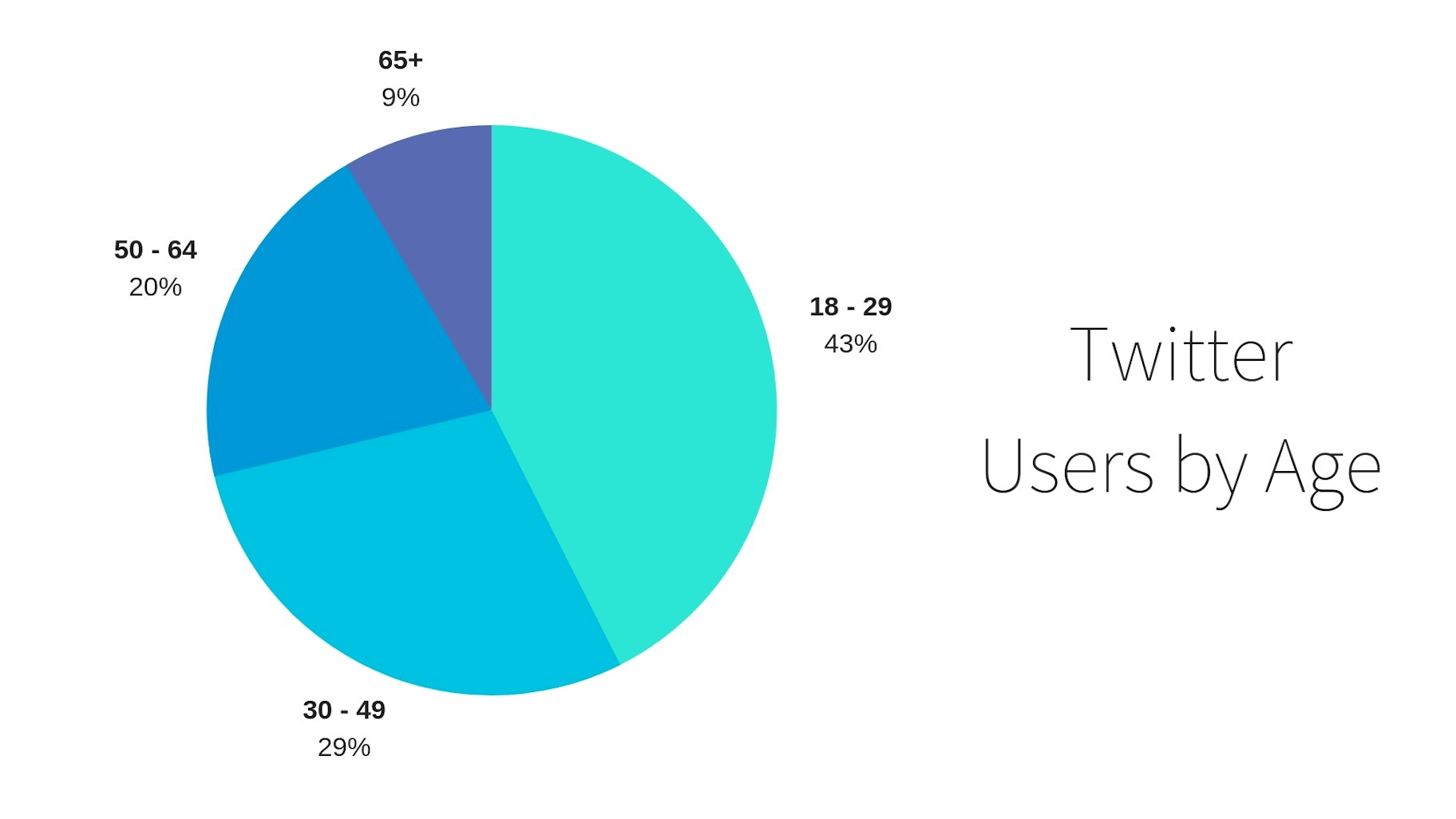
Additionally, Twitter says that 80% of its users are “affluent Millennials,” with 30% of Americans who earn $75,000 or more using the service.
So, when considering Twitter for business, the pool of potential customers is strong.
Now, according to a report from Twitter and Research Now, 93% of people who follow small and medium-sized businesses (SMB) on Twitter plan to purchase from the SMBs they follow.
Plus, 69% have already purchased from an SMB because of something they saw on the network.
Excited yet?
In summary, although Twitter might not be as big as Facebook or Instagram, the platform is still an incredible social media marketing channel that’s well worth building a presence on.
Now that you understand the potential of Twitter for business, let’s dig into the nuts and bolts.
5 Reasons Why Twitter is Good for Business
If you’re still in doubt, here are the top reasons why Twitter is good for your business:
1. Connect with your customers.
Twitter gives you a platform to connect with your customers at any time of the day. For instance, you could use Twitter to ask your customers for feedback or respond to their queries.
Responding to tweets from your customers also helps to build and further strengthen the bond between you and your customers.
2. Cost free marketing.
Twitter is free to use. You don’t have to pay to be on Twitter, and you don’t have to pay to tweet. You simply need to craft a tweet, and with one click you have the potential to reach all of your online followers, without paying anything!
Your business could benefit from reaching out to your Twitter audience, at no additional cost.
3. Keep an eye on your competition.
Your customers are using Twitter, but so are your competitors. This gives your business a great opportunity to keep an eye out for what’s happening on the competitive side.
For instance, customers might be sharing complaints or suggestions publicly with your competitors on Twitter, which could be taken as feedback for your business as well. You could look into this and see where and how your business could improve. You could then gather this feedback and implement it to make sure that your business is meeting the needs of customers.
4. Interact with potential customers.
We’ve already covered how your business could be using Twitter to connect with the customers that you already have, but it doesn’t end there. You can use Twitter to interact with your potential customers as well.
There could be people reaching out to your business to know more about it, and this could be the perfect opportunity for you to prove the value of your business. You can also keep your customers updated by posting regularly, and providing them with latest information which includes any sort of promotion or sales that your business is having. Twitter can be a great medium to share timely and valuable information with your customers.
5. Increase sales.
60% of a brand’s followers are more likely to purchase or recommend products after following the brand on Twitter. This statistic goes to show how powerful Twitter can be for your business. Twitter isn’t just a platform for you to interact with people, but also for your business to increase sales and for you to grow your revenue.
How to Optimize Your Twitter Business Account
Twitter profiles are minimal, so every element counts. There are seven key parts:
- Banner Image
- Profile Picture
- Name
- @Username / Twitter Handle
- Description / Bio
- Link
- Pinned Tweet
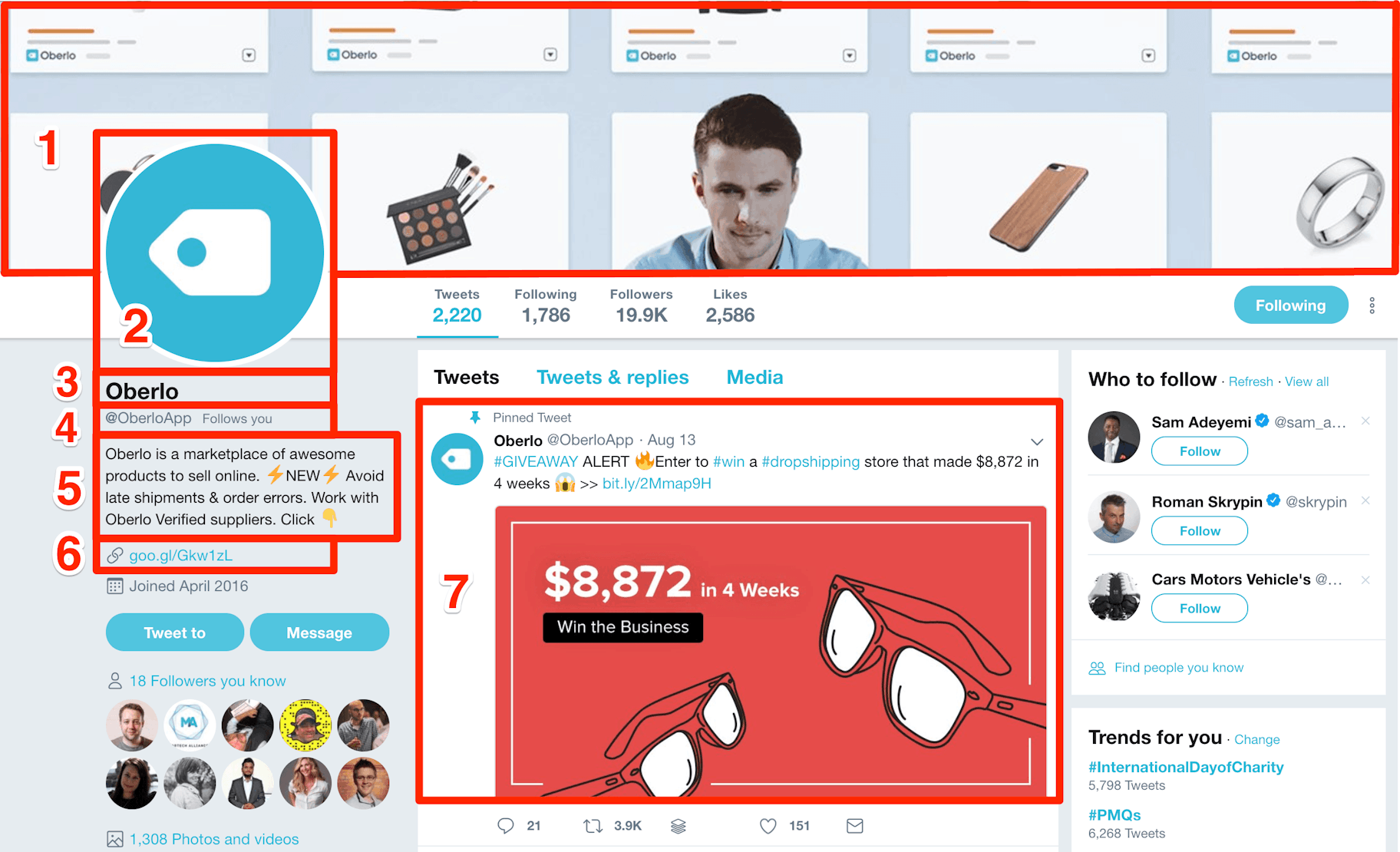
Let’s run through how to optimize your profile so you can effectively use Twitter for business.
1. Choose a Great Header Image
Your header image is often the first thing a visitor notices.
So choose an image that accurately represents your brand personality and value proposition. You can also update it when launching a new product, service, or campaign.
If you need help or inspiration when creating a new banner image, check out Canva, which offers a slew of free templates:
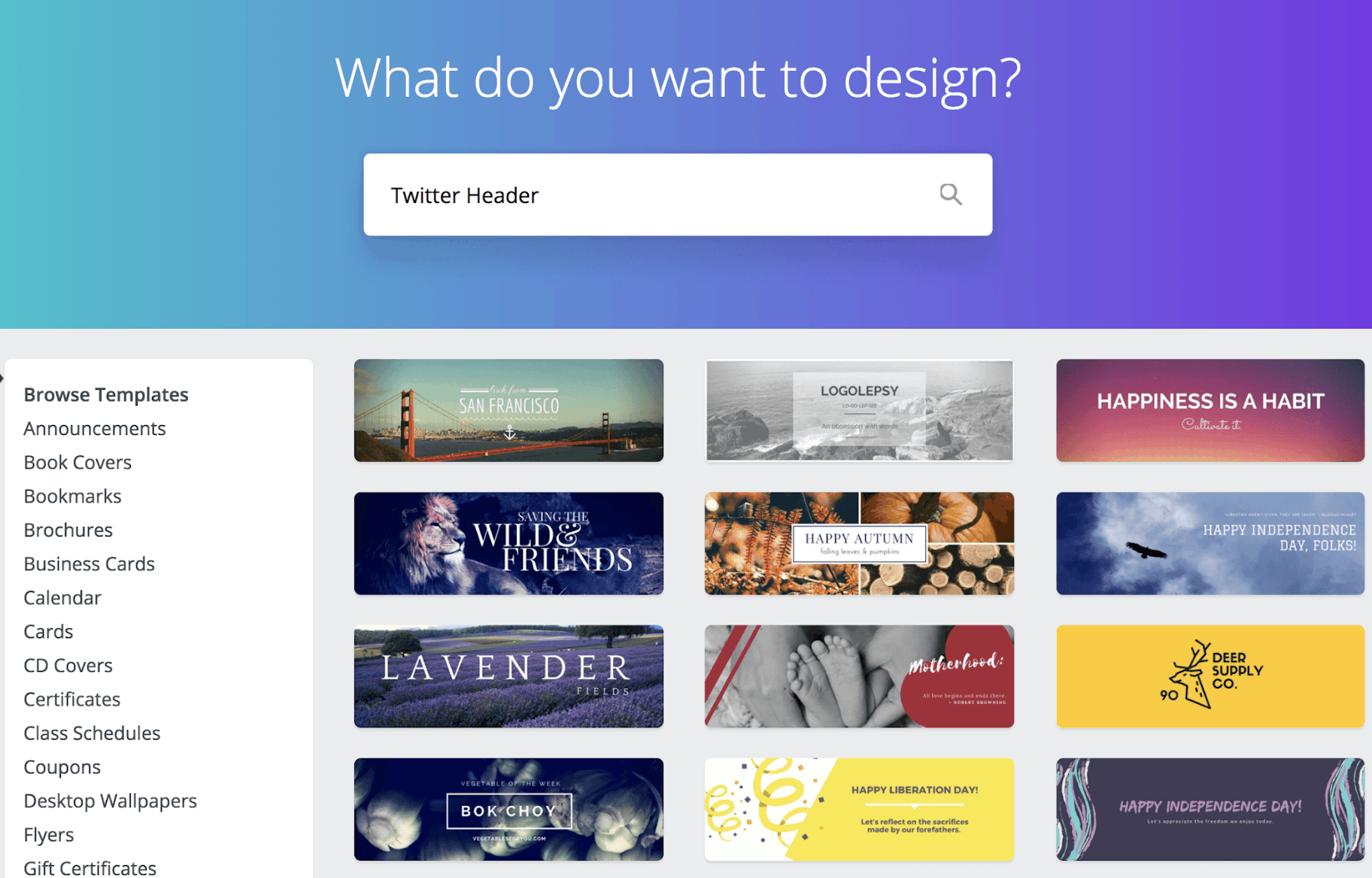
2. Use Your Logo as Your Profile Picture
When using Twitter for business, it’s best to use your business logo as your profile picture.
Why? Because this image is displayed next to every single interaction you make on the platform.
Don’t have a great business logo? Fear not, just use Shopify’s free tool Hatchful or Oberlo’s free logo generator tool.
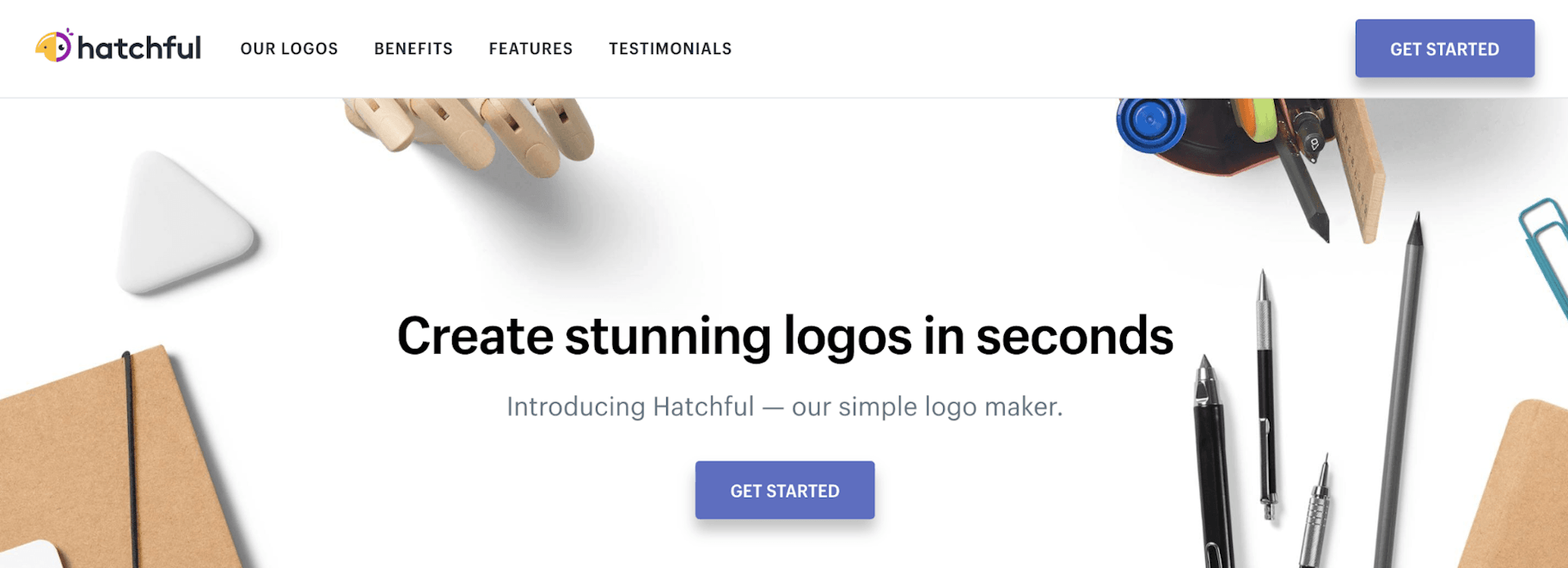
These awesome apps will help you create an entire brand package for your business in minutes. This includes logo variations and banner images pre-formatted for popular social media platforms.
It’s worth noting that your profile image is always displayed as a circle. So make sure your logo still looks great when the corners are cropped off.
3. Input Your Name
When using Twitter for business, your profile name should simply be your business name.
You’re only allowed up to 20 characters, so if you have a particularly long business name you’ll need to find a way to shorten or abbreviate it.
If you’re just starting out, and trying to understand what brand name is best, you can simply use Oberlo’s free business name generator to help make this decision easier. Or, you can select from a number of other free business name generator tools online.
4. Choose a Twitter “Handle”
A “Twitter Handle” is the username each account uses on the site. Each handle is unique to each Twitter account with no two being the same.
Now, your Twitter handle is not to be confused with your profile name:
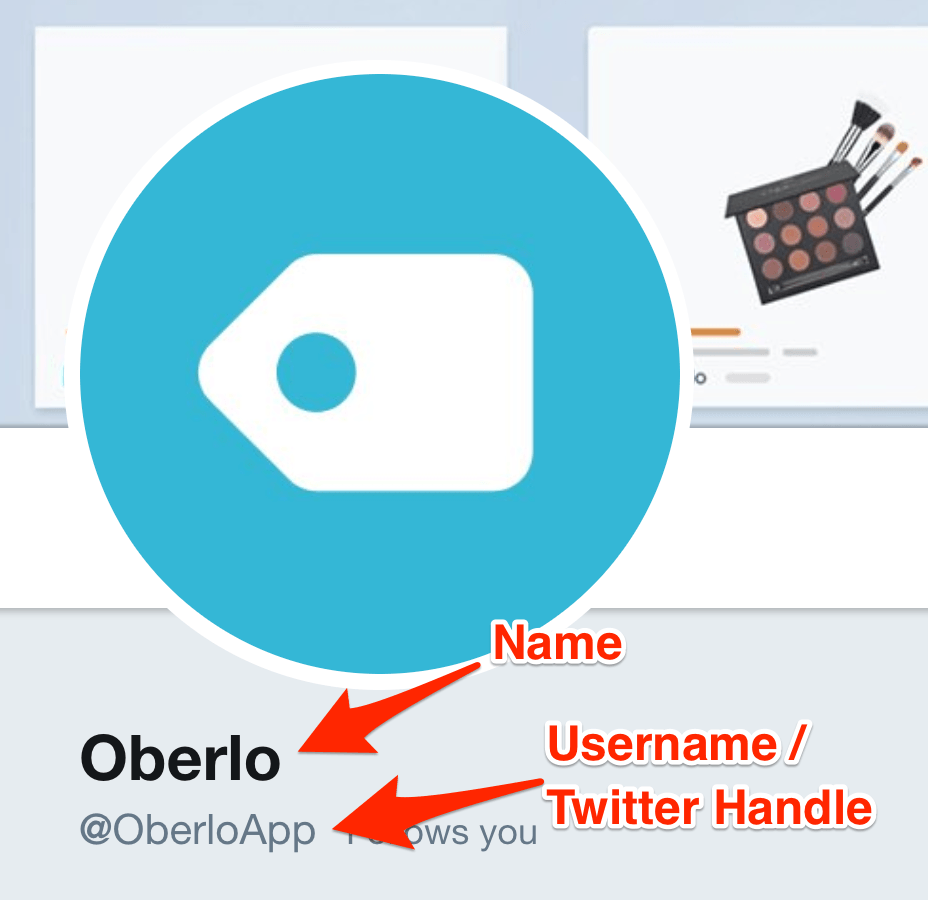
If you can, you’ll want to use your business name as your Twitter handle, but this isn’t always possible as someone may already have the @username you want.
If you’re in this situation, don’t worry – we’ve got you covered!
How to Find a Great Username When Using Twitter for Business
First thing’s first: When it comes to branding, consistency is key.
Ideally, you want all of your social media usernames to be the same. This makes it easier for followers and customers to interact with your brand across various social media platforms.
Use a tool like NameChk to help you identify which usernames are available on different platforms.
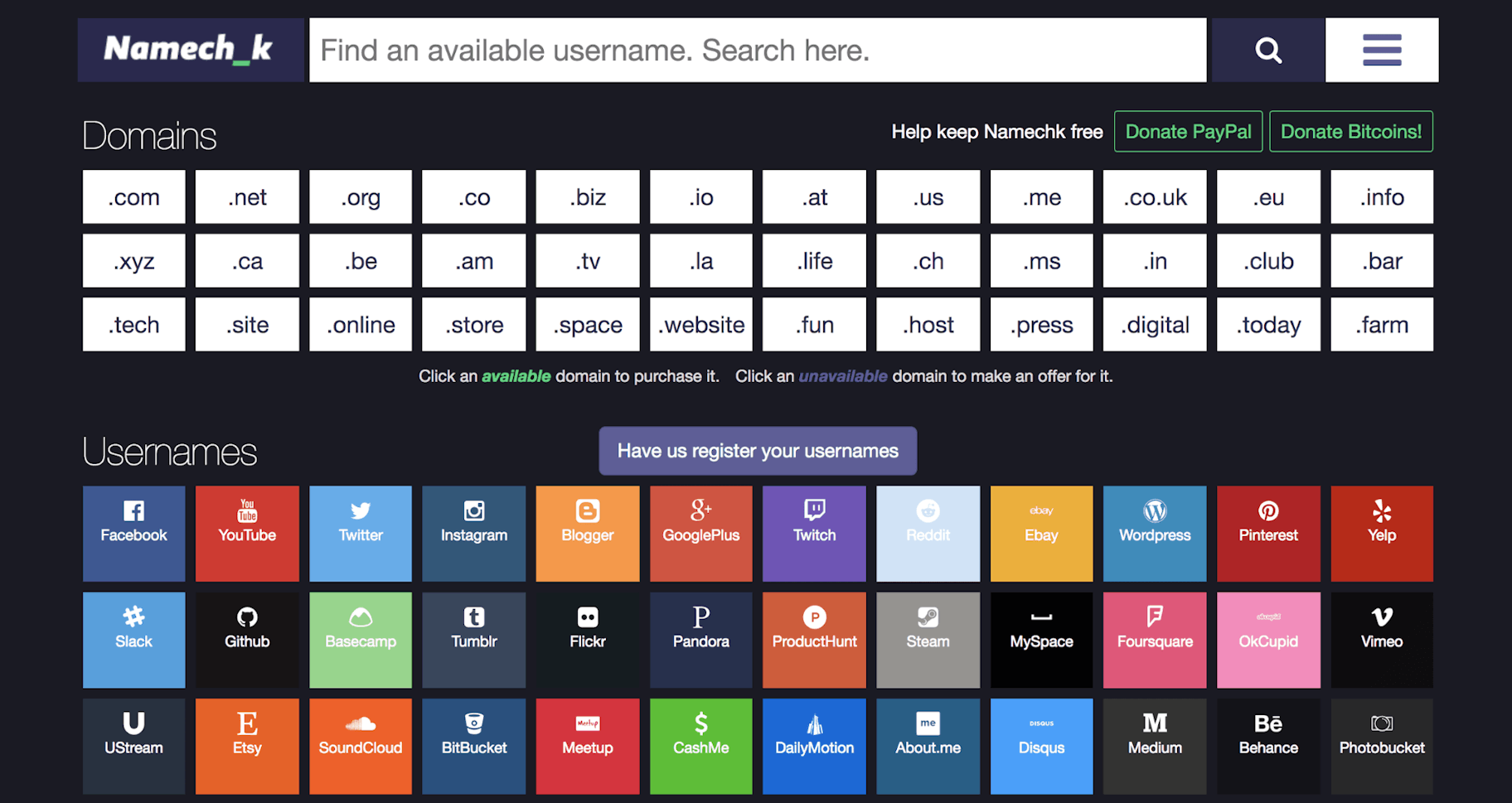
This tool is especially useful if you’re just starting your business, as it will help you to find a business name which has an available domain name and social media usernames.
Now, let’s look at two things to avoid when trying to identify a good Twitter username:
Avoid Numbers
Yes, it might be tempting to add a number or two (pun intended), but don’t do it – we’ll show you some better alternatives in a second.
Also, don’t swap letters for numbers, like changing the letter “L” for a “1,” or an “O” for a zero. Not only does it reek of “unprofessional,” it will also confuse people searching for your brand.
Avoid Underscores and Other Punctuation
Once again, it looks tacky and will make your username more difficult for users to remember. If your business name consists of more than one word, just make it all one word.
4 Great Twitter Handle Ideas When Your Business Username is Taken
There are plenty of ways to amend your business name to create a strong, professional Twitter handle. Here are four of our favorites:
1. Include Your Industry
A popular trend is to add a word or abbreviation for your industry, such as “app.” As long as you keep it short this is an effective fix.
The username “Oberlo” was already taken on some popular social media platforms, so for consistency, we opted for “@OberloApp” across all of our social media profiles.
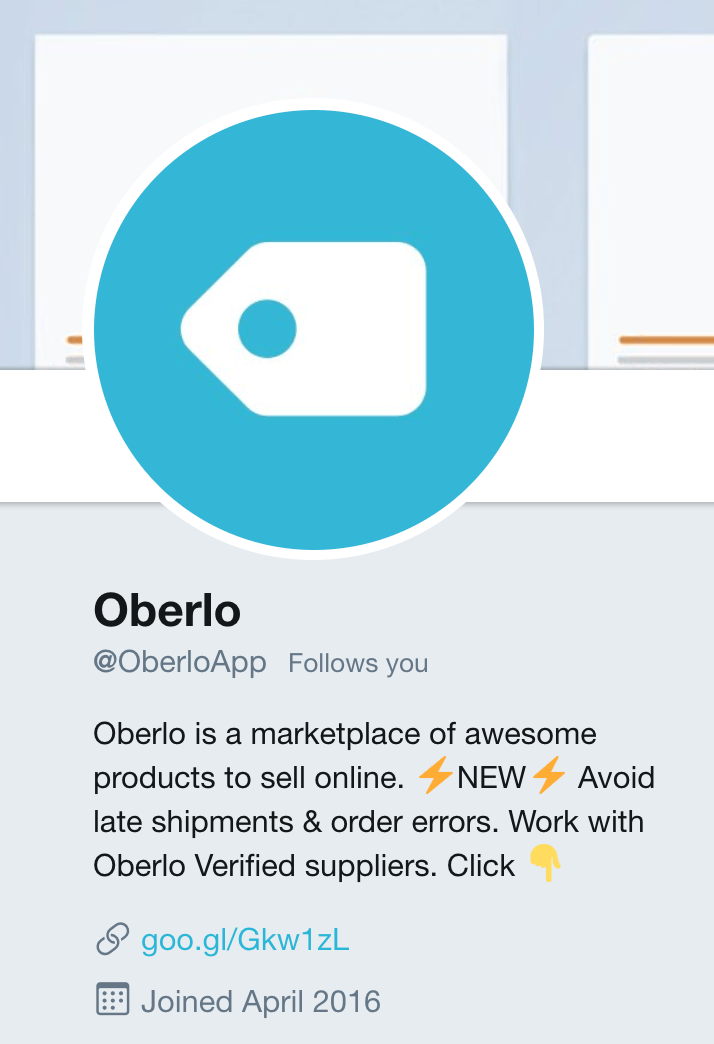
2. Add Your Location
If your business is locally focused or has multiple business locations, you can add your location to your username.

Just add your city, state, or country to the end of your Twitter handle. This has the added benefit of making your profile easier to identify in the search results.
3. Use “Get”
This three letter word allows you to turn your Twitter username into a call-to-action.
Writing service Codeless uses this to great effect in their domain name and social media accounts.

4. Add “HQ”
Lastly, you can always opt to add “HQ,” like Slack:
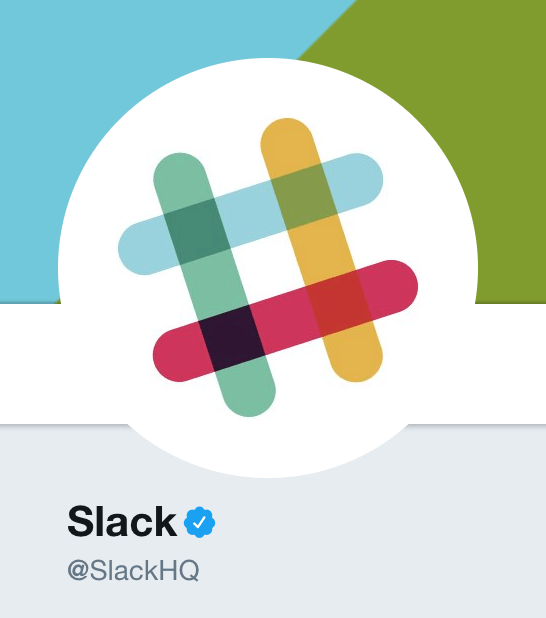
It’s short, simple, and when people search for your business, an account with “HQ” in the username will lead searchers to assume yours is the official account for your business.
Alright, so now you’ve got your twitter name and handle. Moving on…
5. Write an Engaging and Benefit-Driven Bio
You get 160 characters, so make them count.
In this short space, you’ll want to describe what it is you do, and the benefit it provides for your customers. Then, finish with a call-to-action (CTA) designed to move users onto the next stage of the buyer’s journey.
For example, on Oberlo’s Twitter profile, we start by describing what we do: “Oberlo is a marketplace of awesome products to sell online.”
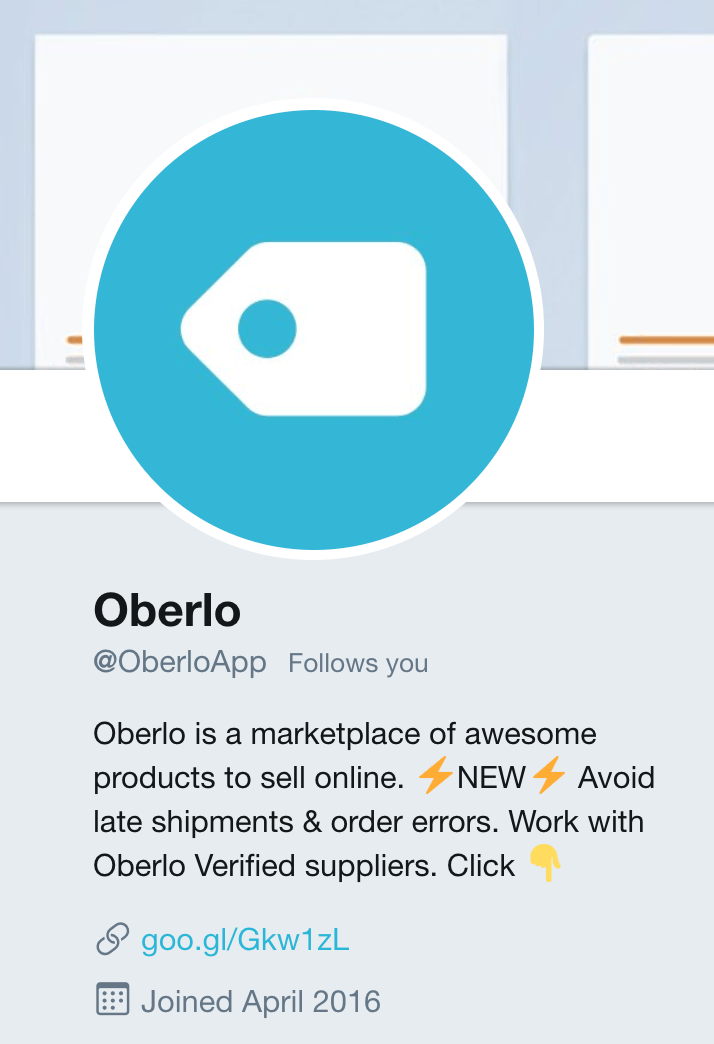
Then, we highlight some of the benefits: “Avoid late shipments and order errors. Work with Oberlo Verified suppliers.”
Lastly, we add the simple CTA, “Click.”
6. Include a Trackable Link
Many marketers make the mistake of using a normal link on their Twitter profile.
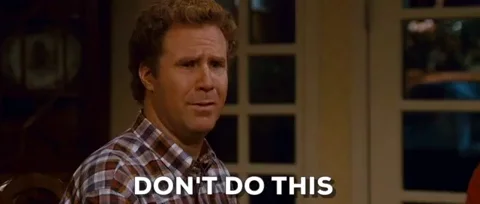
Instead, take the opportunity to gather valuable insights into the way users interact with your call-to-action by creating a trackable link.
You can do this with a tool like Bitly.
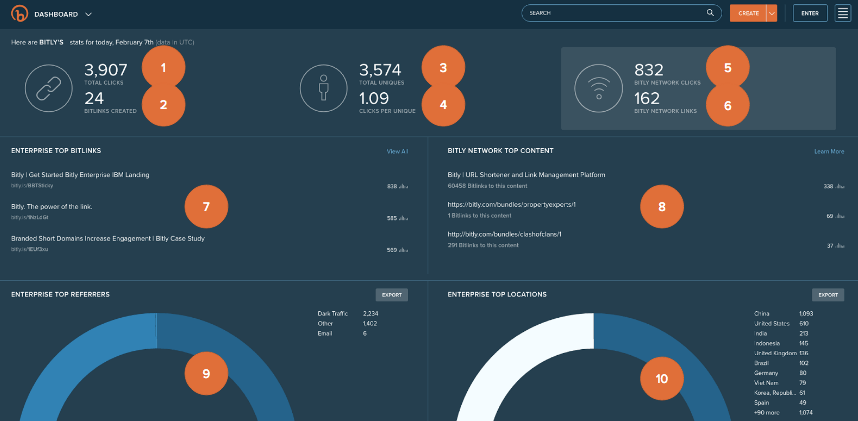
Just set up a Bitly profile to create and track your links.
7. Regularly Update Your Pinned Tweet
Twitter allows you to pin one tweet to the top of your profile. And when using Twitter for business, this is a great opportunity to highlight your current marketing campaign or promotion.
At the moment, we’ve pinned a tweet on Oberlo’s Twitter profile promoting our dropshipping store giveaway:
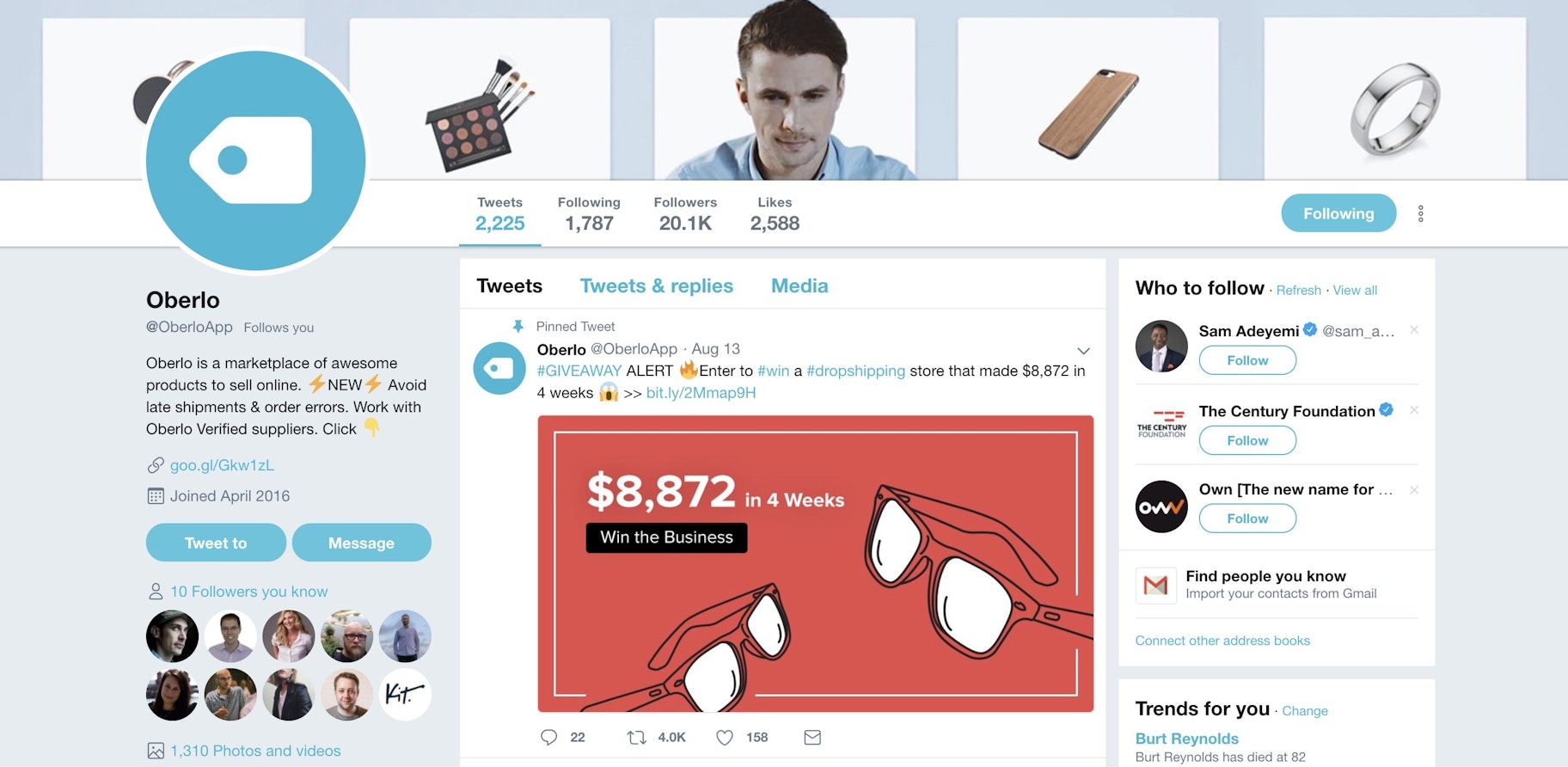
Here’s another nice pinned tweet, this one from Beardbrand’s Twitter profile:
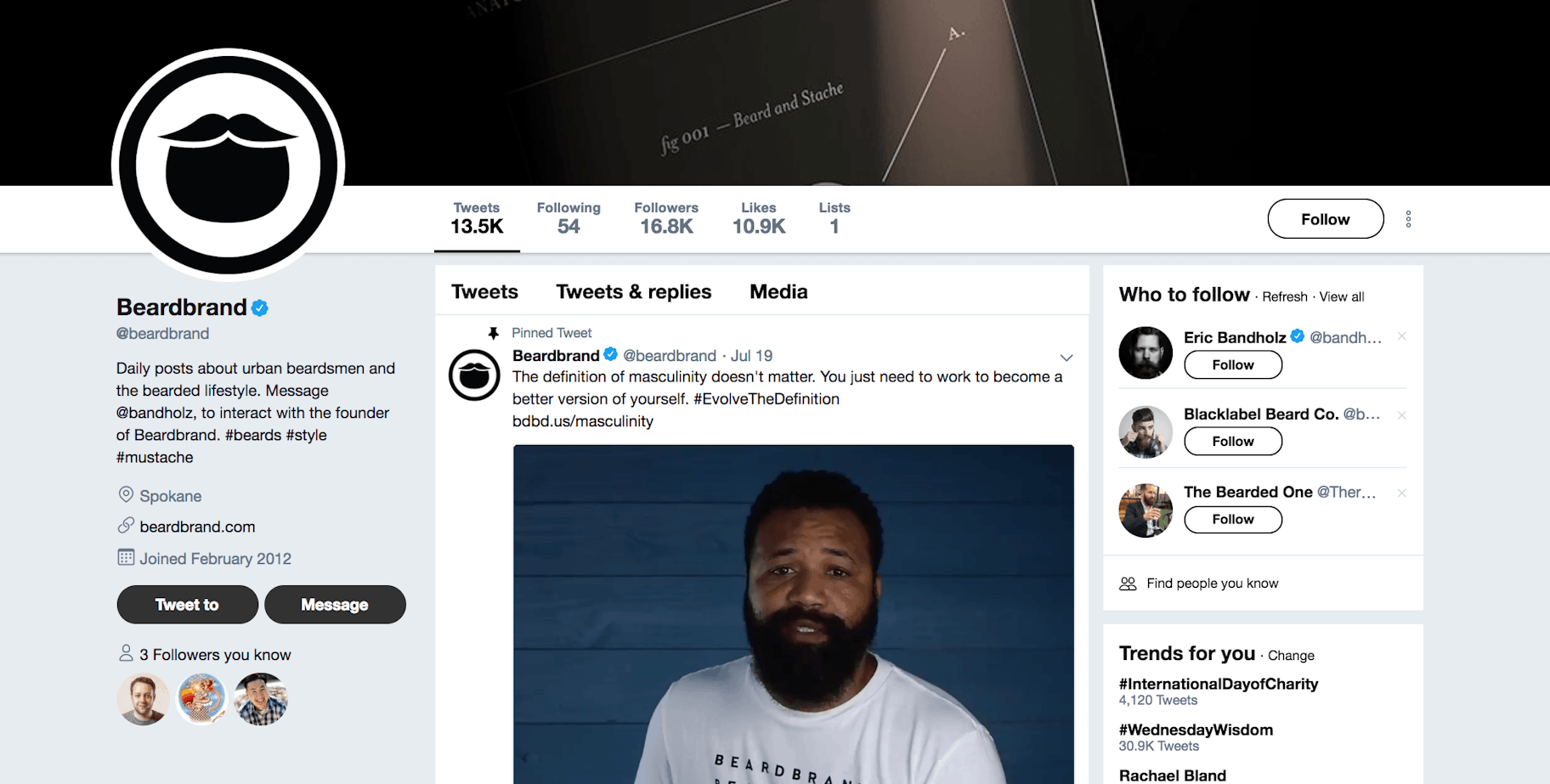
To pin a tweet to your Twitter profile, find the tweet you want to pin and click the drop-down arrow indicating a menu. Then click “Pin to your profile page.”
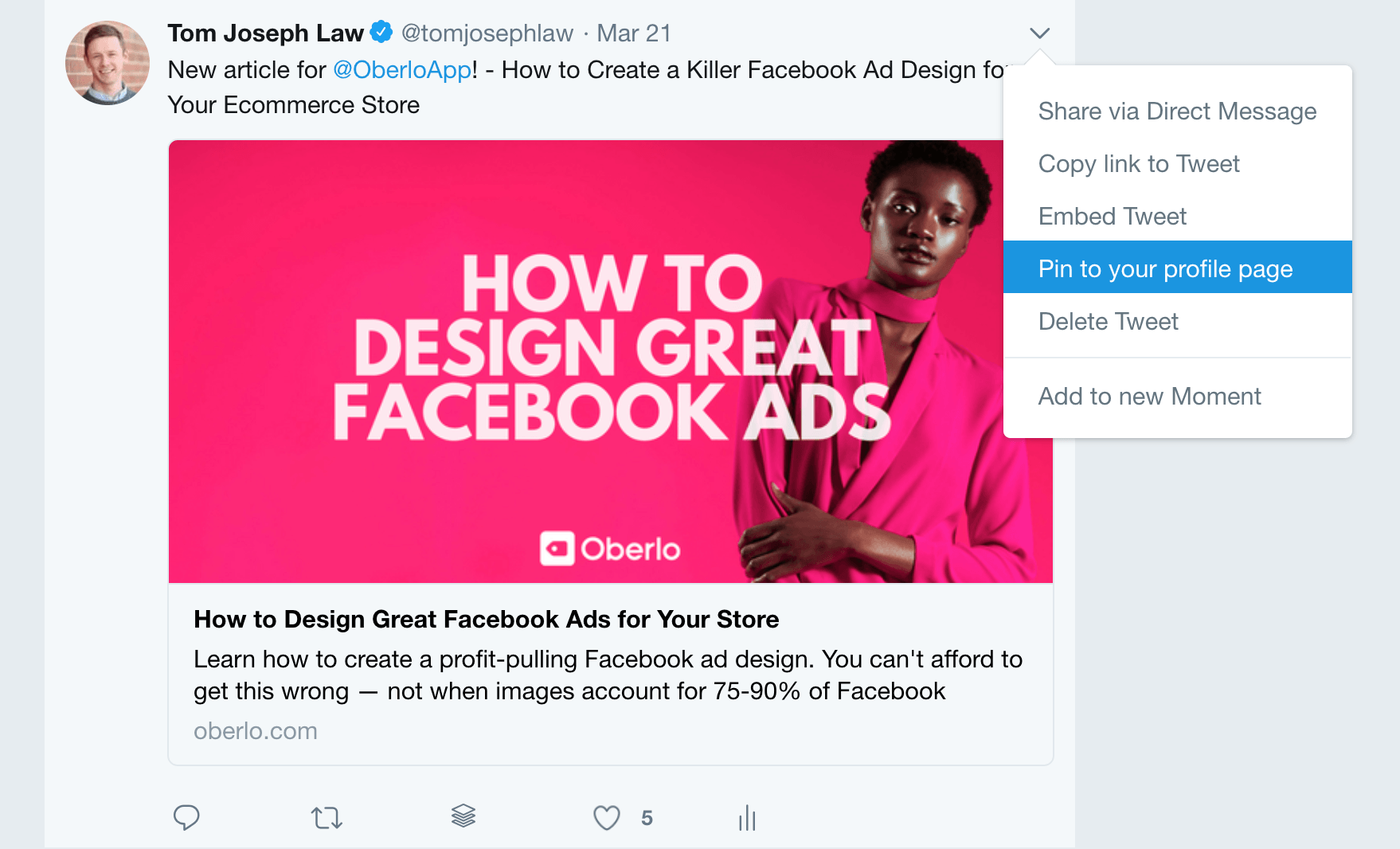
Now that you’ve optimized your profile, let’s look at seven ways to use Twitter for Business!
7 Ways to Harness the Power of Twitter for Business Success
1. Understand Twitter’s Algorithm
With hundreds of millions of tweets being sent each day, it’s vital to understand Twitter’s algorithm so you can ensure your tweets stand out.
Originally, Twitter displayed tweets in reverse chronological order. This meant that every account stood the same chance of standing out in your followers’ timelines.
However, this simple system changed in February 2016 with the introduction of Twitter’s algorithm.
Here’s what you need to know:
Twitter wants to provide users with great content they actually want to see and engage with.
For this reason, the algorithm will reward you when you share content your audience engages with, and penalize you for sharing content they don’t engage with.
Bottom line: Focus on getting engagement.
This means self-promoting, spammy tweets turn the algorithm into a formidable enemy, while quality tweets your followers love turn it into a powerful ally.
So, how can you build engagement when using Twitter for business? We’ve got you covered with this post specifically for improving your Twitter engagement.
2. Make Genuine Connections
Twitter works best as a place for conversations, not broadcasting.
For small businesses, this is awesome.
So when using Twitter for business, don’t underestimate the power of reaching out to individual people and brands directly. Sure, it takes a little more time, but the benefits are well worth the effort.
Why?
Well, when you tweet people directly, you’re far more likely to receive a response, a Like, or a retweet.
Translation: You’re almost guaranteed engagement – which is largely what Twitter’s algorithm is based on.
But that’s not all.
Genuine human connections are the foundation of every great brand.
And when people see you conversing directly with your followers, it’s obvious that you care about your community and so they’ll feel more valued too.
Pop singer Demi Lovato also takes the time to regularly respond to fans on Twitter.

It’s no surprise that Lovato’s fans are so loyal and engaged – they feel valued.
Regardless of whether you’re a pop star or a small business, this principle holds true. This is why 83% of people who tweeted a small or medium-sized business and received a response came away feeling better about that business.
Here at Oberlo, we always make time to interact with our incredible community on Twitter directly:
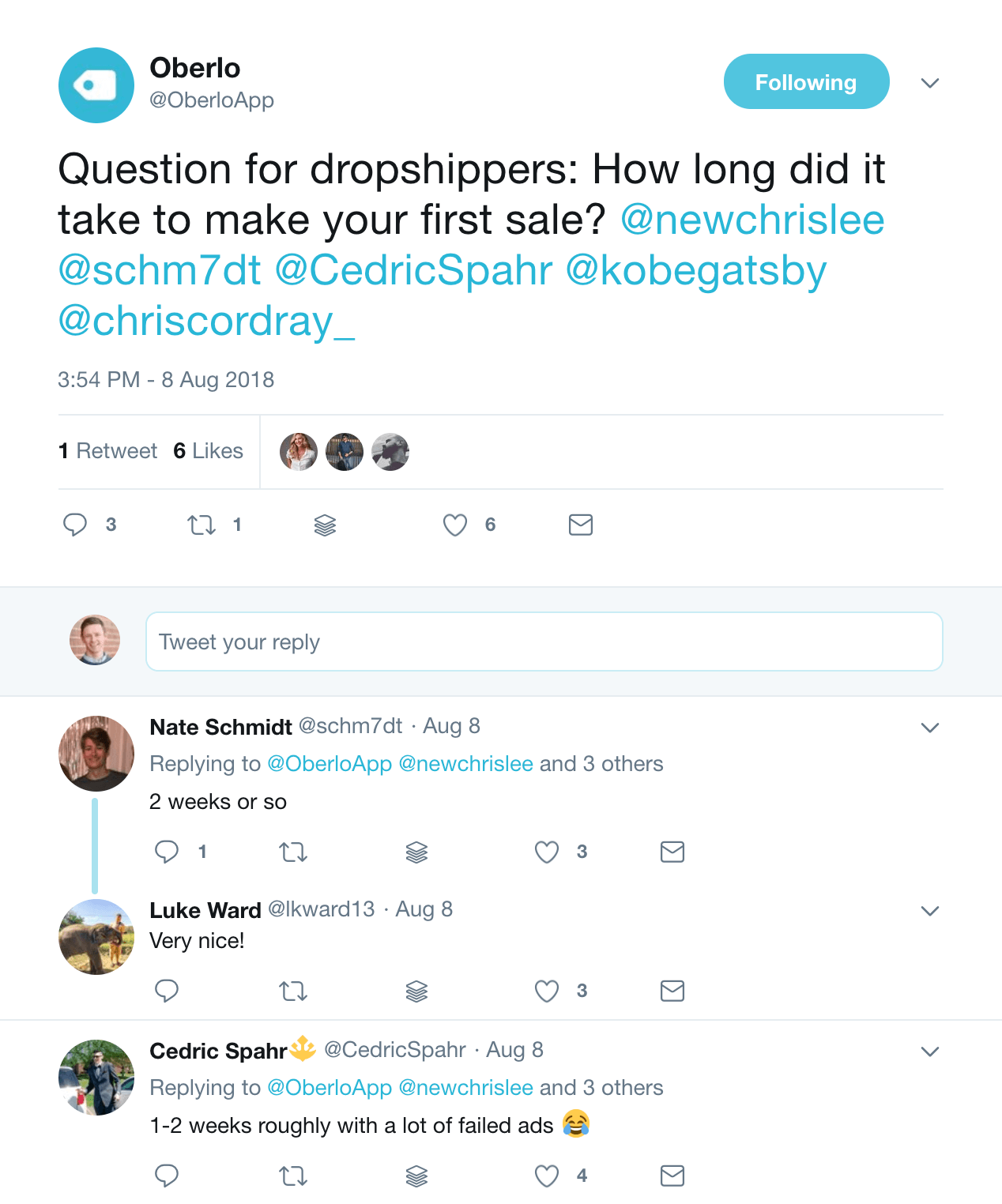
Shopify user Gymshark also regularly interacts directly with their followers on Twitter:
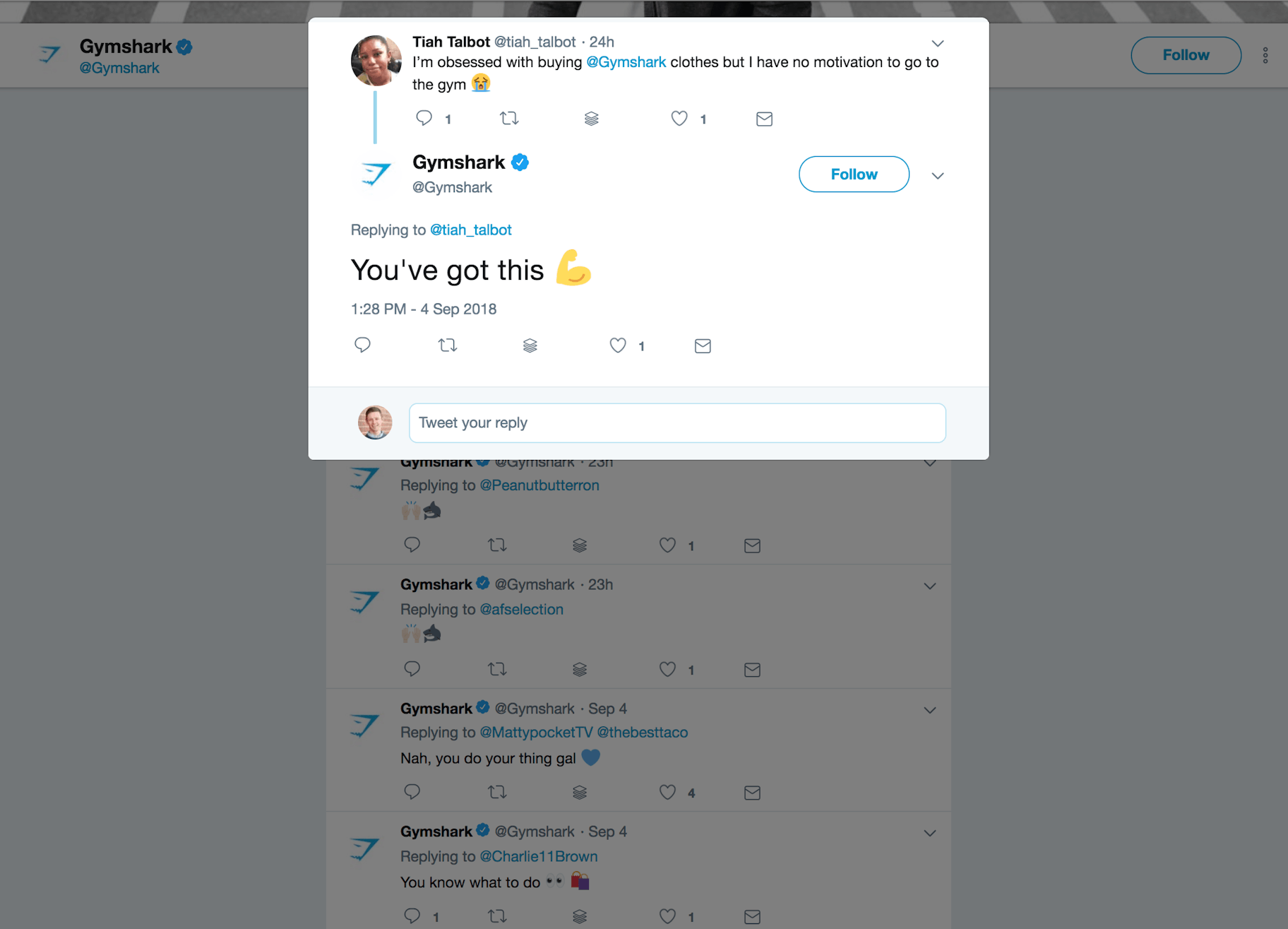
In summary, engage directly. It will help you grow your community, build your brand, and harness Twitter’s algorithm.
3. Use Twitter for Customer Service
This is a great way to use Twitter for business.
In fact, 85% of small and medium-sized businesses on Twitter say it’s important for businesses to provide customer service using the network.
It’s easy to understand why.
Twitter’s personal, conversational nature makes it perfect for handling customer service issues. Plus, the openness and transparency of interactions also help to deepen community bonds.
Our Twitter followers always know help is only a tweet away:
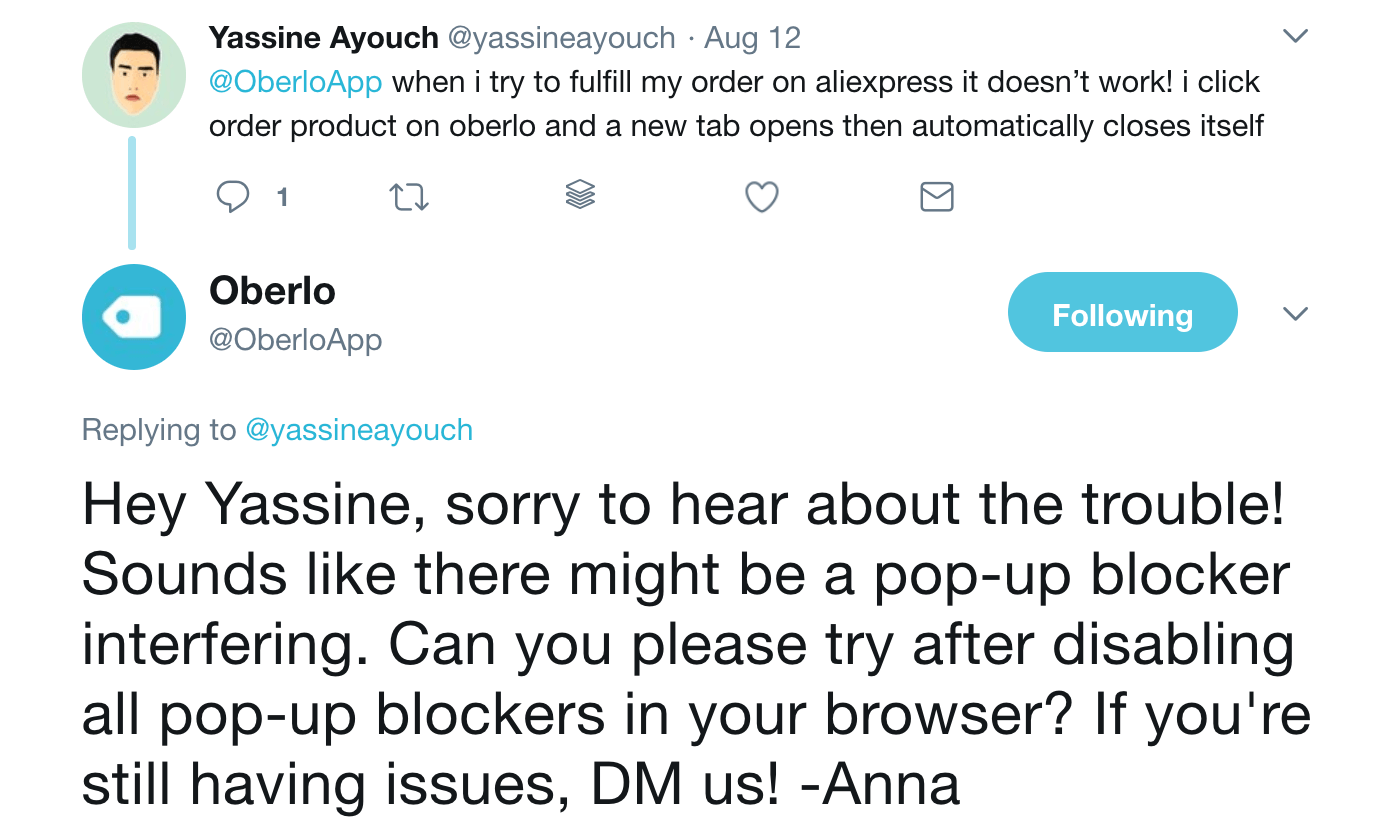
So make sure your community knows that they can reach out to you on the platform.
Just don’t wait too long, because users expect a quick response. In one study, 41% of respondents from the U.S. stated that they expect a response on social media in 24 hours or less.
4. Tweet Frequently
A few years ago it was easy to overwhelm your Twitter following by posting too many tweets. But with so many tweets being shared these days, it’s far more acceptable to post multiple times a day.
So, exactly how many tweets should you post each day?
CoSchedule compiled 14 studies on social media sharing to discover exactly how much you should be posting on Twitter to maximize engagement. According to their research, the optimum number of tweets, including retweets, is 15 per day.
If you can’t figure out when you should be tweeting, don’t worry. We’ve got you covered with the best time to post on Twitter:
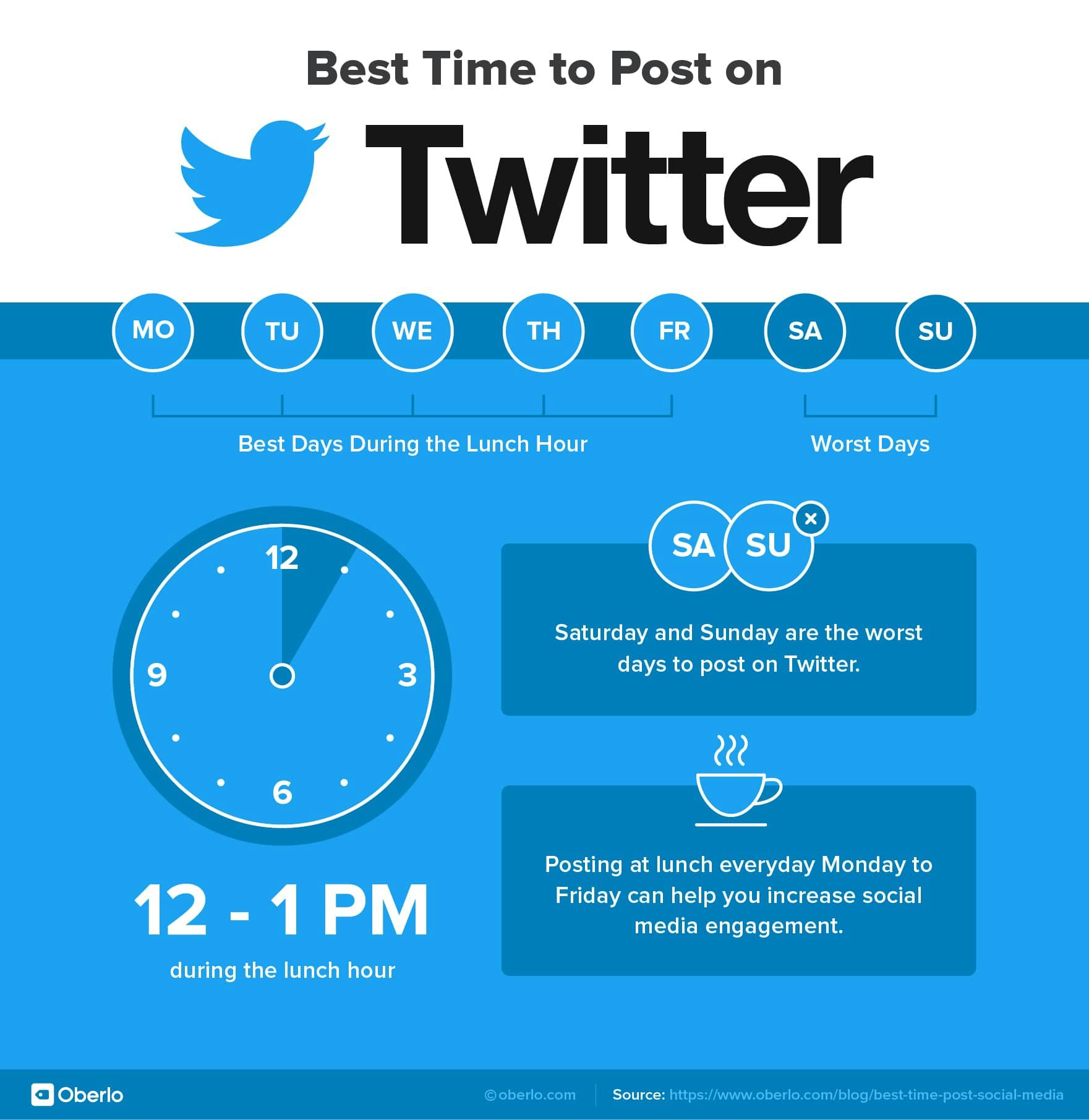
But remember, always put quality ahead of quantity. So only post this amount of times if your tweets add value to your followers.
Don’t be afraid to test out new tweet ideas and then monitor your Twitter analytics to see if your strategy is helping or hurting growth.
5. Automate Your Tweet Schedule
When starting to use Twitter for business, posting 15 tweets a day can be intense. But thankfully, there are social media tools to make it easier.
Hootsuite and Buffer allow you to schedule social media posts in advance and across multiple platforms.
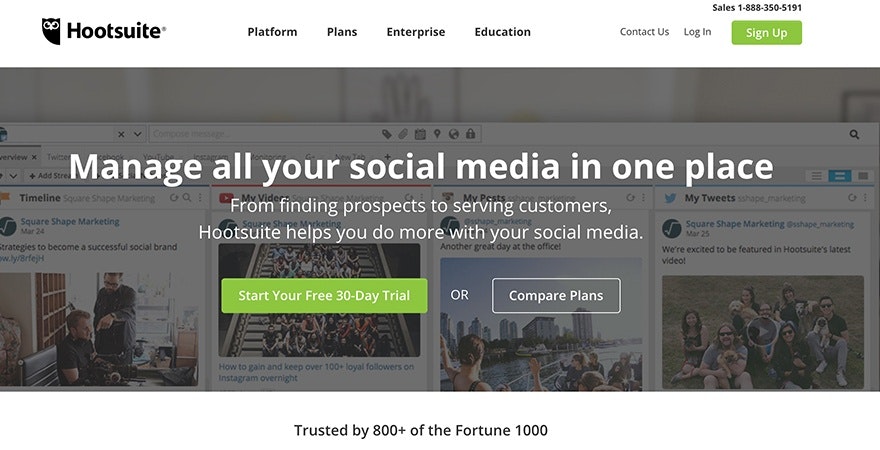
HootSuite provides a free plan for up to three social accounts and twenty scheduled posts per day, with paid plans starting at $29 per month.
Buffer offers a free plan for up to three social media accounts and 10 scheduled posts per day, with paid plans starting at $15 a month.
6. Work with Social Media Influencers
Influencer marketing is a great way to harness the power of Twitter for business.
In recent years, influencer marketing has fast become an incredibly powerful marketing strategy.
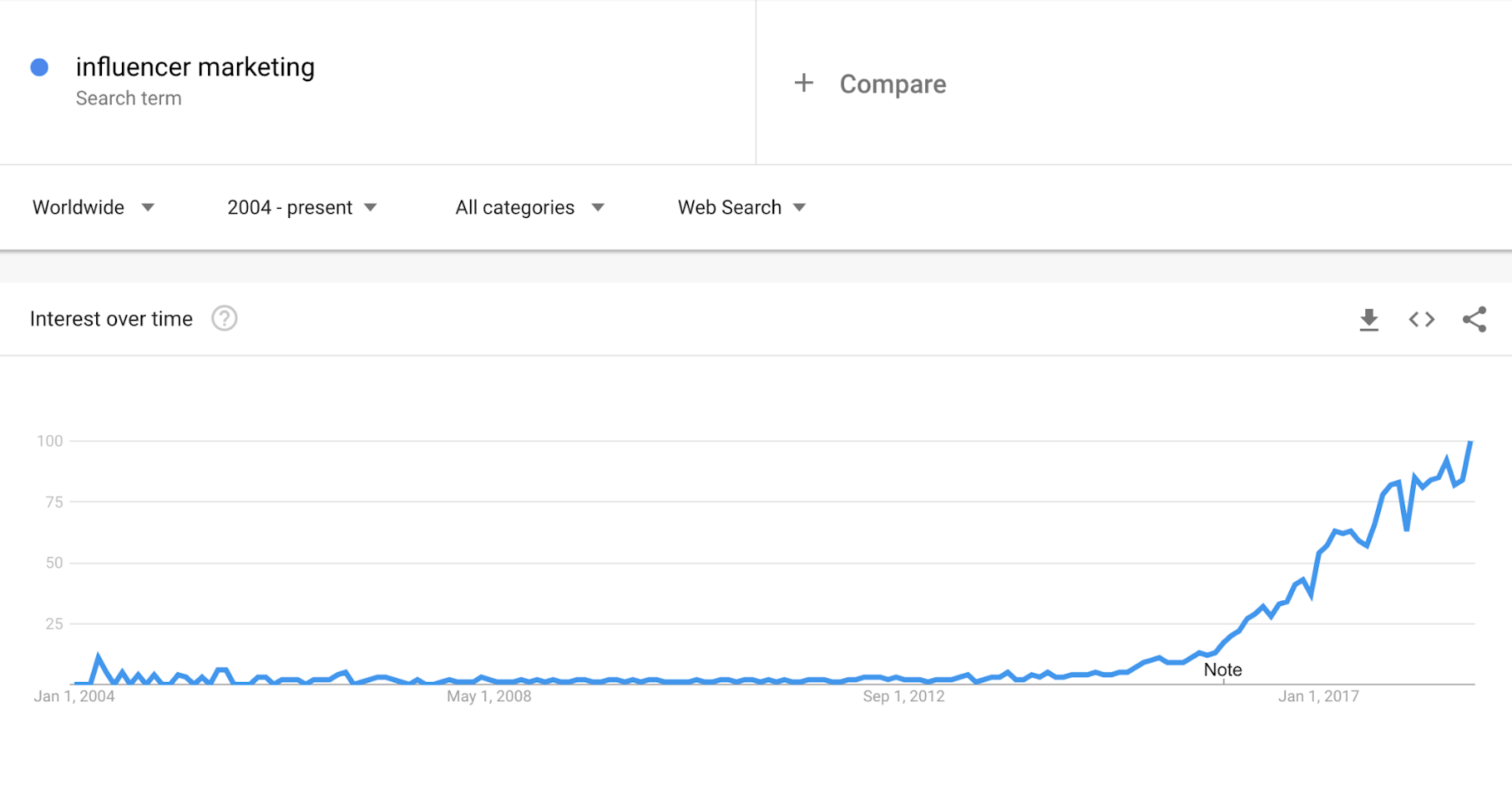
However, a survey conducted by Collective Bias found that just 3% of consumers are influenced by celebrity endorsements in their product purchase decisions.
Eek.
Thankfully, the same survey revealed that 30% of consumers are more likely to buy a product recommended by a non-celebrity blogger!
In other words, consumers trust influencers more than celebrities.
This is fantastic news for SMBs, as non-celebrity influencers are more accessible and cost less to partner with.
Now, when it comes to influencer marketing, 73% of marketers say finding the right influencers is the hardest part.
Here are two reasons why:
- You need to find people you trust with your brand reputation. As Warren Buffett said, “It takes 20 years to build a reputation and five minutes to ruin it.”
- You need an influencer who will genuinely influence their audience to become your customers.
When looking for a suitable influencer to partner with, 72% of marketers say relevancy is more important than reach.
This means that someone with 10,000 die-hard followers in your niche is better than someone with 100,000 followers that aren’t that interested.
As Oberlo user Karolis Rimkus explained: “At first I did a lot of influencer outreach. I would offer micro influencers, people with like 8,000 followers, an item they could make a giveaway with, or just send them a few free items in exchange for mentions. It worked, and I was growing and making sales.”
Ideally, you’ll already have a fairly good understanding of the influencers in your niche. If not, spend some time browsing forums and hashtags to identify candidates.
Once you’ve found a suitable Twitter micro-influencer, it’s time to reach out.
Many micro-influencers will happily promote products when given a free sample. Here’s an email template from Aaron Agius, the co-founder of Louder Online:
Hi [name],
My name is [your name] from [company]. I really enjoy your [relevant content] and am impressed by how well you’ve done with [their company name].
I’m reaching out to you because I have a product that I think your audience would appreciate. Would you be willing to test and review [product]?
I can provide a free sample for you to review, and three extra ones that you can give away to your audience.
Please let me know if you are interested.
Thanks for your time,
[your name]
This email template is simple, direct, and emphasizes the benefit the influencer stands to receive.
Not only will they enjoy a free sample, but so will three of their followers. This is a nice opportunity for the influencer to bond with their audience and reward them for following.
Everybody wins.
7. Get Started with Twitter Advertising
Aside from Twitter’s organic marketing opportunities, you can also harness Twitter advertising.
With Twitter advertising, you can target potential customers and monitor the engagement of your ads to continually improve your campaigns.
Plus, Twitter advertising prices are decreasing.
In fact, according to the company’s latest quarterly report, cost per engagement declined by 12 percent in Q3 2019.
In other words, Twitter advertising costs are going down, while ad engagement is going up!
#Win
To start using Twitter advertising, head to business.twitter.com, click “Start Campaign,” and follow the instructions.
Conclusion: Using Twitter for Business
It doesn’t matter how big your budget is – anyone can use Twitter for business to reach their target audience, build their brand, and boost sales.
When using Twitter for business, make sure to optimize the six key aspects of your profile. And if your desired Twitter handle is taken, use the four suggestions we covered to find an effective alternative.
Don’t forget that in essence, Twitter is a platform for conversations, not broadcasting. So work to connect with users directly and nurture your community.
And remember, Twitter’s algorithm rewards quality content that users actively engage with.
Use a social media scheduling tool to post frequently, and develop relationships with micro-influencers through generosity. If you have the budget, consider using Twitter advertising to target potential customers on the platform.
Stay consistent and don’t underestimate the power of 280 characters!
Have you had any success using Twitter for business? Let us know about your experiences in the comments below!





