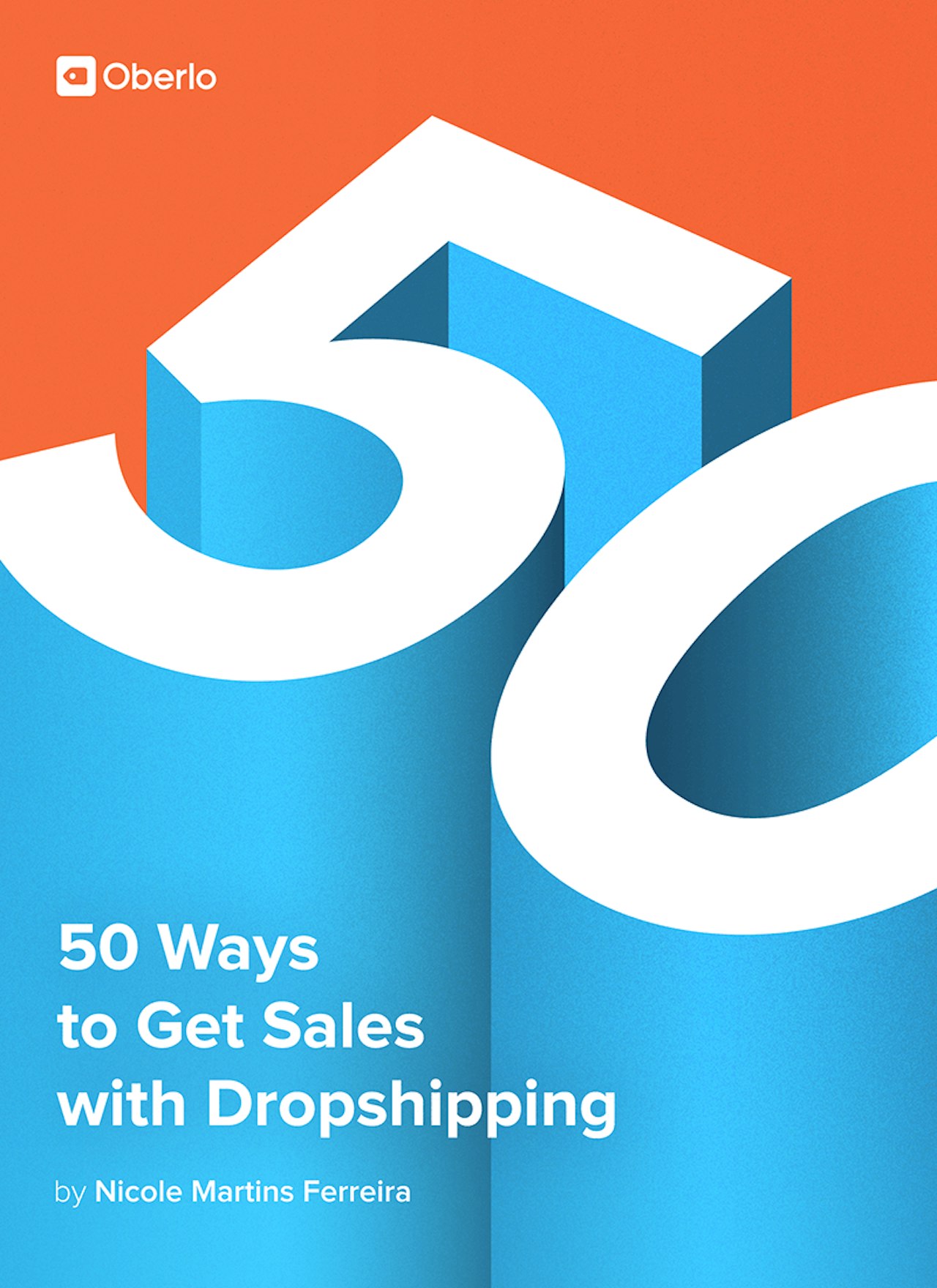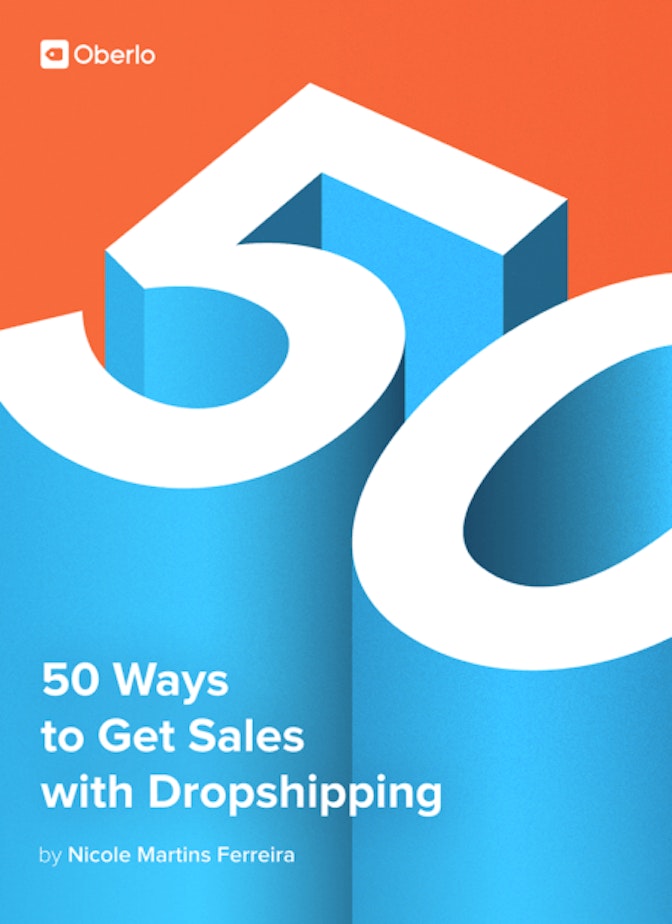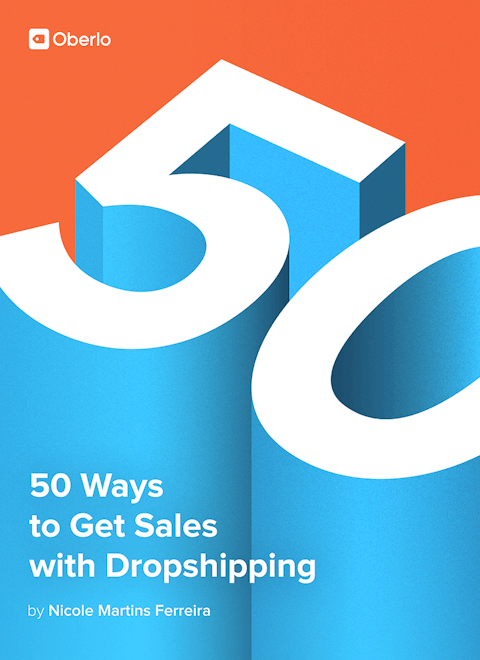Product photography is an essential part of the decision making process. A high-resolution product image, taken by you, allow you to set the context for the purchase, and help to create the atmosphere for buying from your brand specifically. That is why the product image is one of the most important parts of your product page. It not only shows the customer what the product looks like, but also how they should feel after they buy it.
Words alone can not accurately describe a product. So, when it comes to product photography, it needs to be great. However, while ecommerce product images are a must, a product photo can also enhance your online store in other ways. Whether it’s a sketch of the components of a product or a banner image on your homepage, images play a huge role in helping your customer convert.
Product Image Example: Pretty Little Thing regularly updates their website with captivating imagery. Their homepage shows off the brand’s creativity with vibrant images of models displayed. PLT plays around with color in their images. Their clothing always pops against the colors within the image adding great emphasis on it.
Some images include borders around them to add greater emphasis to that photo. The backgrounds for the model photos are also attention grabbing whether they use a solid hot pink or a graffiti covered wall as a backdrop, the pictures have a high level of attention to detail that makes them so striking. The images on the website are also consistent to the style found on Instagram creating a unified look across their assets.
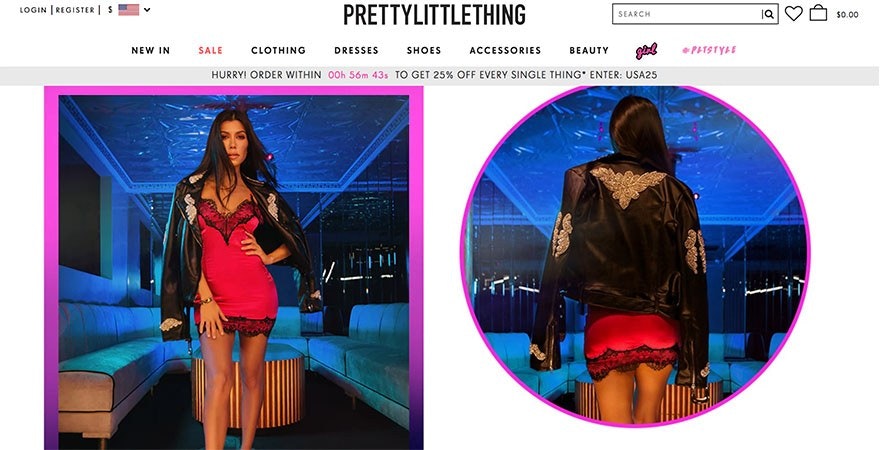
Product Image Tips:
Why should you take your own product photos if you dropship? Even dropshippers can benefit from their own product photos. Savvy customers and competitors can reverse search your product images from AliExpress to find out who’s selling the same products. This can put you at a competitive disadvantage. Also, some images aren’t of a high enough quality or have logos that are hard to remove making it difficult to promote those products. Taking your own product photos can be beneficial in these cases.
BioLite makes good use of images throughout their online store. You’ll find product sketches next to product categories when you hover over the top navigation. More importantly, you’ll find sketches on the product page. Under Full Features and Inside the Tech, product sketches are used to explain the parts each product has. You’ll learn the name of each part and what that part does. However, it’s numbered in the drawing so you can clearly understand what part of the product it is. The sketches break apart the product so you can sit how it all fits together. Product images can help simplify complicated products.
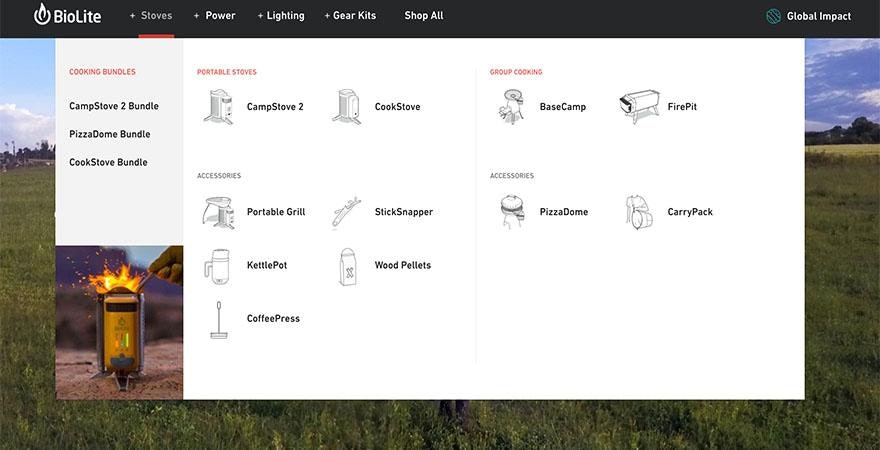
Esqido takes their product photos to the next level. On their product page, they show a before and after slider. The person in the before image isn’t using their eyelashes and the person after is. It takes a plain image and adds an interactive element to it. Customers can move the slider back and forth to see the full difference with and without the artificial eyelashes. This can be a powerful way to show the impact of your product.

(NSFW: lingerie, exposed body parts): Third Love uses images to help customers know whether or not is right for them based on their breast shape. On each product page, there are sketches of topless women with various breast shapes. If a customer finds a breast shape that matches theirs on that product page, they’ll know if it’ll look right on their body. This helps make the online shopping experience easier on the customer who would traditionally try it on in person to determine how it looks.
Boden shows their product photos when customers use the search bar on their store. If a customer is searching for a specific style, they’ll be able to see what the style looks like before landing on the product page.
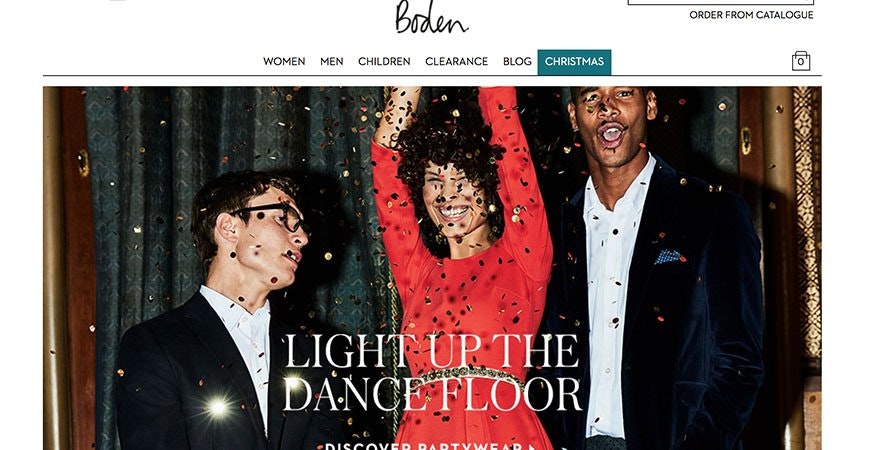
360 images can help a customer see all angles of your product. This works well for products that have little details at different angles like shoes or backpacks. If a product image or video doesn’t showcase the little details, it might be a good product to have 360 images of. You can export the images into a gif format using one of the tools below to create the effect using your smartphone!
Zoomable images are a must in ecommerce. A customer needs to be able to look at product photos in greater detail. Many Shopify themes have image zoom embedded into the theme allowing you to offer this feature on your store at no extra cost.
Take pictures of all angles. Zoom into the detail. Accentuate texture and detail at close-up levels so your visitor can get a sense for how a product will feel on their body or in their hands. One product photo isn’t enough for your customers. Don’t forget to include a picture of your product being used. For example, if you have a picture of a t-shirt on a white background, you’ll also want to have one being worn by a model.
Remove the logos from product images. Sometimes when you import supplier images into your store, the image has a logo in the top corner that you need to remove. Fortunately, Shopify now allows you to remove the logo out of the image directly in the backend using the Photo Editor.
Make sure you have a lot of whitespace. Unless, you’re adding lifestyle products to your store, you’ll want to make sure that your product photo has white space around it. Ideally, you should have your product photos on a white background. If they’re on a colored background or a gray background, remove the background from the photo.
Lifestyle ecommerce product photos can convert really well on product pages. We’ve tested them out on our store and they outperform photos of products on plain white backgrounds.
Enhance your product image. If you do end up taking your own product photos, consider using image enhancing tools like Photoshop. You’ll be able to play with the color, effects, and look of the image using various tools. If you need to clean up bruises on models, you can use Photoshop to make those corrections.
Product Image Tools:
Photo Resize resizes your product photos to make them into the standard ecommerce square shape. The first 400 images you run through Pixc’s app are free which is great for new store owners or those with smaller inventories. It resizes all your photos to the exact size to ensure a consistent look on your store.
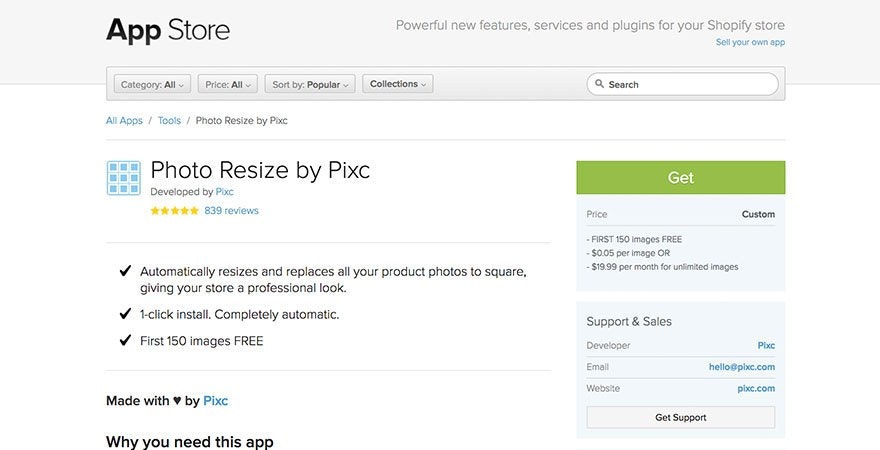
Retail Ready Photos removes the background on your product images. Whether you took your own photos at home or don’t like the background of your supplier’s images, this photo app helps create a cleaner look. A professional graphic designer will guarantee that image backgrounds are removed within 24 hours.
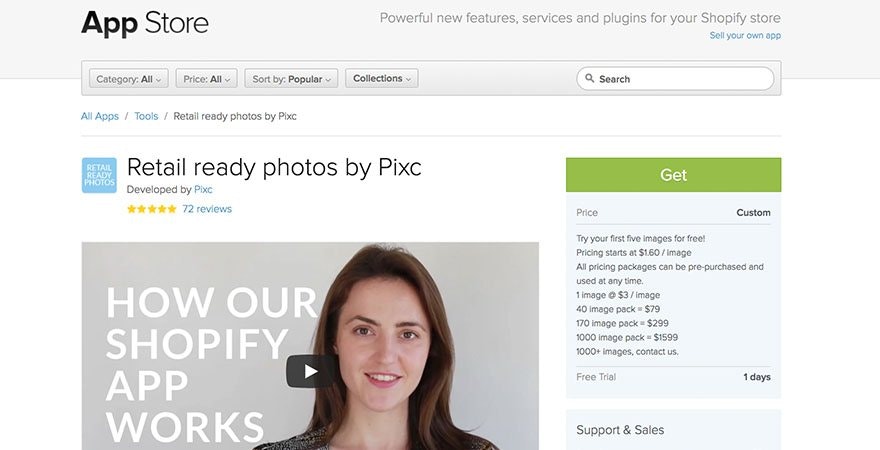
Loox is a customer photos app that allows customers to add their photos to their product reviews. Customer photos are a great way to build social proof on your store. They also help show off different looks and product uses. It helps fill out the image collection for your product pages so customers can know what to expect when they see your product. Customers will be able to see what your product looks like without digital enhancements.
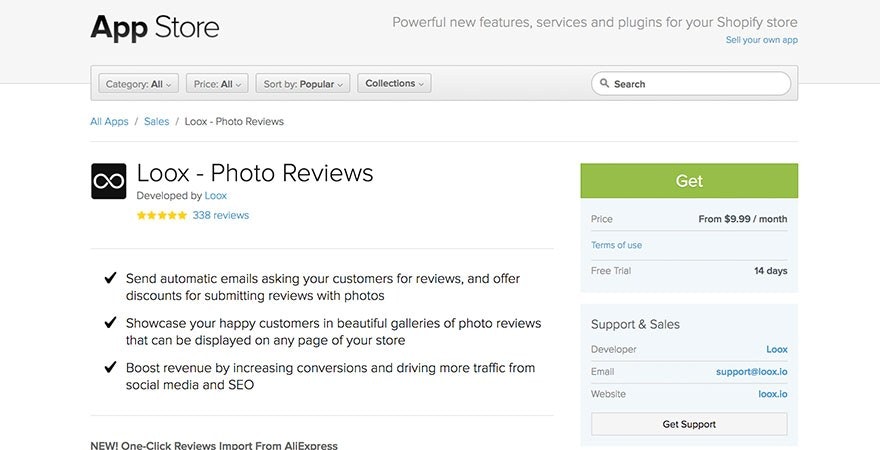
Photoshop is an image editing tool where you’ll be able to improve the appearance of your photos. You’ll be able to remove the background on your product image. Or edit out bruises on models. When it comes to Photoshop there’s no limit on what the tool can do to enhance or change your photos. It can even be used to create t-shirt mockups, gadget mockups, jewelry mockups, etc.

Arqspin is a 360 spin product photography tool. With it, customers will be able to see your product from all angles. Customers can also move products around to see the product’s entire details.
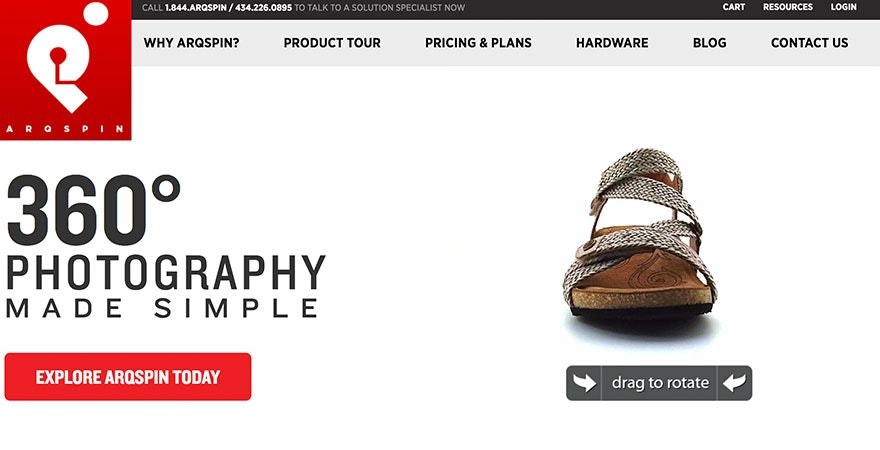
Burst is Shopify’s very own stock photo site. You’ll find images for the most popular niches. The stock photo site also has pictures of Oberlo products you can use for your store. Whether you need pictures of enamel pins, phone cases or people, you’re sure to find quality images on Burst. The best thing about Burst is that you can automatically add any image from it within Shopify’s backend.
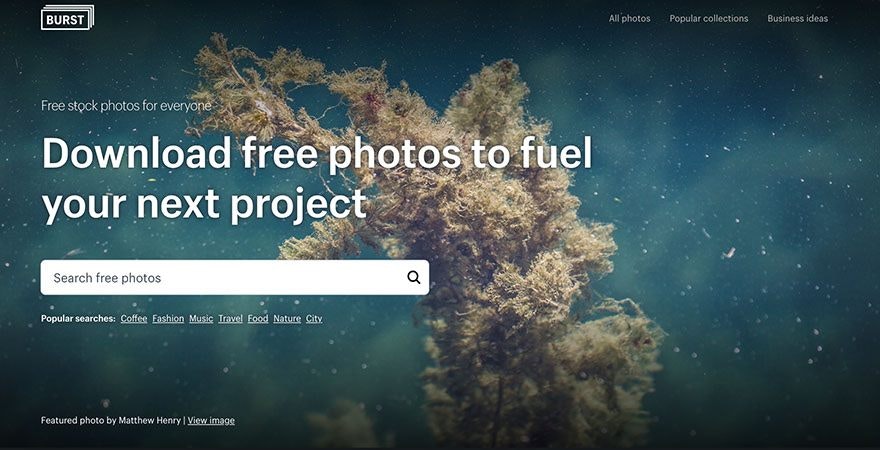
Product Image Resources:
15 Product Photography Tips That’ll Make You More Money dives into the game-changing tips that’ll help ensure your product photography is up to today’s standards. From choosing the right camera to creating different looks, you’ll learn the tactics photographer’s use to make sure their images look great.
The Photographer’s Toolkit contains a list of all the types of products you’ll need if you plan on shooting your own photography. If you’re new to photography, the images of each product will help you see what the product looks like. It also clarifies what each tool does.
10 Stock Image Websites You Need to Know is a list of the top ten most popular stock image websites where you can find free stock photos. If you regularly write blog content, or like updating the images on your website, you’ll find a great collection of image sites here.
Reverse Image Search: With an image search engine, you can sort through and find a great selection of images you can use in your online store. By learning how to search images on Google, you’ll be able to find images labelled for reuse that you can use to for your logo, website banner, blog post, or even your Facebook ad.
Product Image Influencers: