Amanda here. Social media marketing is more important than ever before. Today more than 3.5 billion people use social media, and that number is growing every day. 😲
On top of that, people are spending an average of three hours a day browsing sites like Facebook, Instagram, Pinterest, and Twitter (just to name a few).
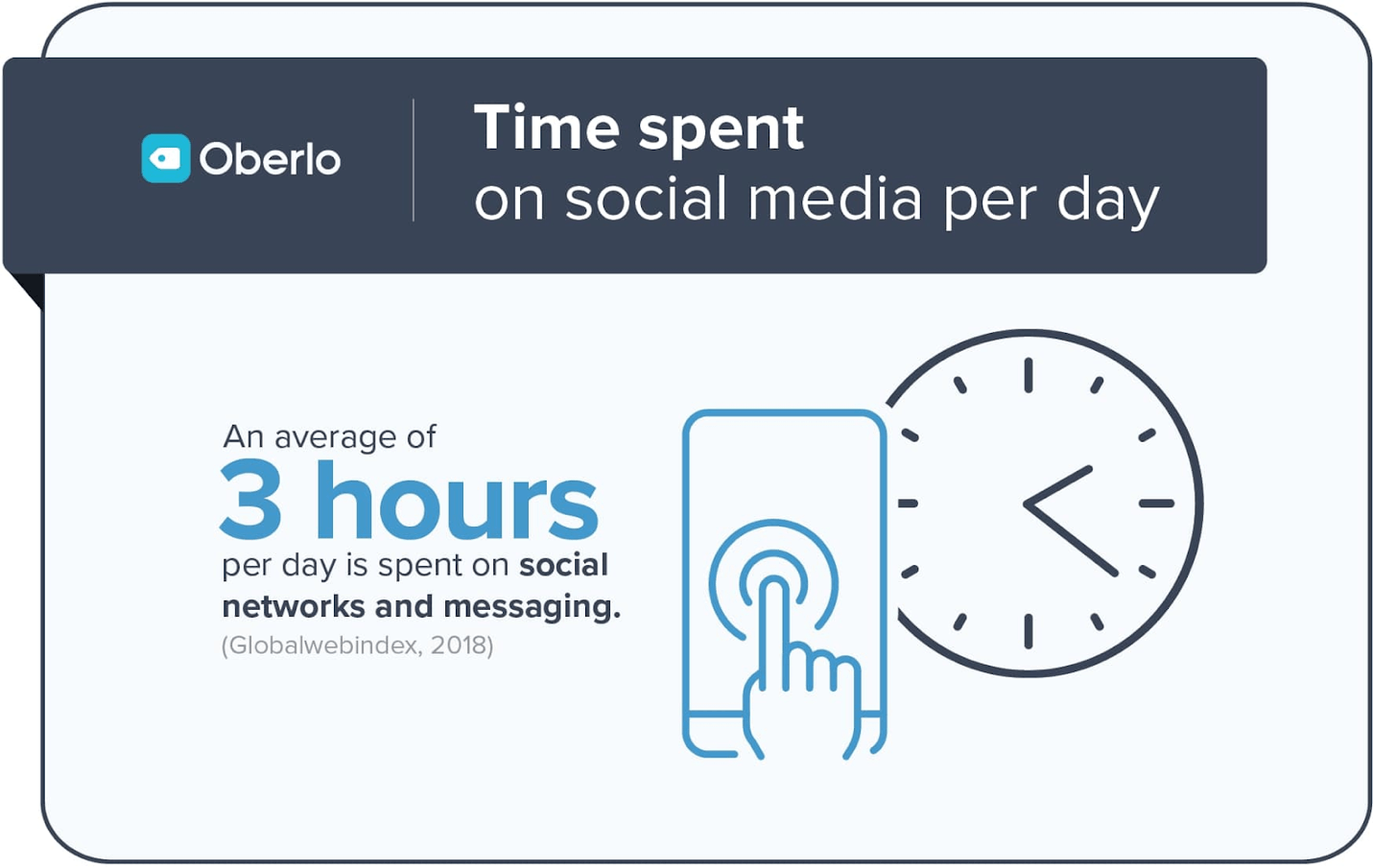
And every day, more and more people shop for products on social media. It’s estimated that on Instagram alone, more than 130 million people per month tap on the little shopping bag icon to learn more about ecommerce items.
This chapter is all about tapping into the massive potential to make sales and skyrocket your store using social media.
We’re going to look at the top channels and tell you exactly how you can get more followers and more engagement from those followers – and ultimately more sales.
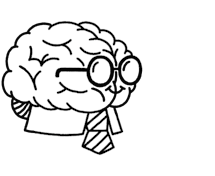
Don’t wait for someone else to do it. Hire yourself and start calling the shots.
Get Started FreeHow to Post Damn Good Content
When looking at ways to use social media for marketing, you can split the activity into two main categories: organic content and paid tactics.
| Organic content
Organic content is an umbrella term that describes any unpaid content that you post, like photos, videos, stories, and comments. These posts should be at the heart of your social media marketing strategy, because it’ll be much easier to make those sales if you can keep your audience interested organically. |
Paid tactics
Anything that you pay for, like running advertising on a platform. Influencer marketing also counts as a paid tactic, because you’ll likely need to give the influencer money or free stuff to get them to partner with you. We’ll get into influencer marketing later in this chapter. |
It helps to set goals for your social media plan. Typical business goals might include:
- Selling your products
- Getting more followers and engagement
- Building relationships with potential customers and other brands
- Generally boosting your brand’s reputation
Let’s look at how you can use social media to draw in your audience and smash all of your goals.
Tips for Making Posts That People Love
Here’s the golden rule of social media:
Don’t just promote your products all the time. You’ll lose followers fast (or never get them to begin with) if every post is just “Hey you, buy this!”
The point of social media is to engage people. You have to show them things that they’re actually interested in. And you need to do this in ways that are fun, creative, and entertaining.
| 🕒 Tip Time
Here are a few ideas for things you can post about:
|
In addition to keeping your content interesting and varied, here are some more tips for making content that really resonates with your potential customers.
Keep a consistent “vibe.” For example, if your brand is high-fashion, make sure all of your images are high-quality, with the feeling of elegance and sophistication. If your brand is quirky or funny, let your true colors shine.
Get valuable intel from your friends and enemies. See what’s hot by checking out top-performing posts from similar brands, your biggest competitors, leaders in specific niches, and the most broadly popular accounts on the platform. Unleash your inner detective. 🕵️♀️
Try free templates to give you a boost. Check out this Instagram templates article, or try buying a template pack like this 48-template Instagram Commerce Pack from Tugcu Design Co. (You can totally still use these on other platforms, by the way.)
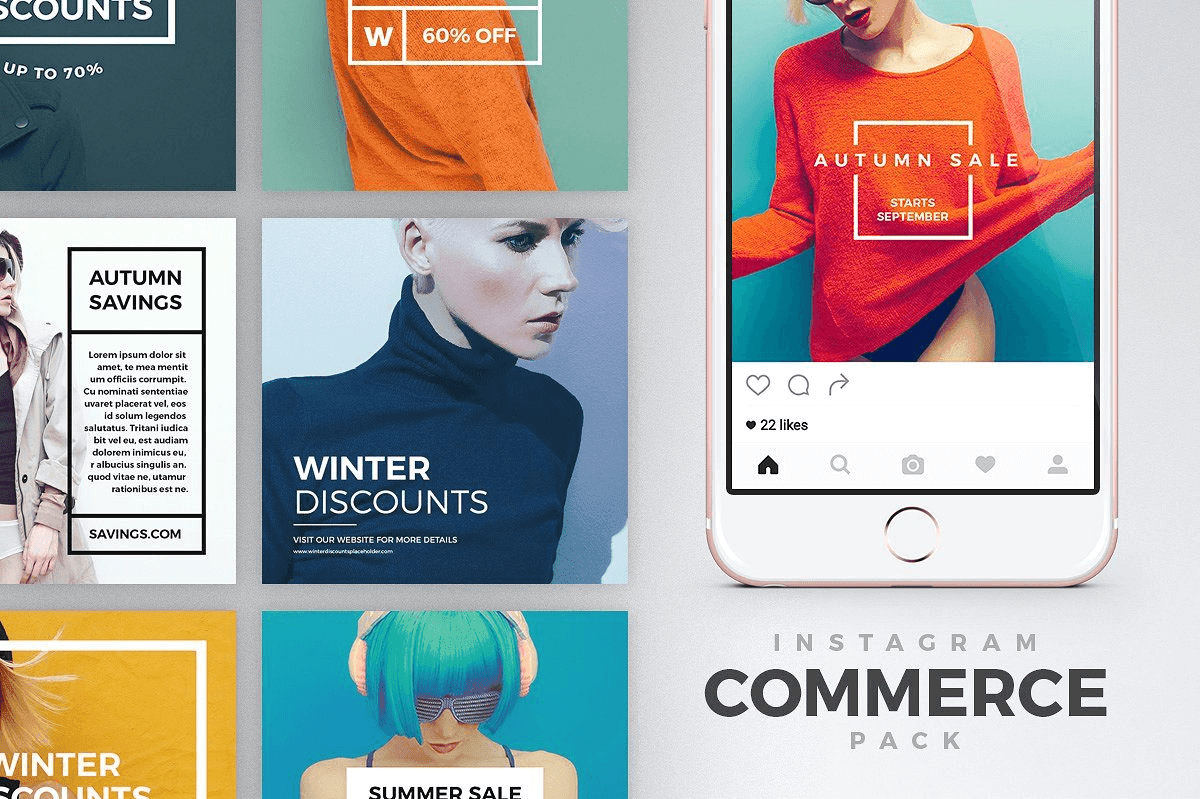
Know when to post. Good posting times vary depending on the channel. For example, Sunday is one of the worst days to post on Instagram, but one of the best to post on Facebook. This video will tell you more juicy tips.
Tips to Use Hashtags, Stories, and Live Video
There are a lot of super popular features that different social media platforms have in common. We’re going to focus on three important ones: hashtags, stories, and live video.
Here’s a chart that shows you what features you can use and where.
| Feature | Major platforms that use it |
| Hashtags | Facebook, Instagram, Twitter, Pinterest, LinkedIn, TikTok, Snapchat |
| Stories | Facebook, Instagram, Snapchat |
| Live video | Facebook, Instagram, Twitter, TikTok (must have at least 1,000 followers) |
Let’s look at some tips on how to use these features, which you can use on any platform that supports them.
Hashtags
It seems that hashtags are virtually everywhere these days. That’s because they’re a clear signal to users that your posts are relevant to what they’re looking for.
In fact, many users look for content based on hashtags alone. So if your posts are related to a trending topic, be sure to include the associated hashtag. This can help you get in front of the eyes of people who are genuinely interested in what you have to say.
You can search directly in the social media platform’s search bar to find trending hashtags and scope out content that others are posting.
For example, this #springfashion example on Instagram shows you top posts and recent posts, as well as related hashtags that you can use as suggestions.
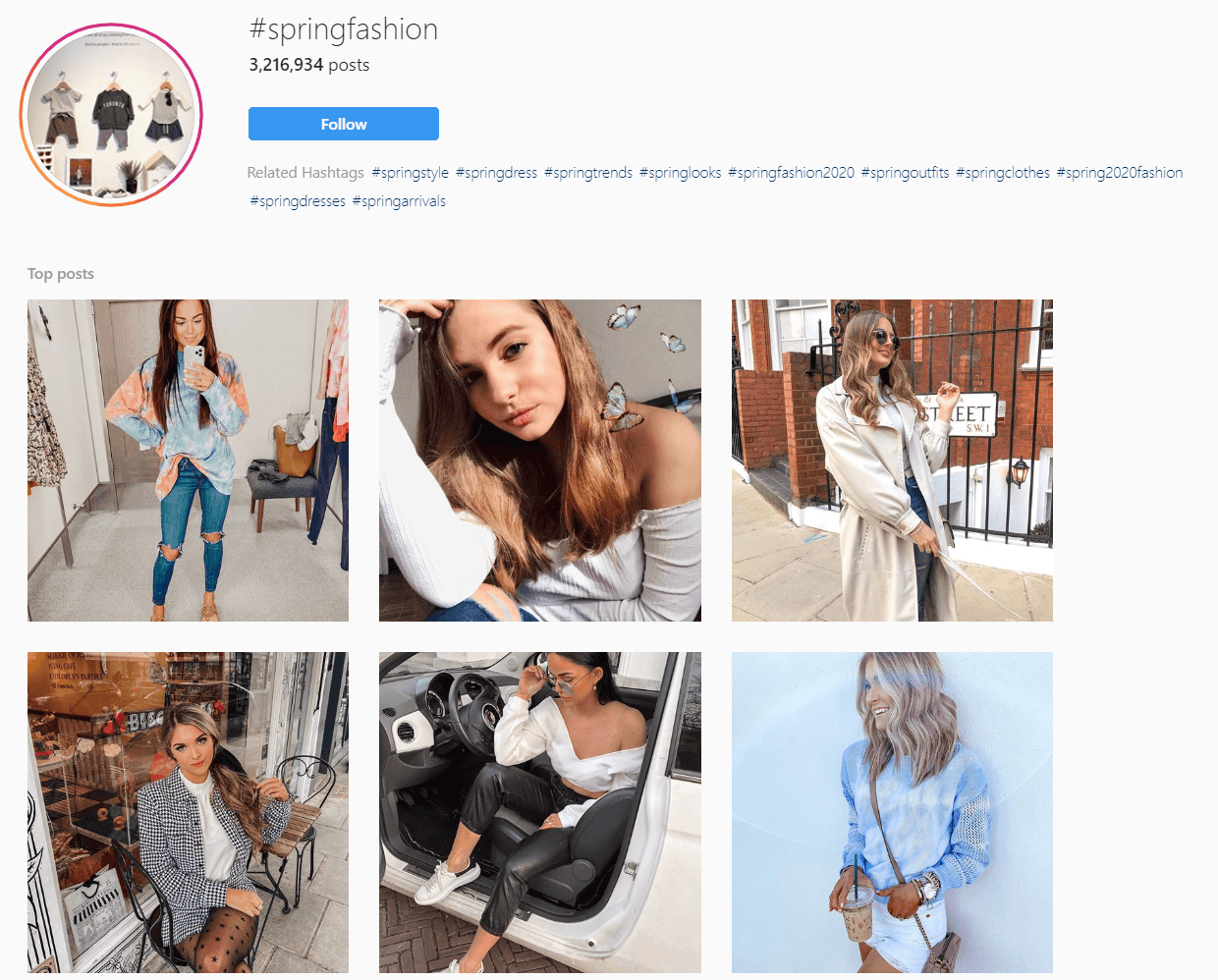
Other cool tools like Keyword Tool will generate hashtags for you based on your keywords. Many of these tools offer some free results, but require a paid upgrade for more extensive lists.
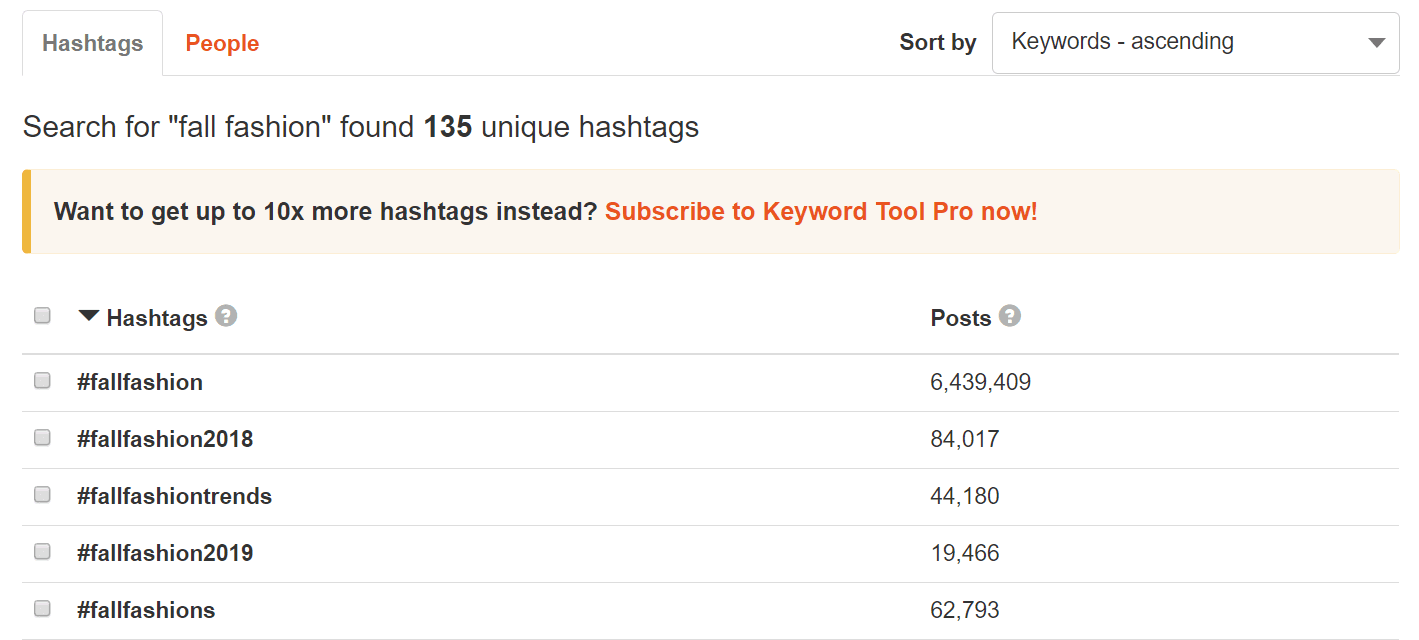
It’s also a smart idea to create a branded hashtag and use it frequently. This hashtag might include your company’s name or the name of a particular campaign, event, or promotion.
Stories
People love Stories. The psychology makes sense: they’re a more exciting and short-lived way to share with your followers, since they disappear after 24 hours and they aren’t listed on your main profile or feed.
Stories are a worthy addition to your social media marketing strategy. They give you an opportunity to touch on things that are more timely or in-depth, or don’t quite warrant a regular post.
Men’s clothing brand Chubbies has a creative “Welcome Back from the Weekender” series every Monday, which features a compilation of stories that act as a fun news-style show.
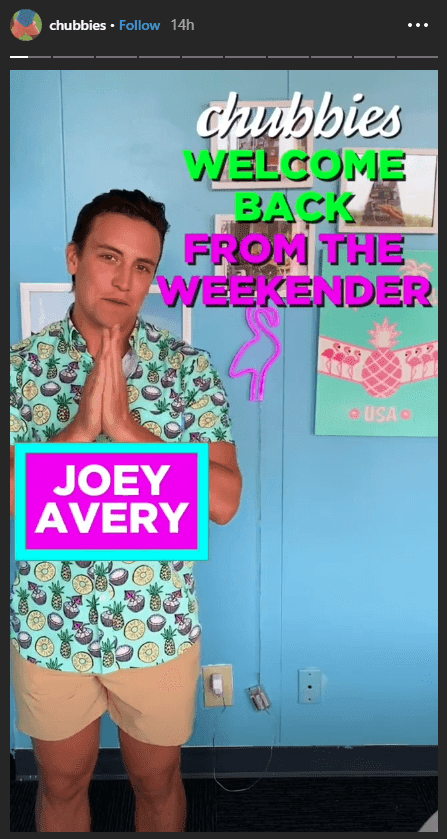
Live Video
Live videos let you engage your audience in a real time “live broadcast” format. This is an especially helpful feature for if you’re attending an event or talking about anything timely or urgent.
It’s also great for having real-time chats with your followers, like explaining something or asking their opinions.
The cool thing about live videos is that on some platforms, like Instagram, your story will show up first in your followers’ Story feed, and they’ll also get a notification that it’s happening when they open the app.
| 🕒 Tip Time
With great power comes great responsibility: don’t use the live videos feature unless you have some truly good and interesting content to share. Otherwise, you might push users away if they feel like you’re wasting their time. |

Now, let’s dig into the two most popular – and super powerful – platforms: Facebook and Instagram.
A Closer Look: Facebook
Facebook is hands-down the most popular social media site out there. Two out of every three U.S. adults use it. Dang. 😮
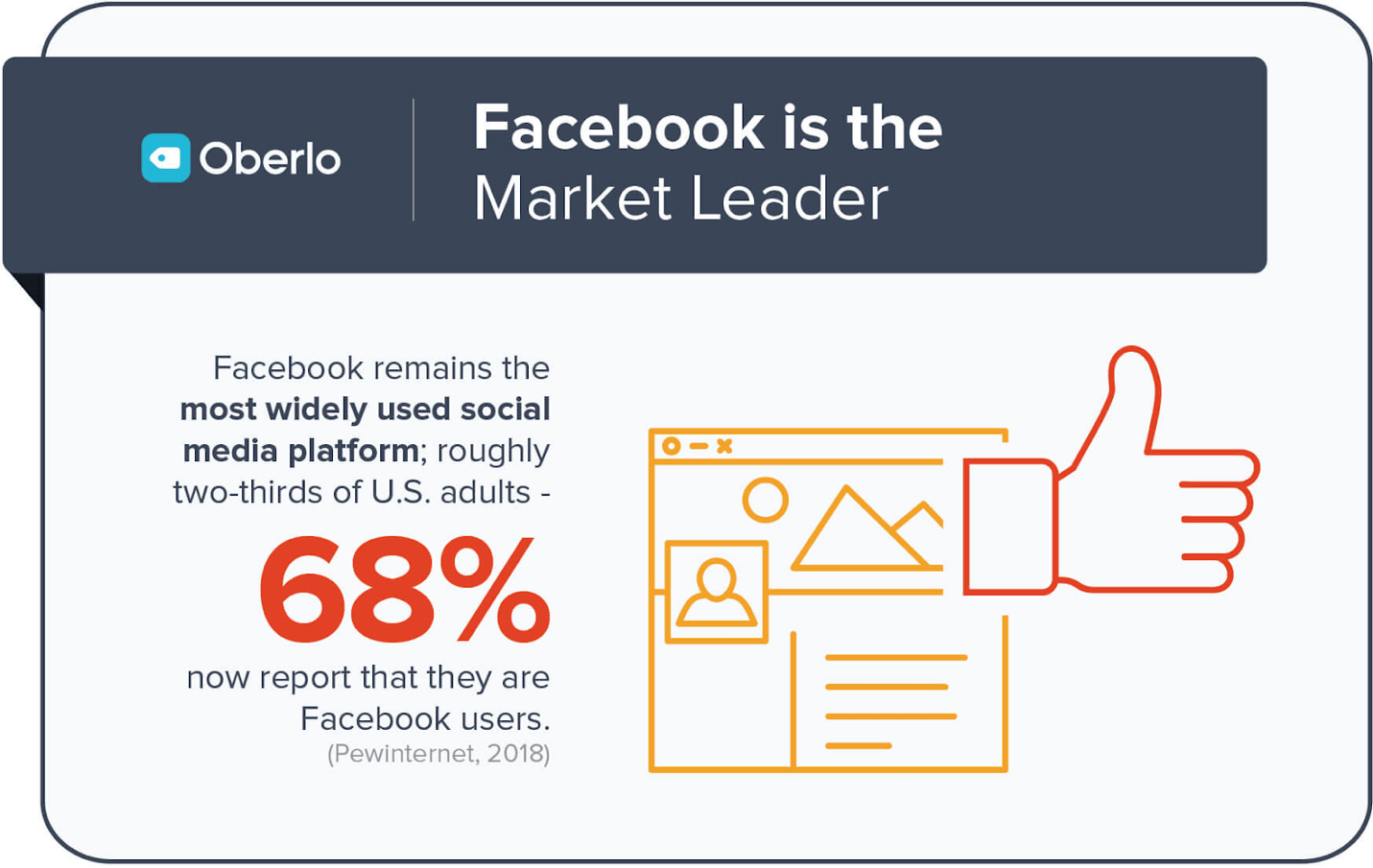
That’s part of what makes it a great idea to boost your dropshipping business. And if you plan to run Facebook or Instagram Ads in the future, you’ll definitely need to have a Facebook business page. So let’s get to it.
| 🕒 Tip Time
We’re going to show you all about Facebook Ads in the next chapter. So hang onto your bootstraps. |
How to Create a Facebook Business Page
Before you dive into Facebook marketing, make sure you have a proper business page – not just a regular personal page. You’ll need this to use business features like ads and Facebook Insights. Plus, it’s more credible in the eyes of your audience.
Here are the steps.
- To get started, click this link or head to “facebook.com/pages/creation” while logged into your personal Facebook account. Click “Get started” under “Business or brand.”
- Fill out your page name and the category. You can choose “E-commerce website.” There are many other options that you can choose based on your specific business, like Health/beauty, Home decor, Electronics, Women’s clothes shop, and a bunch more. Fill out what works best for your niche and products – you can choose up to three. Then click “Continue.”
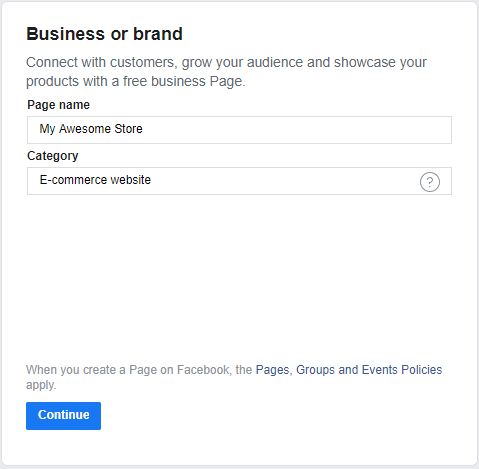
- Next, upload a profile picture. Most businesses use their logo, but you can also use a graphic or icon that shows off your brand. Upload a square photo so it doesn’t get distorted.
- Then, add a cover photo. You can use the banner you designed in Chapter 6, or a graphic that promotes a special sale or event that you want people to know. It should be eye-catching and on-brand with the rest of your store’s visuals, and the dimensions should ideally be 1200 x 628 pixels.
Here, you can see that Oberlo uses their cover photo to promote the Dropshipping 101 course. And for the profile photo, they use the tag icon that’s part of the logo.
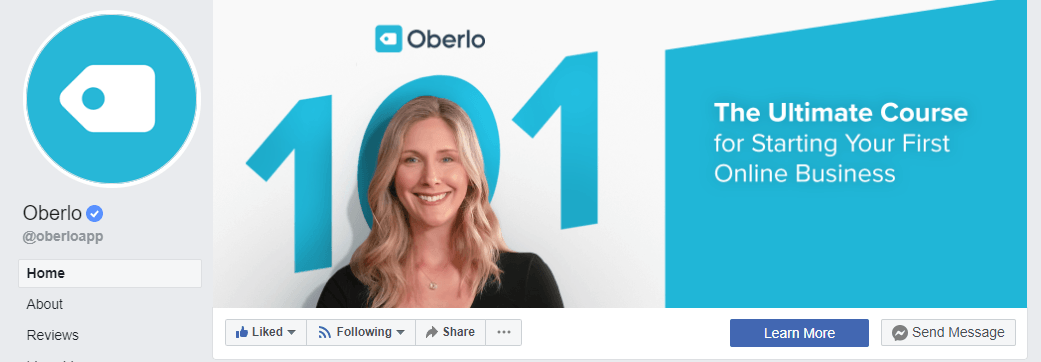
- Scroll to the “About” section in the left sidebar and fill out your info, including your website URL, company story, and contact info.
| 🕒 Tip Time
There’s a lot you can do with your Facebook page. To learn more, check out these 19 easy steps for setting up a killer Facebook Business Page. |
Use Facebook Insights to Track Your Performance
Most social media platforms give you a free tool to look at key performance metrics of your account, like how much attention your posts are getting and how engaged users are. Then you can create more posts like those to keep the party going.
You can also see demographic info on your followers, giving you better intel on finding your target audience on each platform. While these built-in analytics tools usually aren’t mind-blowingly comprehensive, they’re perfect for starters.
See your Facebook Insights by clicking the “Insights” tab inside your business page.
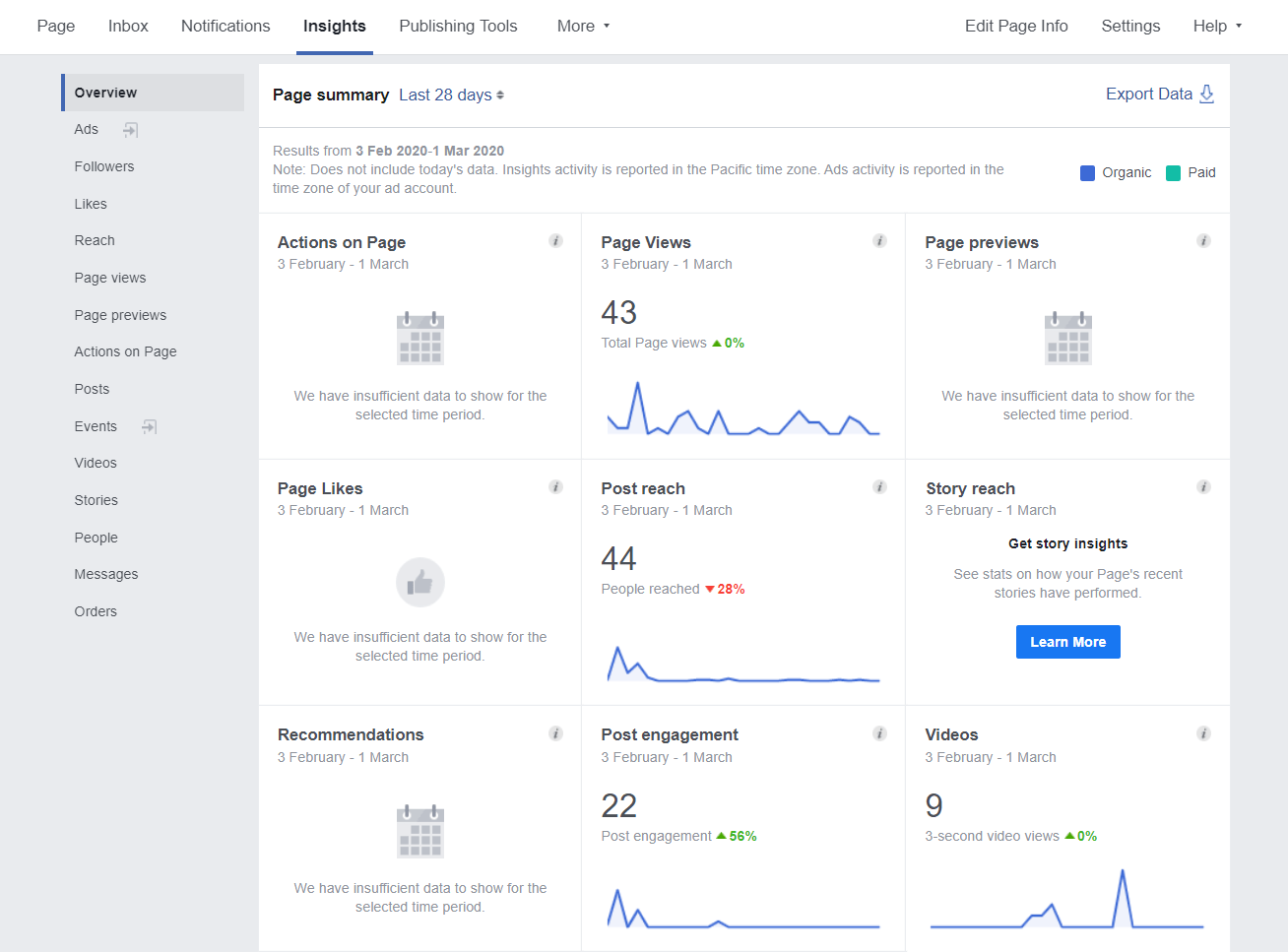
| 🕒 Tip Time
Want to learn more about Facebook Insights? Check out our article, Your Guide to Facebook Analytics. |
A Closer Look: Instagram
Facebook may be the biggest, but Instagram isn’t far behind in second place. And like Facebook, Instagram can be a powerhouse for brands looking to boost their reputation and sales.
In a Facebook survey, 80 percent of people said that Instagram helps them decide if they should buy a product.

How to Create an Instagram Business Profile
Just like with Facebook, you’ll want an official business profile instead of just a personal one. Let’s take a look at how to create a business profile and some best practices that can turn a good profile into an awesome one.
To create an Instagram business profile, you’ll need two things:
- An Instagram account, which can be your existing personal profile or a new one you’ve created just for this purpose. We strongly recommend creating a new handle with your company’s name for brand recognition. It also just looks more professional and trustworthy.
| 📖 Ecommerce Dictionary
handle: Your username on a social media site. Handles usually start with the @ symbol. For example, Oberlo’s Instagram handle is @oberloapp. |
- A Facebook business page for your company. Instagram requires this for verification purposes. Lucky for you, we just went over everything you need for this step. You’re welcome.
Without further ado, here’s how to make an Instagram business profile:
- On your smartphone, log in to Instagram with your company handle. Instagram doesn’t let you do this on your computer, unfortunately.
- Tap the circular icon in the bottom right corner. The screen will expand to show another menu. Tap “Settings” in the bottom right corner.
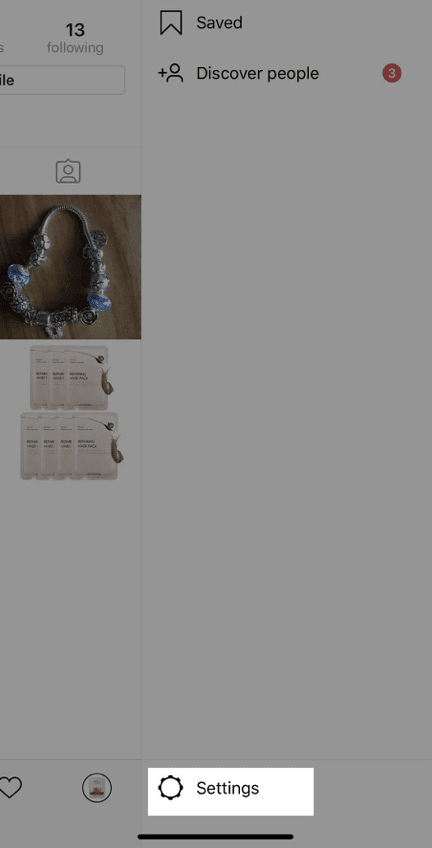
- On the Settings page, scroll down until you find “Switch to Business Profile.”
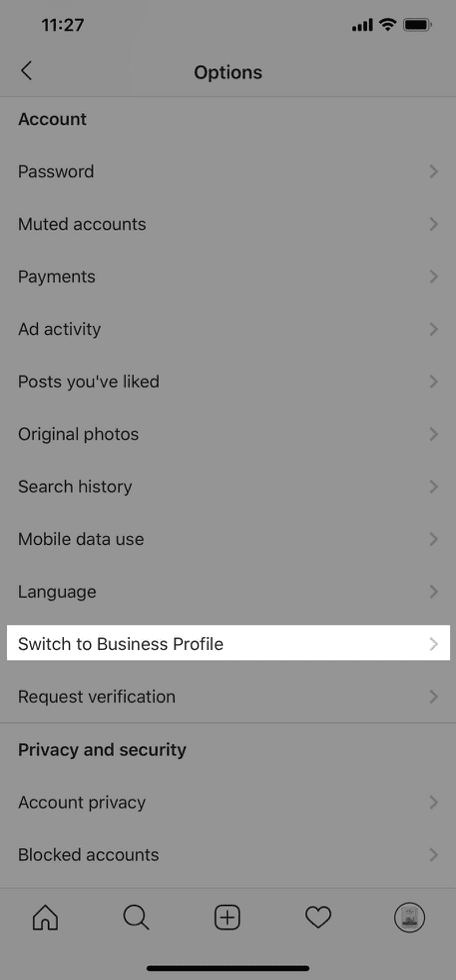
- Instagram will then ask you to connect the account to your Facebook business page and edit your business’s public contact info: email address, phone number, and location. This will be public on your profile, so avoid adding private info.
Here are some tips for making a good Instagram profile:
- Stay consistent with your brand. Use the same colors, fonts, and images that you have in other places, like your website and other social media accounts.
- Use your logo as your photo. This is the fastest way for users to know it’s you. You can try using a branded image or icon, but it’s a good idea to make sure it’s close to your other brand visuals.
- Make your bio about your customers, not your business. Explain the benefits that you’re offering. Instead of saying something business-oriented like, “We post amazing travel photos,” National Geographic’s Travel account says, “It’s a big world. Explore it through the lens of our photographers.”
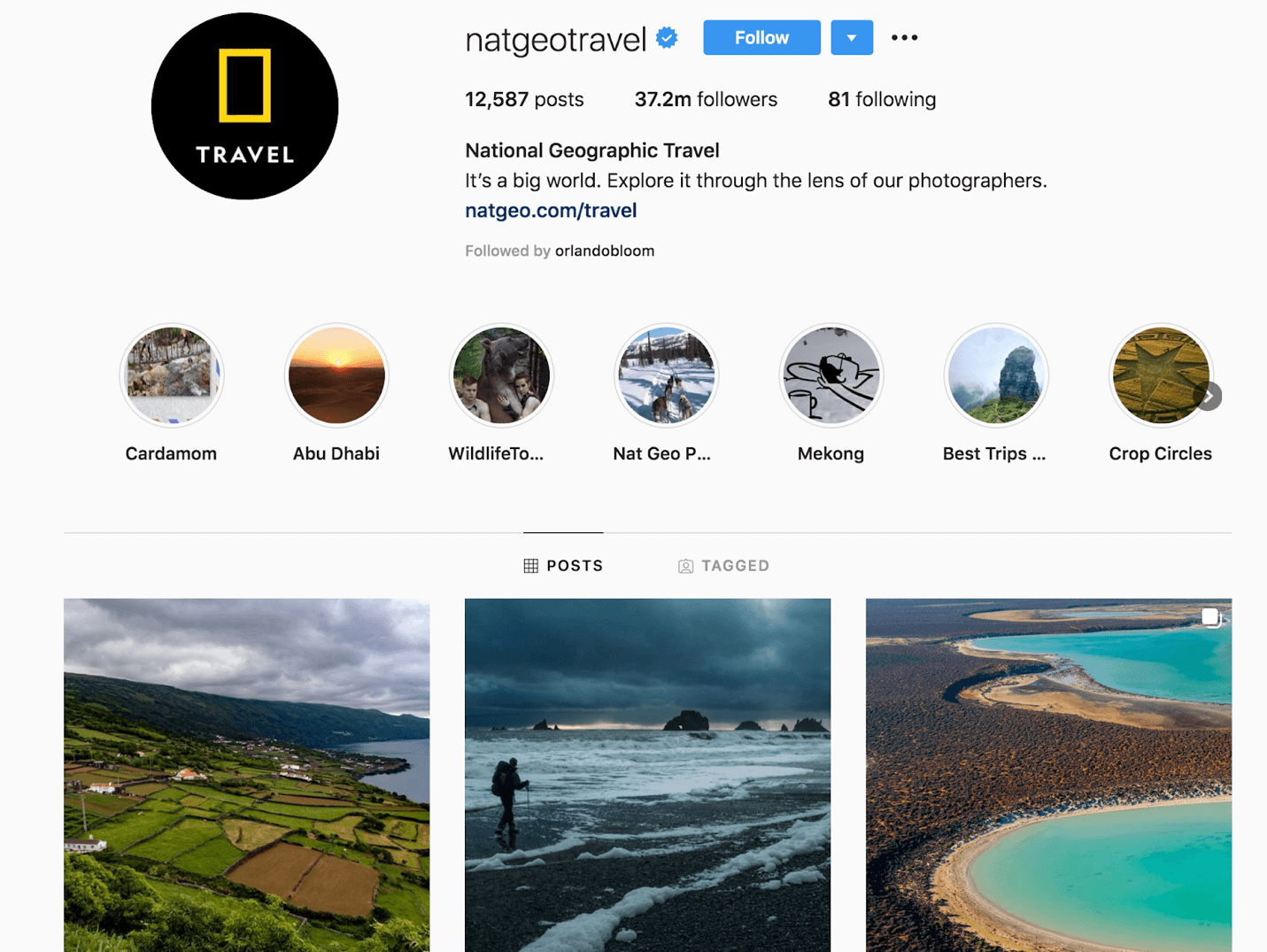
- Use your bio as a promotion opportunity. Have any big sales, events, or content up right now? Mention and link to it in your bio.
- Include a link in your bio for users to explore. Your bio should lead users to experience your brand, whether it’s linking to your website, a specific sale or piece of content, or a content aggregation tool like Linktr.ee or LikeShop listing.
- Use emojis in your bio. Most brands use them because emojis are a quick, visual way to get your point across. Not to mention they’re super trendy. 💅
Use Instagram Insights to Track Your Performance
Like Facebook (and many other social media sites), Instagram gives you free analytics to see how your profile and posts are performing. It shows you three types of analytics:
- Activity. What actions people take when they’re on your profile.
- Content. How well your posts, promotions, and stories are performing.
- Audience. Details about the types of people your page is attracting.
See your Instagram Insights by tapping the icon with three lines at the top right corner of your screen, then tapping “Insights.”

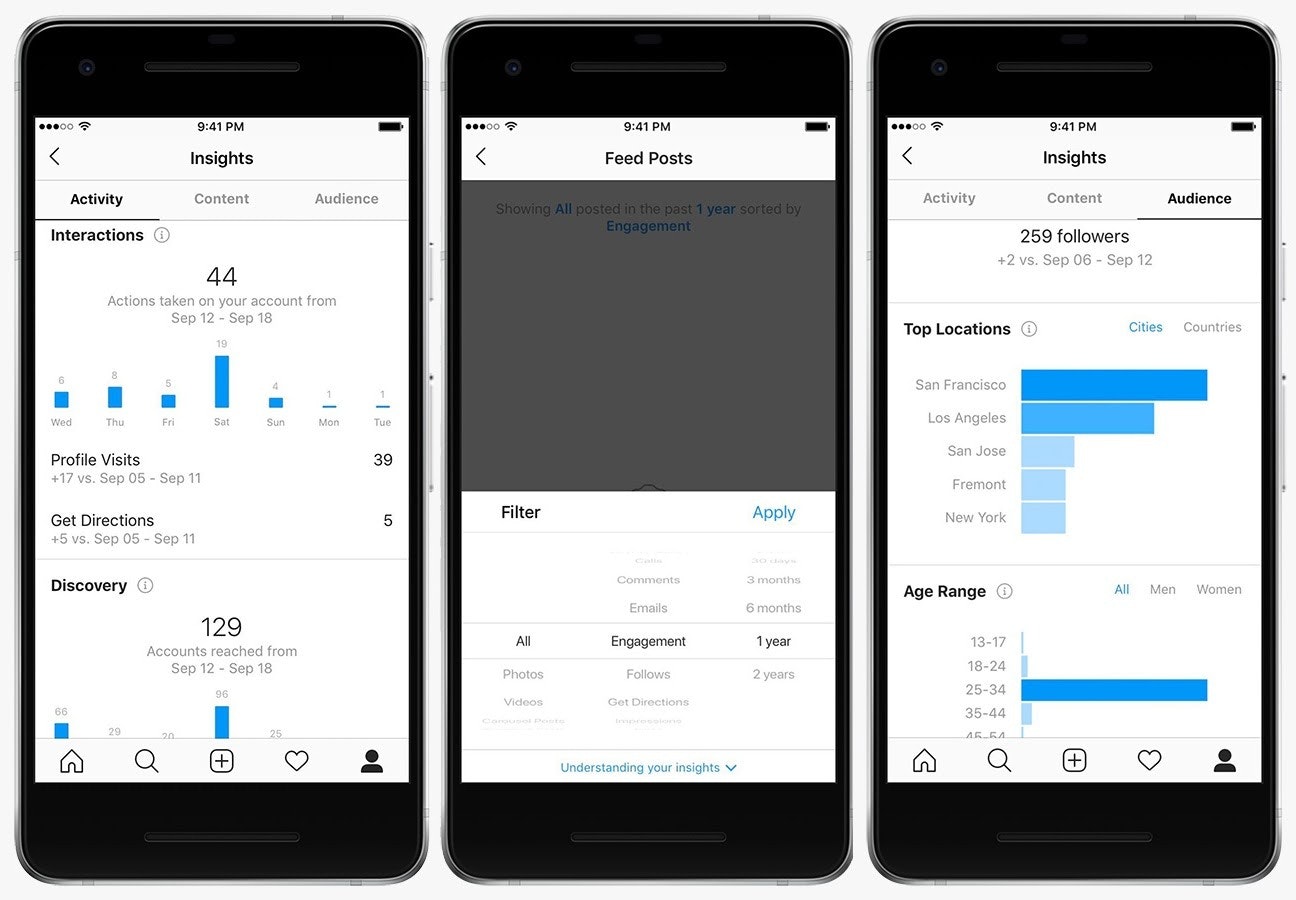
| 🕒 Tip Time
Want to learn more about Instagram Insights? Check out our article, How to Use Instagram Insights to Accelerate Your Growth. |
Other Platforms to Consider
While you should definitely dip your toes into the powerhouses that are Facebook and Instagram, there are loads of other platforms you can benefit from.
Let’s look at five of the most popular runners-up. We’ll round up some big takeaways and unique features of each one, and some notes that you should consider when making your choice.
| Platform | Details & Features | Takeaways |
|
The nature of Pinterest makes it a good opportunity to drive traffic to your website. Just make sure your audience is the right demographic. | |
| Snapchat |
|
A good option if your ideal customers are Gen-Zers and you have a fun, quirky brand. Because the posts disappear quickly, you need to pack a punch with your content. |
|
If you want to focus on great customer service, this is a good channel to have. But to really make an impact with marketing, you’d need to post several tweets a day. So weigh out your resources. | |
| TikTok |
|
A good choice if your audience is Gen Z-ers, and you have a young, spunky brand. You also need the ability to make fun and engaging video content, because videos are the only option. |
|
With a big professional network, this can be a great option if you have an older, business-minded audience. Otherwise, it’s probably not worth the effort. |
How to Get More Followers
Everyone wants to get more followers. But the question is: How do I do that? The answer is that it takes time, effort, and really great content.
| 🕒 Tip Time
Do not – I repeat, do not – buy fake followers for any of your social media accounts. Here are the three biggest reasons why:
|
Here are some of the methods you can use right now to grow your following on all your social media channels.
1. Host a Giveaway with Another Business
Partnering with another business to host a contest or giveaway can work wonders for your following.
The idea here is that if both of you have similar customer profiles, you’ll both gain high-quality followers. Request that everybody who enters the competition likes the post and does some secondary action, like a tag or a follow.
Take a look at this example from Kylie Cosmetics.
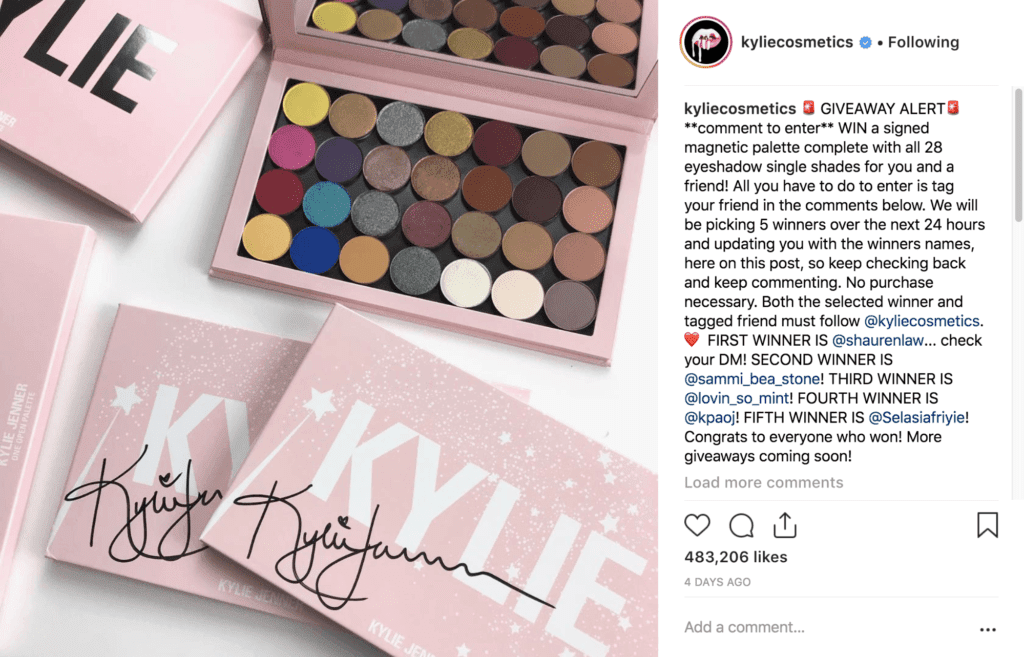
This Instagram post starts by capturing users’ attention: “GIVEAWAY ALERT.” Then it points out how easy it is to enter – “comment to enter.” Finally, it highlights what users stand to gain.
Keep in mind that the easier it is to enter the contest, the more entrants (and followers) you’ll likely get.
2. Repost Other Companies’ Content
This is both a smart and a natural way to get more exposure for your business. When you tag another business in your post and promote their content, they’re likely to reciprocate.
In some cases, they’ll follow you back and promote your business as well. And just as crucial, their followers are likely to take notice of your profile.
On sites like Facebook and Twitter, sharing is a piece of cake. (The “Share” button on Facebook and the “Retweet” button on Twitter).
For Instagram, you’ll need to repost manually or use an app like Repost for Instagram. This app is great for Instagram because it lets you quickly select the accounts you’d like to repost. Plus, it automatically tags the original profile, giving it the credit for the content.
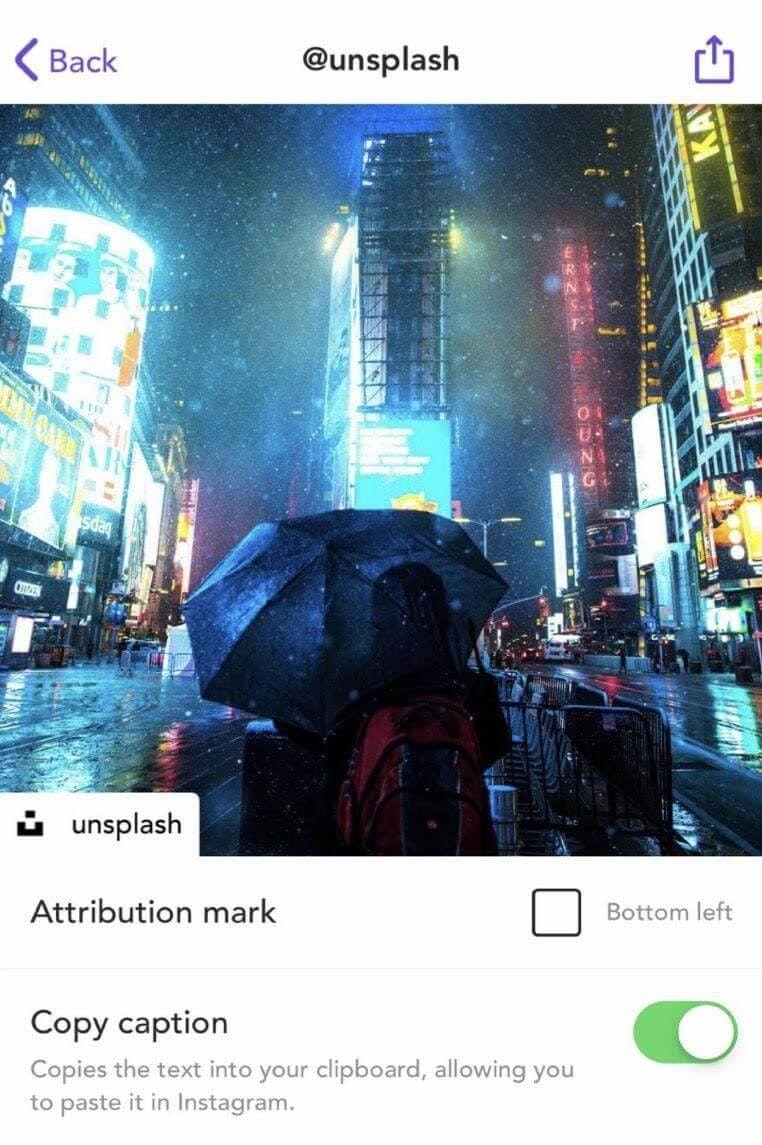
3. Give and Receive Shoutouts 📣
This is where you ask another business in your industry if they would like to post your content, and in return you post theirs. The cool part of it is that you can give and receive shoutouts in various ways.
On Instagram, camera brand Canon allows photographers who own a Canon camera to give it a shoutout using the hashtag #MyCanonStory in the description of their post.
Canon regularly returns the favor by sharing some of the most enticing work from those photographers. Here’s an example:
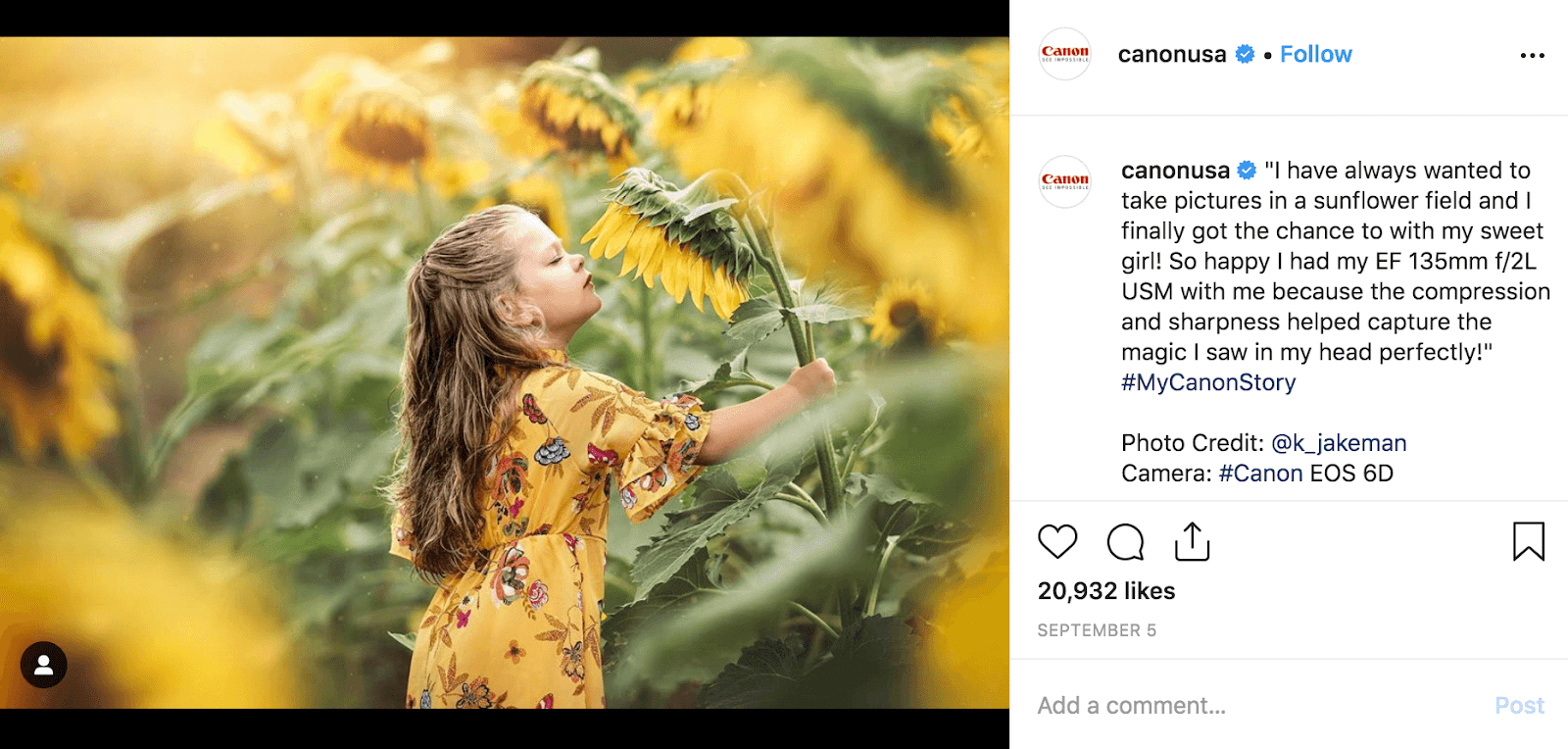
The company shares posts on Facebook too:
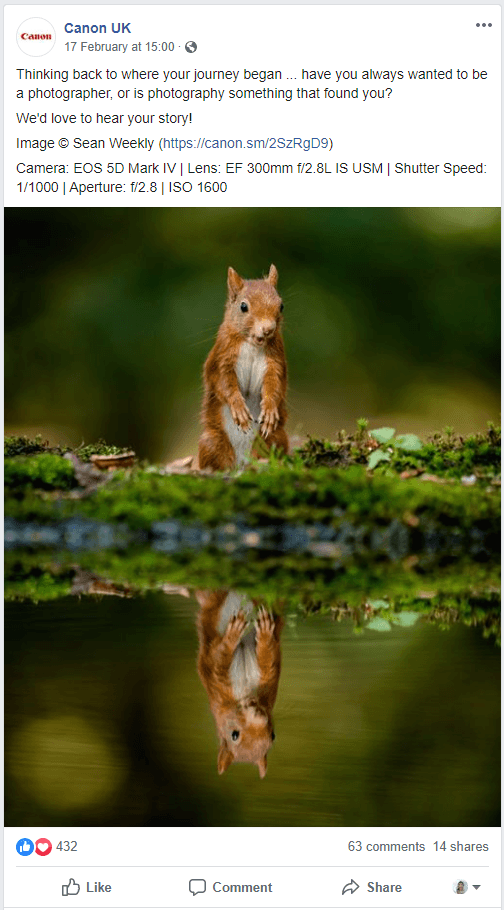
| 🕒 Tip Time
You can learn more about Instagram shoutouts in our ultimate guide to Instagram shoutouts. The key is to find the right partners who find mutual value in the trade. |
4. Write Captions That Move Your Audience
Many people scroll through their Instagram feed when they’re bored or looking for entertainment. You can attract and get this audience to follow you by creating intriguing captions.
The goal is to convey the story or feeling behind your video or image.
If the video or image is about a product, the caption is a good place to fill in a quick description of your item. Explain why people should care, and don’t forget to include a few emojis.

In general, posts with strong captions can help shape your company’s personality and story. The key is to craft a copy that encourages people to engage and makes them realize they need what you’re offering.
| 🕒 Tip Time
Looking for more tips on how to get followers? Check out these packed articles: |
Get Sales with Influencer Marketing
Influencer marketing is one of the most popular forms of social media marketing out there today.
| 📖 Ecommerce Dictionary
influencer marketing: A type of social media marketing where you form partnerships with influencers, who then promote your brand or products on their social profiles. Influencers are people or groups with a dedicated and often large following, usually in a specific niche. |
Influencers are people who have grown an organic, dedicated following based on their content niche. They exist in every industry, from fashion to tech to finance. And influencers in general exist on pretty much any social media platform you can think of.
When you can find the right influencers to match your brand, it can give you a serious boost in followers, sales, and overall brand recognition. The key here is that you have to find the right influencers.
In this example, Audible’s Canada division partnered with tech influencer @thetrendytechie. In her typical post style, she explains what she’s listening to and why she likes using Audible.
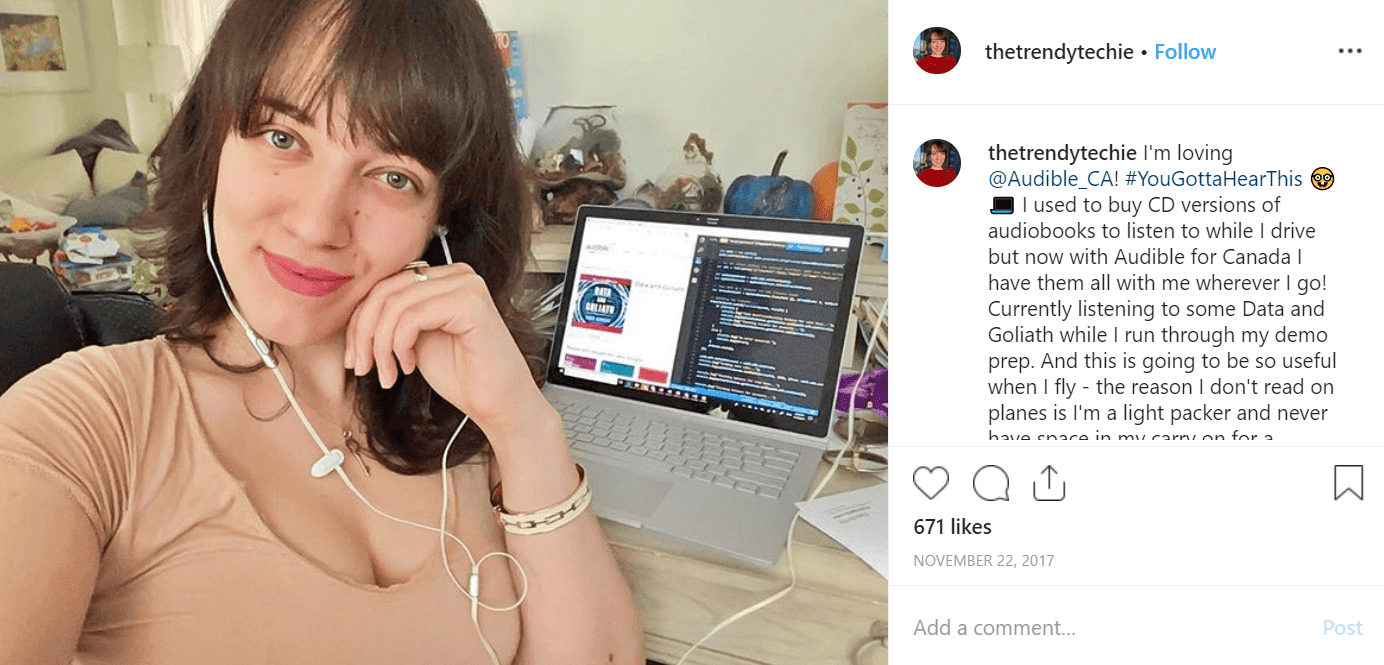
A foodie example: Pierogi brand Mrs. T’s Pierogi’s collaborated with Ashley C. of @spoonfulflavor to create unique content. Ashley made a recipe using the pierogies and shared it with her followers, encouraging them to try it for themselves. 🥟
She sealed the deal with a relevant hashtag, #easyweeknightmeal, which makes the post searchable to Instagram users who want home-cooked meals but don’t have extra hours to slave away in the kitchen.

Another common form of influencer marketing is partnering with other brands to cross-promote contests and giveaways.
In this example, recipe curator @thefeedfeed partnered with DeLallo Foods and furniture company Room & Board to host a contest with prizes from each of the three brands.
As an added bonus, the image used to promote the contest is an actual entry – a gorgeous and mouth-watering appetizer spread from one of TheFeedFeed’s existing followers. 🤤
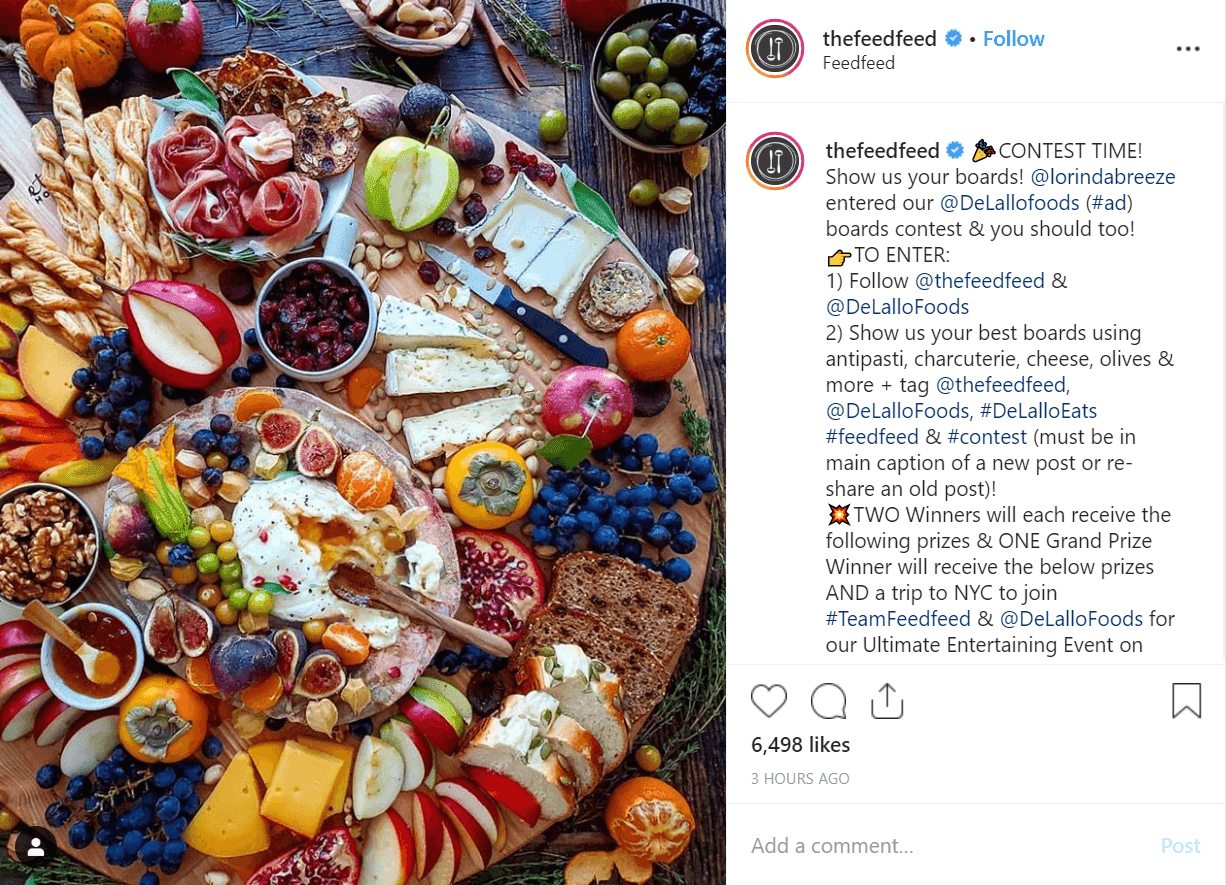
| 🕒 Tip Time
To learn more about the wonders of influencer marketing, read this article: The Complete Guide to Getting Started With Influencer Marketing. Also check out the sweet video below. |
👉 And that’s a wrap on our intro to social media marketing. Now, let’s look at how to take your social media strategy a step further with Facebook Ads.



