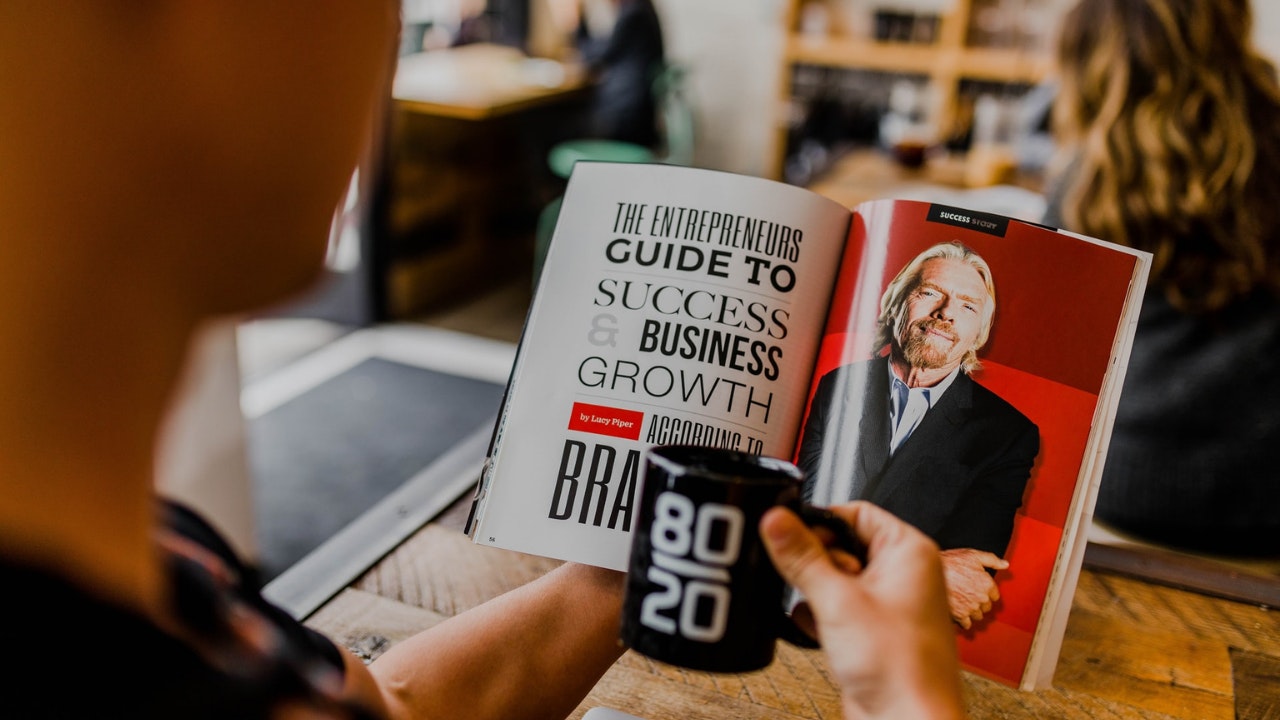Amanda here. Like we’ve mentioned a few times, you can pretty much keep improving your store forever and not run out of ideas. 🤯
There’s always some new data to look at, new platform updates to learn about, and new strategies to look at and work into your plan.
That’s entrepreneurship: you never stop learning, growing, and improving.
Up until now, we’ve covered the basics for getting your first store up and running. But now, we’d like to give you some next steps.
Once you’ve been at it for a little while, you’ll have the opportunity to evaluate your progress and see how you can do things even better.
From less abandoned carts to a sharper, more trustworthy store, let’s look at some ways you can stay on the grind and keep boosting your revenue.
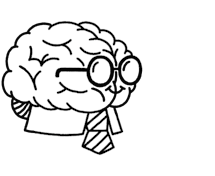
Don’t wait for someone else to do it. Hire yourself and start calling the shots.
Get Started FreeReduce Those Dreaded Abandoned Carts
There’s nothing worse than knowing someone put something into their cart, only to leave your website and disappear forever. 😭
In Chapter 9, we talked a bit about using email marketing to win back abandoned cart customers. Those can be super effective, so give it a try if you’re using email.
But those aren’t the only things you can do. Let’s check out some tips that don’t involve email.
- Understand Why Shoppers Abandon Their Carts
There’s an infinite amount of reasons that people don’t finish buying something. The first step to fixing the problem on your website is trying to pinpoint why.
According to a survey on Statista, the top reason is that shipping costs too much.
Are you charging for shipping? If you are, it might be a good idea to consider lowering your cost or offering free shipping.
And if you offer a great deal on shipping, be sure to promote it on other places on your site so that it’s easy for visitors to see. For example, you can put it on your homepage and product pages.
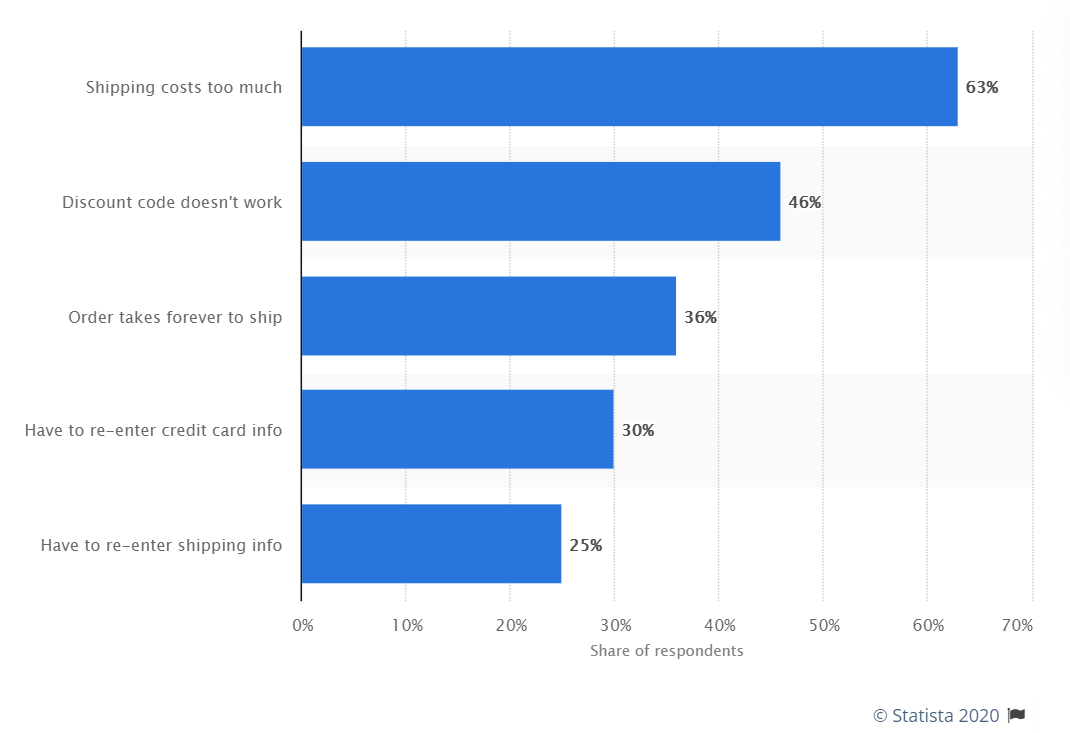
Let’s look at the other top reasons and some possible solutions:
- Discount code doesn’t work. If you’re offering discount codes, test them out yourself to make sure they’re working.
- Order takes forever to ship. Are you using ePacket delivery? If so, there’s unfortunately not much more you can do about this, apart from looking at different suppliers who have warehouses closer to where the majority of your customers live.
- Have to re-enter credit card or shipping info. Run through the steps on your site. Then make whatever tweaks you can so that the checkout process is as fast and simple as possible. For instance, enabling Shopify Pay lets customers save their credit card, email, and other information so they can finish their transaction sooner the next time they buy something from your store.
- Try an Exit Offer
Exit offers give store owners one last chance to convert a customer before they leave their website.
You may have already seen exit offers on ecommerce stores across the web like this:
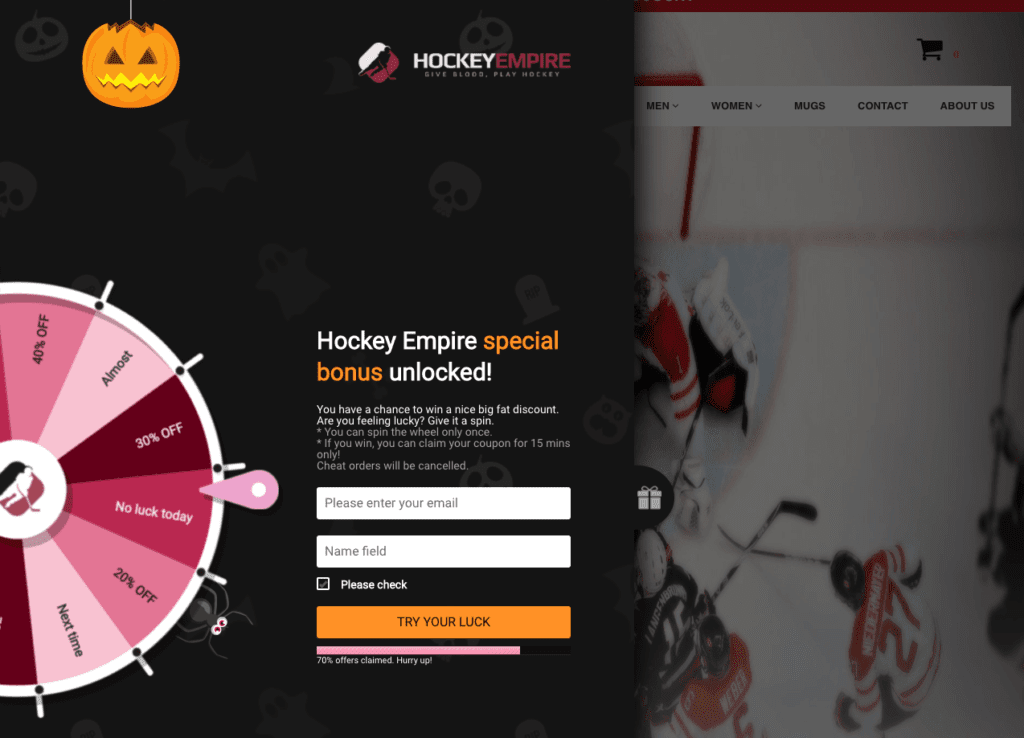
But how does an exit offer work?
An exit popup will appear when it looks like a user is going to leave the website. You can use the popup to offer the shopper something valuable, like a discount code. This might encourage them to stick around and use it.
| 🕒 Tip Time
You can install an app from Shopify’s App Store like Wheelio, used in the example above. It will integrate right into your store. |
- Create a Sense of Urgency
Make it more urgent for customers to make their purchase. You can do this in several ways.
One way is to host a flash sale, where products are on sale for a short amount of time. For example: “24-hour flash sale – get an additional 25% off!”
Women’s clothing store Loft had a fun way to turn their flash sale into a game, sort of like the wheel in the last tip. Customers played a game to get their “Mystery Flash Sale” deal.
This is extra effective, because once people play the game, they’re more likely to stick around to use their discount.
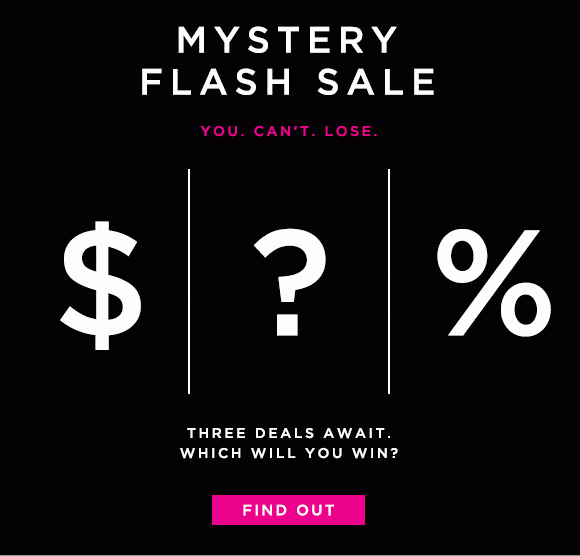
Keep Tweaking Your Facebook Ads
Now that you understand the key factors at play, let’s look at how you can improve the results of your Facebook ad campaigns.
- Split Test
Split testing is the process of running the same ad campaign twice with a small change to test performance.
In the example below, you can see the apparel store Gymshark running two ads with the same content but different images.
This means they’re split-testing the image to see which one performs best.
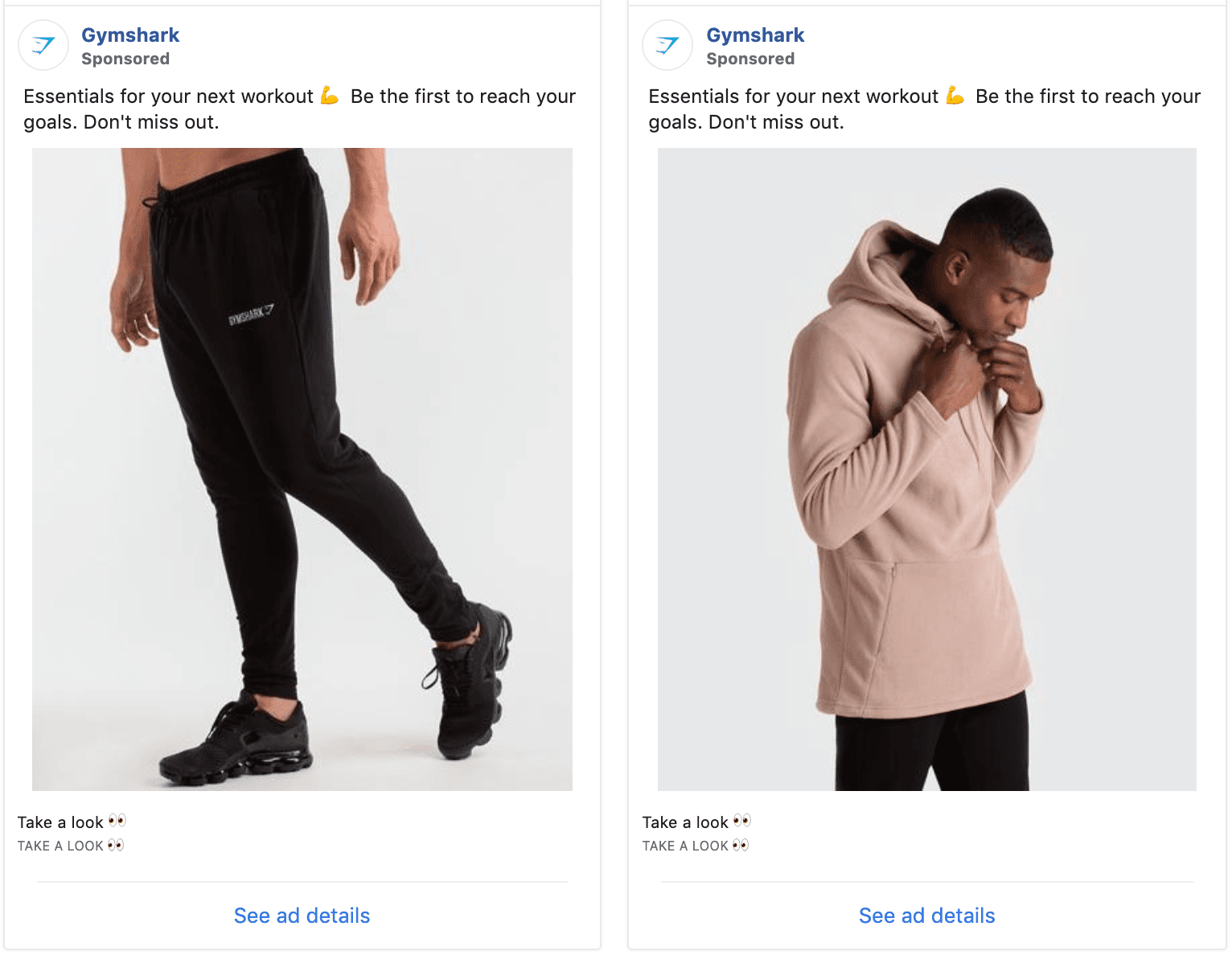
Split-testing helps you to continually improve your ads so they perform better. This will reduce your Facebook advertising costs by improving your return on investment.
Far too many advertisers create a great Facebook ad campaign and move on.
Don’t do this.
Some businesses have managed to reduce their Facebook advertising costs by 96 percent just by changing the copy! In other words, there’s really no way to tell what works best until you try it.
Plus, the Facebook Ads Manager makes it easy to run a split test.
In the “Conversions” section, just use the “Create split test” toggle. Then, Facebook will divide your budget equally between your two ads and allow you to measure their performance.
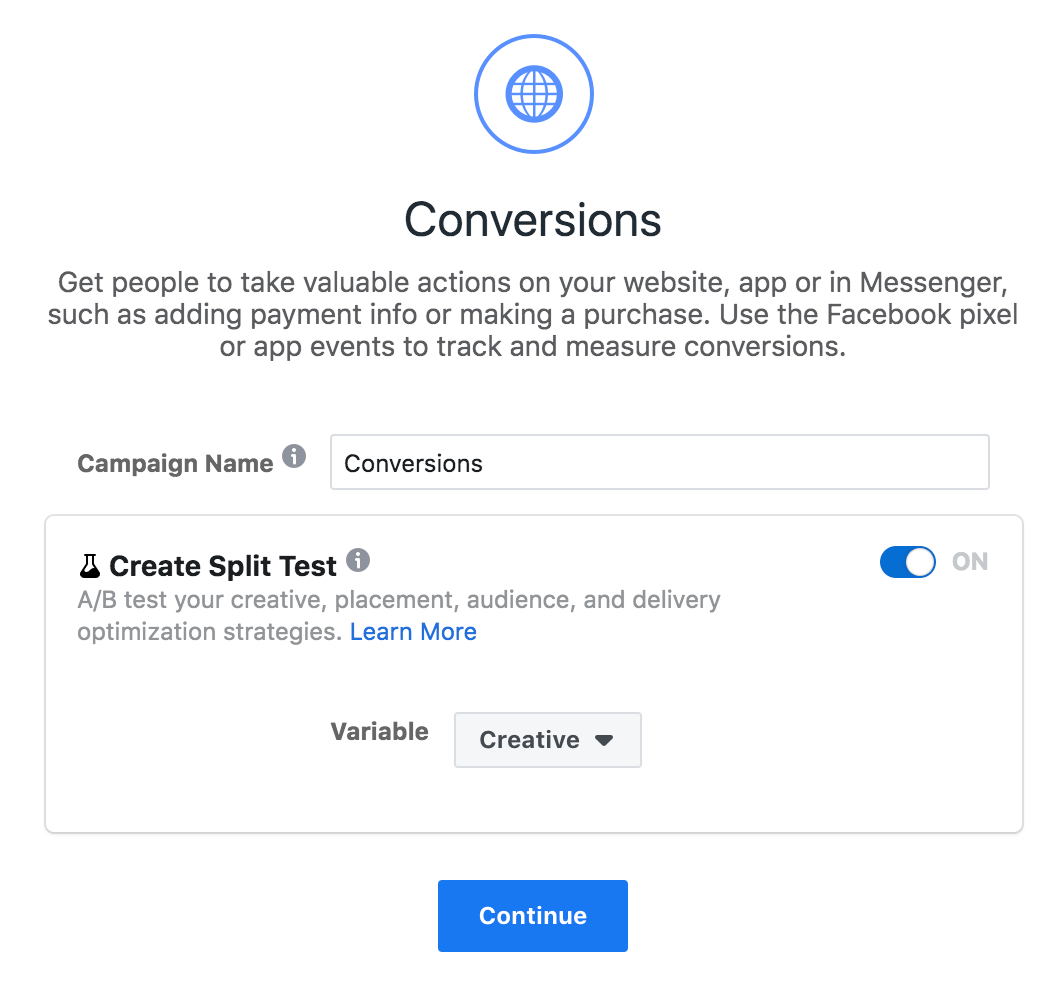
- Spend a Quarter of Your Budget on Retargeting
Retargeting is when a customer visits your website and leaves without making a purchase but is then shown an ad for that specific product they were viewing on your store.
Retargeting ads work really well at converting since customers are already familiar with your brand since they were previously on your website.
On average, you want to spend a quarter of your total ad budget on retargeting. If you sell expensive products you’ll likely want to invest a bigger portion of your ad budget to retargeting.
Why?
Because customers likely need to see your product a few more times before they’re ready to purchase.
A product under $50 is usually affordable enough that a customer may be ready to buy the first or second time.
But a product that costs $150 might require a few more ads to help a customer realize they’re ready to purchase it.
- Keep Your Ads Fresh
It’s a good idea to update your ads and create new ads regularly.
Aside from helping to maintain low-frequency scores, it’s just good practice. No matter how great your ad campaign is, it’s likely to lose its impact eventually.
Let’s look at an example from the sports phone mount business Quad Lock.
In the ads below, they use the same copy and call-to-action but have switched up the visuals.
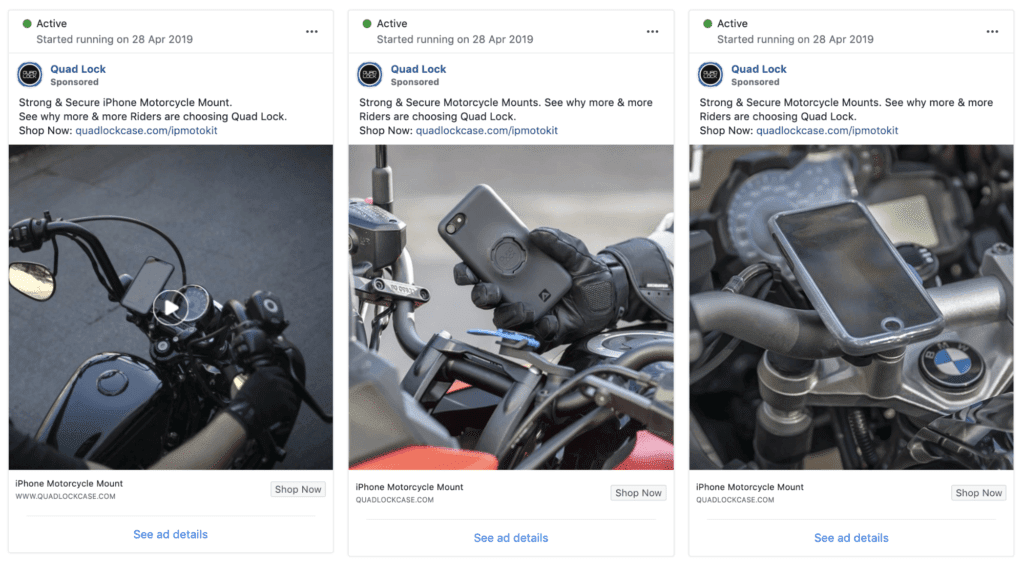
However, this doesn’t mean you need to start from scratch each time.
You can keep the same audience, but change your offer, image, and copy. What’s more, take the lessons you learned from split testing and apply them to your new advertising campaigns.
Handle Customer Complaints Smoothly
More now than ever, thanks to the internet and social media, your customers are becoming increasingly vocal about their experiences with businesses – whether it’s good or bad.
Nobody likes to handle customer complaints, but these sometimes painful occurrences can be a chance for you and your business to shine. This is your opportunity to create a happy and loyal customer for life.
| 🕒 Tip Time
It costs waaaay more money to get a new customer than to keep an existing customer – some say it costs seven times more, while others might say it’s up to 25 times more. That’s why customer service is so darn important. |
But no matter how good your customer service is, you’ll always get at least a few complaints. That’s why you need to be prepared before they happen. Here are some tips on how to handle them.
- Listen Calmly and Acknowledge Them
Sometimes, your customer just needs to vent. Try not to get stressed about it. Listen to all of their concerns, and don’t talk over them or interrupt them (even if you don’t think they’re right). Truly listening is a huge part of solving the problem.
- Acknowledge the Issue
After you’ve heard them out, acknowledge the problem and repeat it back to the customer. Paraphrasing what your customer has said and repeating it back to them lets them know that you listened and that you understand what the problem is.
- Apologize and Thank Them
It may feel tough, but swallowing your pride and apologizing for your customer’s poor experience will put you miles ahead of the game. As with acknowledgment, apologizing does not mean that you are agreeing with the customer, nor are you taking the blame.
- Ask Questions
Start a genuine conversation with your customer by asking them questions they haven’t already answered. By being kind, listening, acknowledging, and apologizing, you will begin to gain your customer’s trust.
- Make it Speedy
Solve the problem in a fast and flexible way. Never offer a solution that you can’t follow through on, as that will only set you back. Perhaps offering a small gift card or a discount on future purchases will be enough to diffuse the situation. You might also consider replacing the item for free or upgrading their future purchase.
- Follow Up a Week Later
Another tough one, but it shows them that you really care. During this follow-up, apologize again and make sure you’ve taken care of everything they needed. At this point, if the customer is happy, there’s a good chance that they’ll come back and that they’ll tell their friends and family about how good your customer service is.
Build a Team as You Grow
Once you start growing, you’re definitely going to need some help.
Dropshipping pros Andreas and Alexander have grown so much that they hired some virtual assistants to help run their customer service. As you can imagine, their lives are much easier now.
| 🏆From the Pros
“Customer support is very important, because if you scale and you have no customer support team, you will get hundreds of emails and will not be able to manage them. Now we have around more than 200 tickets every day. We switched to a customer service ticket system, so we can handle a lot of tickets. At the moment we have three to four agents helping us with the tickets.” |
You might also want to consider someone to help with fulfilling your orders, as this can also get pretty tedious pretty fast.
Make Your Store More Trustworthy
Nobody is going to buy from you if your store looks shady. Here are some tips to make sure that never happens.
- Sweat the Small Stuff
Ever heard the expression, “Take care of the little things and the big things will take care of themselves?”
Make sure to pay close attention to the little things that erode trust. Here are some common problems and how to fix them. 🔨
| Common problems | How to fix them |
| Pages that load slowly | Use a Shopify app like PageSpeed Guru to increase the loading speed |
| Broken links and pages that don’t work | Click through every page on your site to make sure they work the way you want |
| Spelling errors | Use an online tool like Grammarly to highlight any errors in your text. |
| A cluttered, messy design | Look to improve your store’s design with an impressive Shopify theme. |
| Unprofessional, poor quality images and graphics | Try to find new photos online (always ask for permission) or take your own photos |
| Confusing shipping times or prices | Be more clear on your product pages and other pages like shipping or FAQ |
These things may seem small, but they create a sense of unease, lose their trust, and ultimately, hurt your conversion rates.
- Proudly Show Social Proof
Reviews and testimonials are the purest forms of social proof. You can add them to your product pages to show that other people like your products.
| 📖 Ecommerce Dictionary
social proof: A term coined by Robert Cialdini in his book, Influence. It refers to the simple fact that people are influenced by other people’s opinions and actions. |
If you don’t have any of your own reviews, try the Shopify app AliExpress Reviews Importer. It will pull reviews from AliExpress if your store has AliExpress products in it.
For more review tips, check out this video.
- Prove That You’re Serious About Security
Cybersecurity is a massive issue and nothing to take lightly. Information leaks and hacks can expose people’s personal and financial details, which can lead to theft, fraud, or even stolen identities. 😳
Before buyers purchase items from your store, they have to trust your website enough to feel okay about potentially exposing themselves to these risks.
Put them at ease by making sure you’re using a payment system which is genuinely secure and that will be familiar to visitors, such as Stripe, PayPal, or Apple Pay. Then, be sure to highlight the use of these trusted brands.
It’s simple to activate these logos in the Shopify backend. Inside your theme’s “Customize” area, just click “Sections,” then “Footer,” then check the “Show payment icons” checkbox.
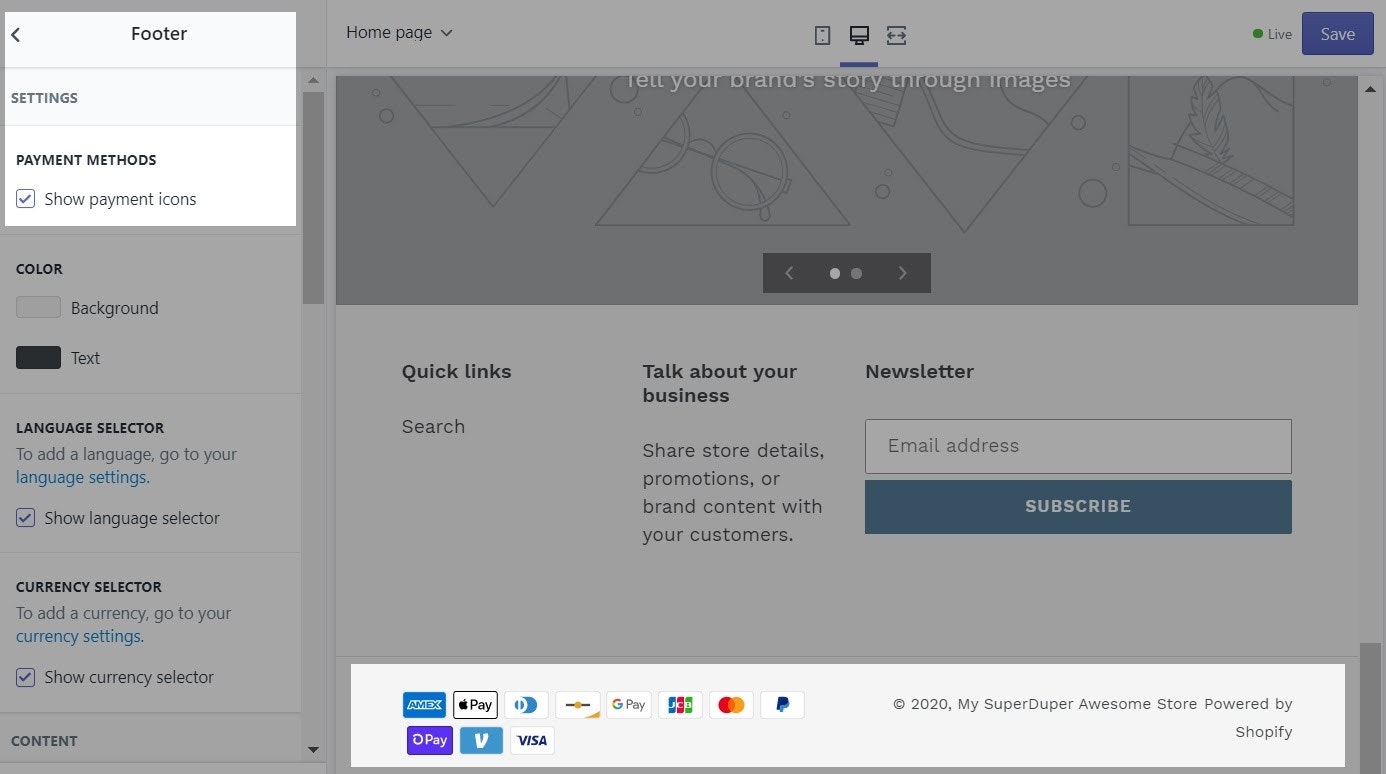
Next, use a Shopify app like McAfee Secure to automatically scan your site for malware, viruses, and other malicious activities. Then, you can display the McAfee Secure badge to show visitors your site is secure.
- Show Your Return Policy
A great return policy takes out the risk that customers have when buying your products. If they don’t like it? No big deal. If it breaks? No big deal.
Plus, generous and transparent return policies make people confident. They say, “We’re so confident that you’ll love our products that if you don’t, you can return them at any time – we’ll even pay for the return shipping.”
So create a return policy to be proud of. Then, make sure it’s easy to find on your website so that every visitor sees it.
For example, highlight your return policy on your product pages and checkout page. In the example below, Target Dry does a great job of this on their product pages:
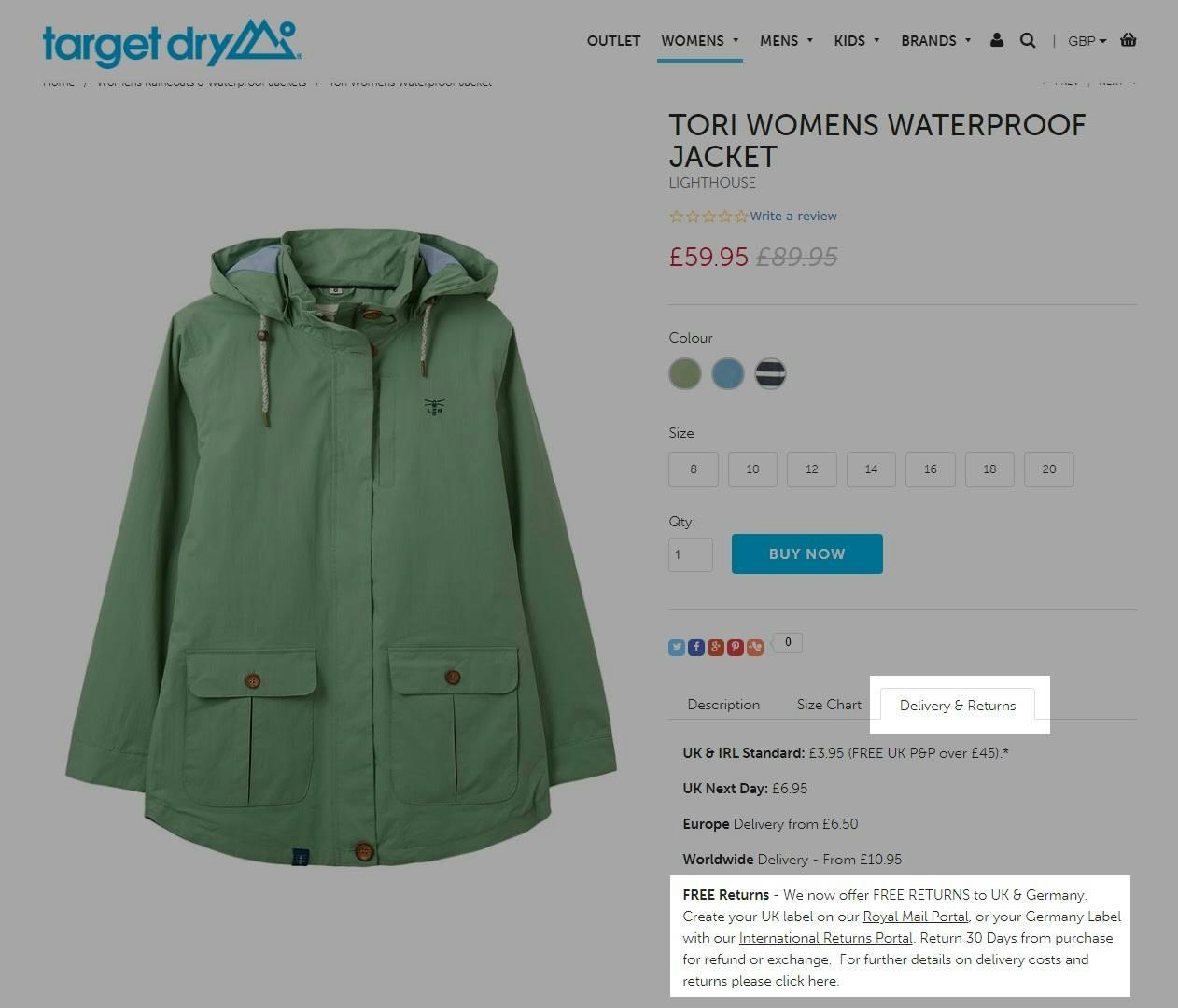
- Address Concerns with a Detailed FAQ Page
Your customers should never feel confused. Every stage of their purchase should be simple, clear and reassuring. This is where an FAQ page can help.
If you’re struggling to include detailed shipping or return information on your product pages, make a page which answers frequently asked questions.
If you’re just starting out, begin by covering basic questions, such as:
- How long does shipping take?
- Can I cancel my order?
- Can I change my order?
- What’s the return policy?
- Can I track the delivery of my order?
- What happens if my order is lost in the post?
Over time, you can update it with questions that your customers ask you.
Clothing company Rebel 8 has a fantastic FAQ page. It’s easy to browse and clearly answers questions that shoppers commonly ask.
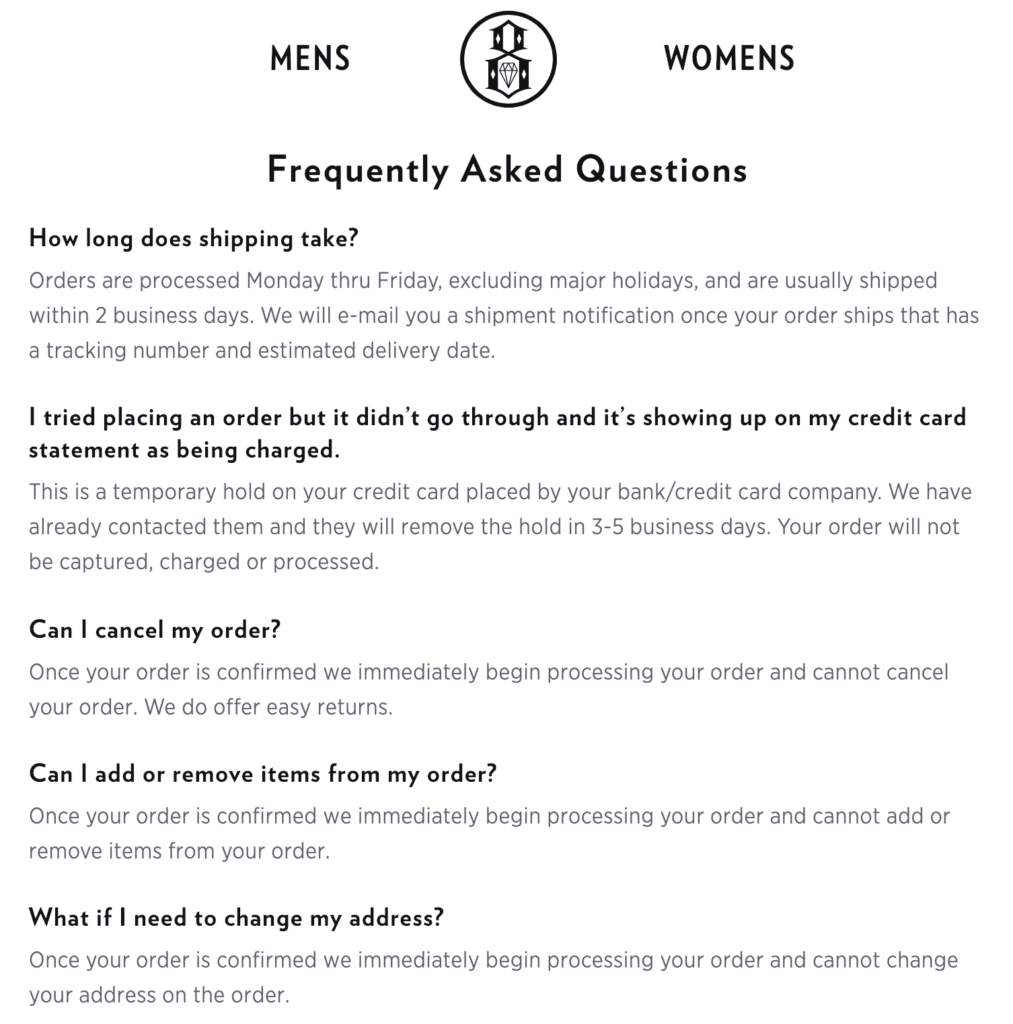
And There You Have It!
Well, my friends. Our time together is over.
I hope that by now, you’re feeling super hyped and energized to get out there and make a killing with your new dropshipping store.
And of course, I hope that you never lose the fire and passion that keeps you learning and growing. Sorry for being cheesy, but that’s just how I feel.
There will be days where you just can’t stand it anymore. Days where you want to throw everything in the trash and go back to the safety of your office job.
Don’t. Give. Up. 🤑
With some patience, persistence, and practice, you can be another dropshipper who’s making money while you sip margaritas on a beach in Mexico.
| 🕒 Oberlo Last Tip Time
Hungry to keep learning? Here’s where you can go next:
|