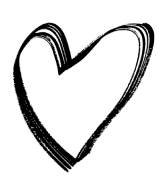Free Shopify Dropshipping Tutorial for Beginners
In this video, we'll take you through a dropshipping tutorial to help you start your own store. It's an overview of our dropshipping course, Oberlo 101. we'll cover everything from starting, finding products to sell, and setting up your store to launching Facebook ads and scaling your business.
Video transcript: I'm going to share a high-level Shopify dropshipping tutorial for beginners. You can think of this dropshipping tutorial as a road map. I'm going to show you how to get from point A, aspiring entrepreneur, to point B, business owner.
I'm not going to get in the car and drive you there, but I'm going to show you every step of the way. I'm going to give you this road map by way of a lesson by lesson overview of Oberlo 101. Oberlo 101 is our detailed step-by-step guide to creating your first online business, and since we've launched Oberlo 101, it's been amazing to hear all the actions that you have taken after enrolling in the course.
You've made sales, you've told friends about the course, you've sat in a chair for seven hours straight, and you've referred back to the course whenever you've had questions. Now, at the time of filming here in early April 2020, Oberlo 101 is free.
All you have to do is enter "learn from home" at checkout. If you sign up now with that discount code, you'll have access to the course for free for the rest of your life. If you're watching this a little later, just check the description below to see if you can still apply any discounts to the course. Okay, we have a lot of distance to cover, so let's get started with the dropshipping tutorial.
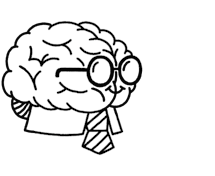
Don’t wait for someone else to do it. Hire yourself and start calling the shots.
Get Started FreeDropshipping Tutorial Part 1: Getting Started With Oberlo 101
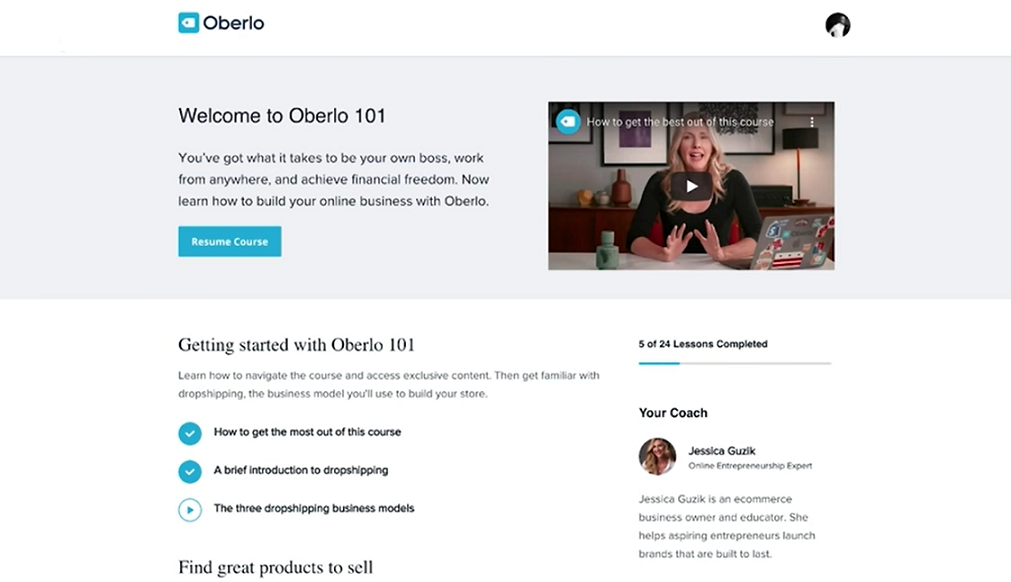
We're gonna dive right into the dropshipping tutorial. Welcome to the Oberlo 101 dashboard. As you can see, we've set up this course into five sections:
- Getting started with Oberlo 101
- Find great products to sell
- Set up your online store
- Launch Facebook ads
- Scale your business
I will point out that the order of this dropshipping tutorial and our lessons are a little bit different if you compare to other ecommerce courses. A lot of ecommerce courses have you sign up for Shopify first and then start researching products.
I'm kind of a bad Shopify employee for telling you this, but I recommend that under normal circumstances when you only have a 14-day free trial of Shopify, you do your product research first so that you don't run the clock on your free Shopify trial while you're still figuring out what to sell.
Let's dive right in, and I'm literally going to open up every lesson for you so you can see what is inside this course and get a better idea of the steps you need to take to build your first online dropshipping business with Shopify and Oberlo.
Introduction to Dropshipping
In this dropshipping tutorial, we're gonna skip how to get the most out of this course because it's really all about how this course is set up on the website, and you're gonna see that throughout this tutorial. We'll go into a brief introduction to dropshipping.
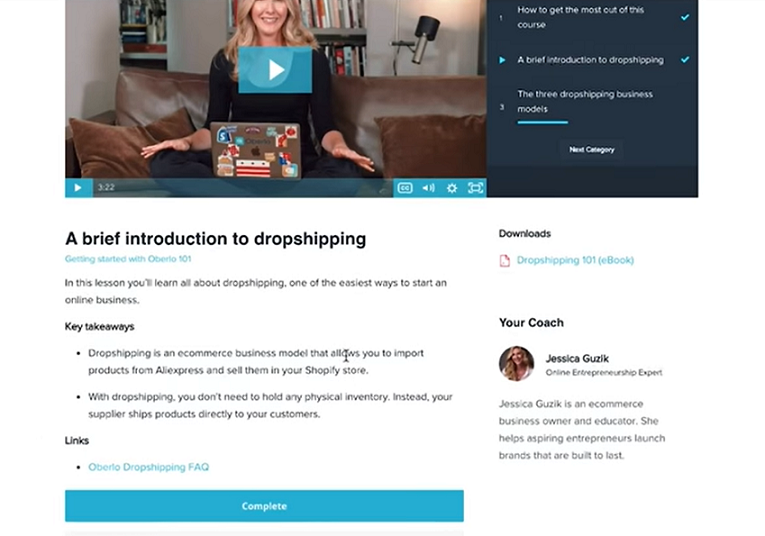
Here you can see how all of our lesson pages are laid out. You've got the video player, a guide to the lessons within the section on the right of the video player. You've also got key takeaways always listed below. This is kind of like our form of taking notes for you. And you have helpful links and downloads over here. There's gonna be some really cool downloads coming up in just a bit.
In this first section, we break down what dropshipping is, and it's really important that you understand that dropshipping is a business model. It's not a product in and of itself. If you're completely new to this channel, watch this chapter first.
Maybe you already know what dropshipping is and you're ready to explore the three basic models of dropshipping stores. That's when the next lesson is applicable.
The Three Dropshipping Business Models
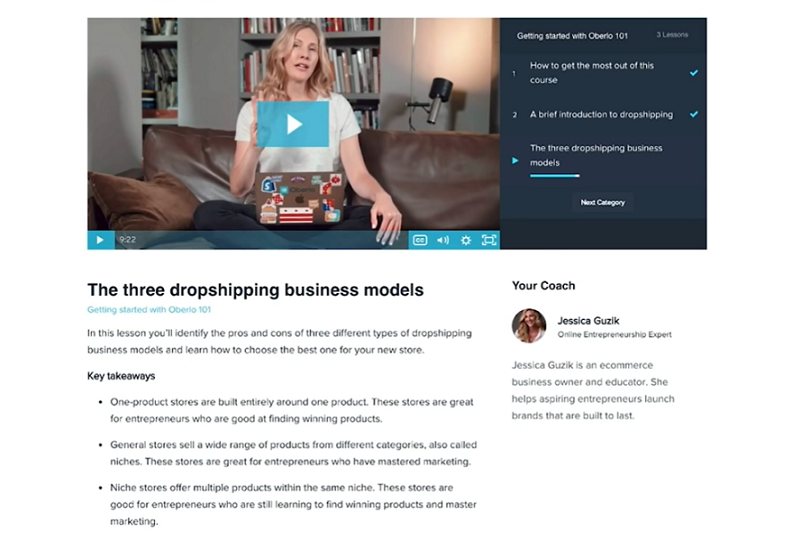
In that lesson, as you can see here, we go over the three different kinds of dropshipping business models and those are one-product stores, general stores, and niche stores. There are pros and cons to each, and honestly, as you figure out more about yourself as an entrepreneur, you may shift to, say, a one-product store or a general store. However, if you're just getting started, I think a niche store is the way to go, and I explain that more in this lesson.
One thing that you'll note on this lesson page is that we have a list of merchants featured in this lesson. That's because, throughout Oberlo 101, we incorporated interviews with real successful dropshipping merchants giving their advice on the lesson topic at hand.
So in this case, we asked Paul Lee what he thought about building a niche store versus a general store and he had some really interesting things to say. But you're gonna need to enroll in Oberlo 101 to check it out. After you're done with the Getting Started with Oberlo 101 section, you're ready to move on to the next section, and it is all about finding products to sell.
Dropshipping Tutorial Part 2: Find Great Products to Sell
Brainstorming Ideas
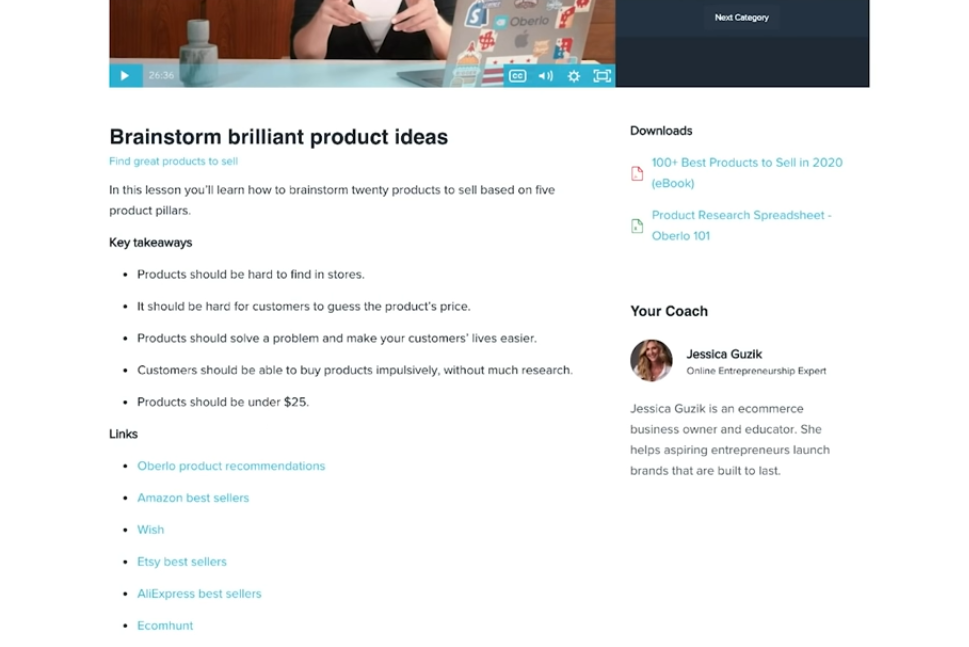
This section of the dropshipping tutorial is a super fun part of building a dropshipping business. A lot of entrepreneurs actually really enjoy this aspect of it. This lesson is really cool because what we do is brainstorm a massive list of 20 products together in real-time, and what we do is we use the criteria that I've got listed in the key takeaways to put together a product research spreadsheet. You can see here that you can download the product research spreadsheet.
Over in key takeaways, we list the criteria for a winning product, and then in a link section, we provide links to all the places that we're looking for those winning products. So that includes best-seller lists, it also includes product research pages like Ecomhunt, and it includes Google Trends and Facebook, and we break down how to use those sites in this lesson.
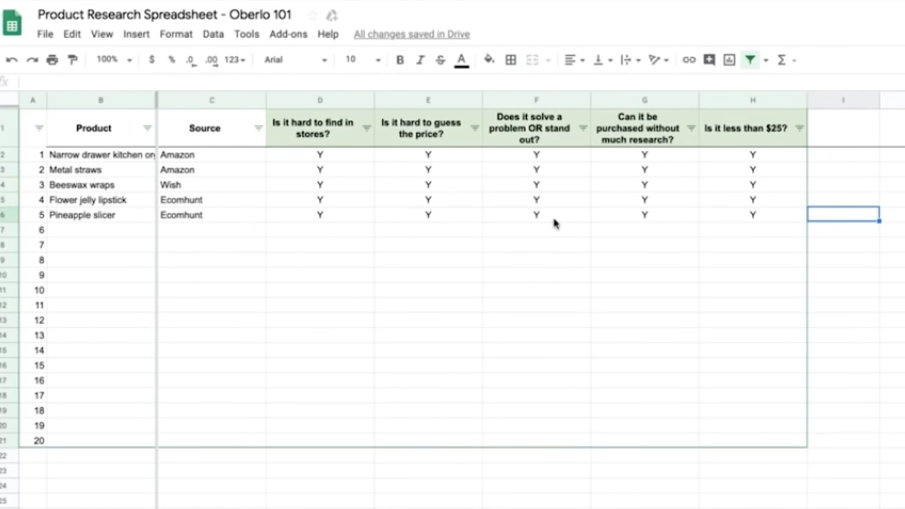
Here you can see the product spreadsheet in action, and what I'm doing is I'm listing the products that I'm finding, and then I'm just keeping track of which criteria they fit or don't fit. It's important to note that products don't need to fit every criterion for them to have a lot of potential.
But you just need to know the advantages and disadvantages of a product as you're researching it.
Once you have that long list of products that you could sell, it's time to narrow it down to the products that you will sell, and that's where the next lesson comes in.
Choosing Winning Products for Your Store
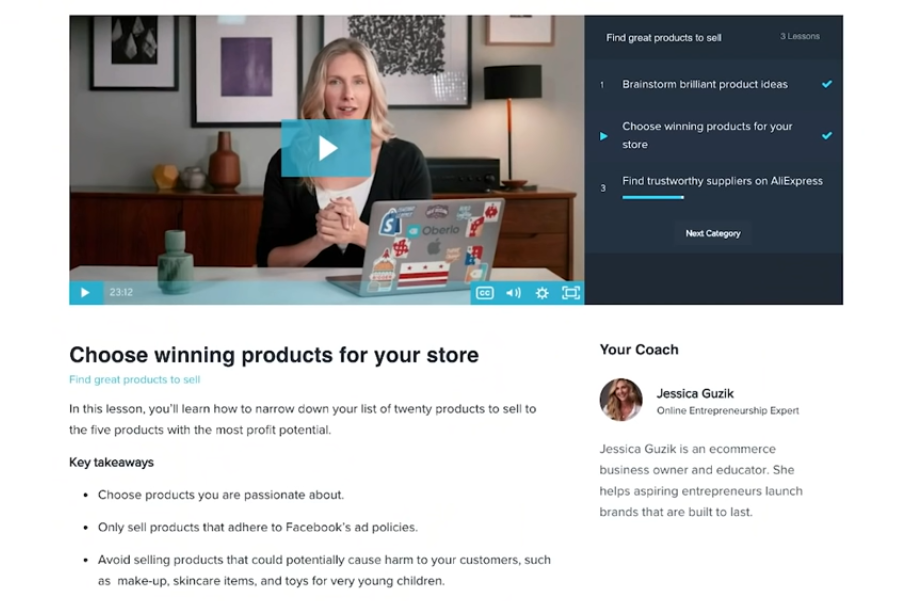
This lesson is called Choosing Winning Products for Your Store, and in this lesson, we expand on the product research spreadsheet by giving criteria that products have to meet in order to make it across the idea stage and into your store.
For example, these products have to comply with Facebook ad policies and it's best if you're passionate or you know something about these products.
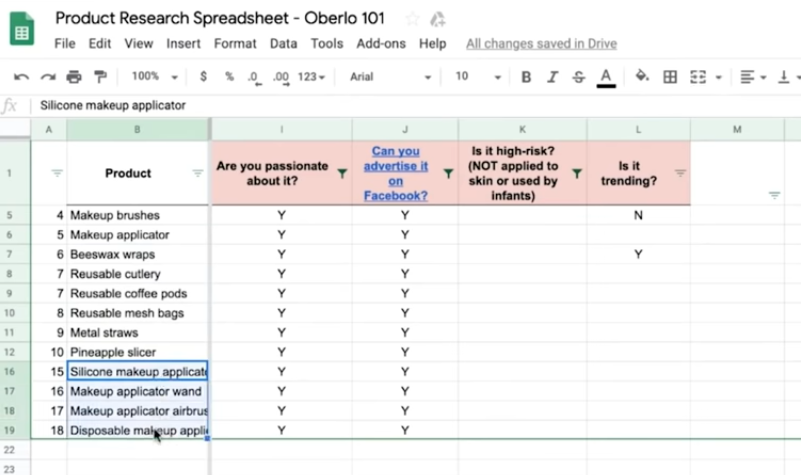
Here you can see that we're kind of filtering our list of product ideas by whether they meet these additional narrowing-down criteria and that helps us choose a niche for our store and that niche in Oberlo 101 is actually a reusable kitchen accessories niche.
Find Trustworthy Suppliers
Once you've decided what you want to sell, it's time to find trustworthy suppliers for your store. This lesson is more important now than ever because, at the time that I'm filming this, a lot of suppliers are coming back online in China, but some aren't. It's a really uneven situation and it takes communication and working with trustworthy suppliers to figure that out.
The criteria that we give in this lesson about how to find those trustworthy suppliers still applies, okay? Take this lesson, use the supplier research spreadsheet and make a list of the potential suppliers for your products and the data that you have about how trustworthy they are.
You wanna come back to this list. If one of your suppliers goes offline, you'll have others that you've already researched and captured in this spreadsheet. Once you've found your products and your suppliers, it's time to set up your online store with Shopify.
Dropshipping Tutorial Part 3: Set up Your Online Store
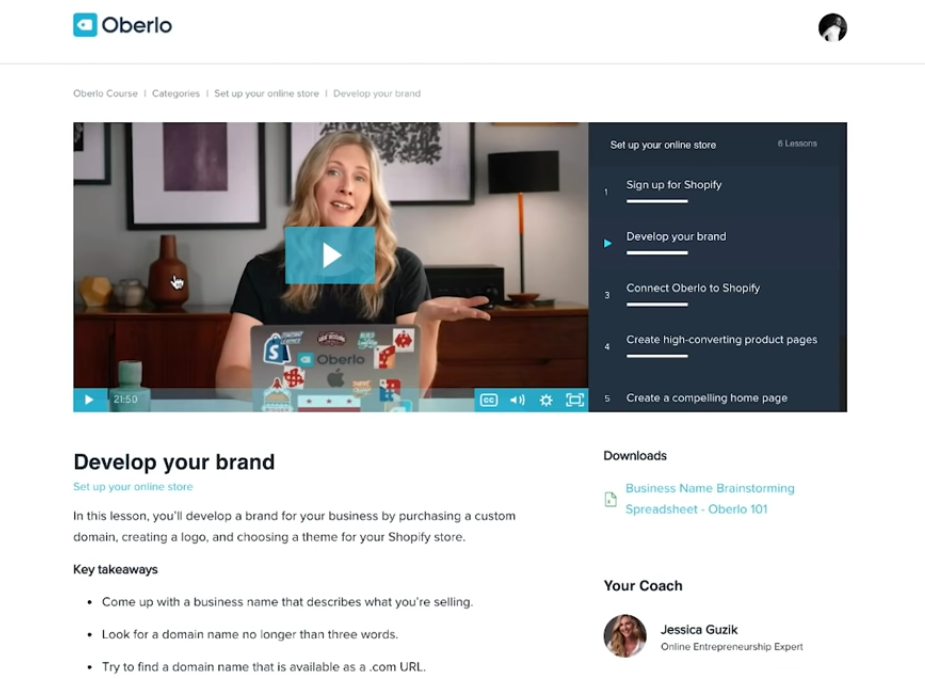
If you're completely new here, Shopify is an ecommerce platform, and it is the platform on which you build the actual storefront where you'll sell your products. This first lesson is pretty self-explanatory. I just take you through the Shopify sign-up process.
The second lesson on developing your brand is really fun. This is all about choosing a name for your store. In this lesson, we have a business name brainstorming spreadsheet. But even if you don't access Oberlo 101 for some reason, there are two resources you should know about.
The first is Oberlo's business name generator. That is the generator that I used to come up with a name for one of my first dropshipping stores, it's Daybreak Leggings. It had this really cool feminine, rising at dawn to do yoga aesthetic, and I never would have thought of that without the business name generator.
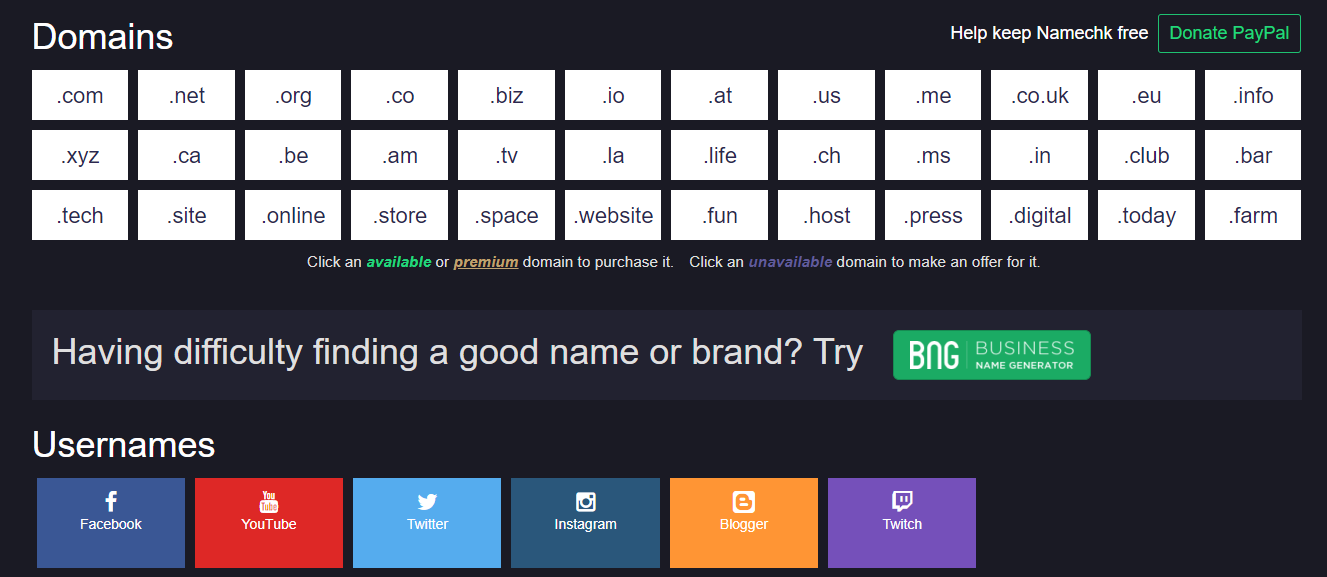
So check that out, and then go to namechk.com, there's no E in there, but it's kind of like namecheck.com. There you can see not only if it's available as a dot-com, but also if it's available across social media sites. So it's super helpful.
Connect Oberlo to Shopify
So after you've developed your brand, it's time to connect your Shopify store to Oberlo. Oberlo is like this connective tissue here, right? You've done your research on AliExpress, you've built a Shopify store, but how do you get those products from AliExpress into your Shopify store and sync them so that every time a customer makes an order, you'll know to buy that product from the supplier?
That's a long question, but the short answer is, Oberlo.
Oberlo is an app that helps you do that with Shopify. In this lesson, I take you through the nitty-gritty of setting up Oberlo so that's all taken care of. Oh, another good tip in this lesson that I don't mind sharing is, we tell you the golden rule for product pricing.
If you're just starting out and you're wondering how to price the products that you find on AliExpress for your customers, this is what you do.
You take the price of the product, add to the cost of shipping, multiply that by three.
You can round it up or down so you get a nice even number or a number that ends in 99 cents, but that's generally the ballpark price that you want to start with. After you get more sophisticated, you can bring this price up or down and experiment as you wish, but if you're just wondering, what do I do first, that's a good rule.
Create High-Converting Product Pages
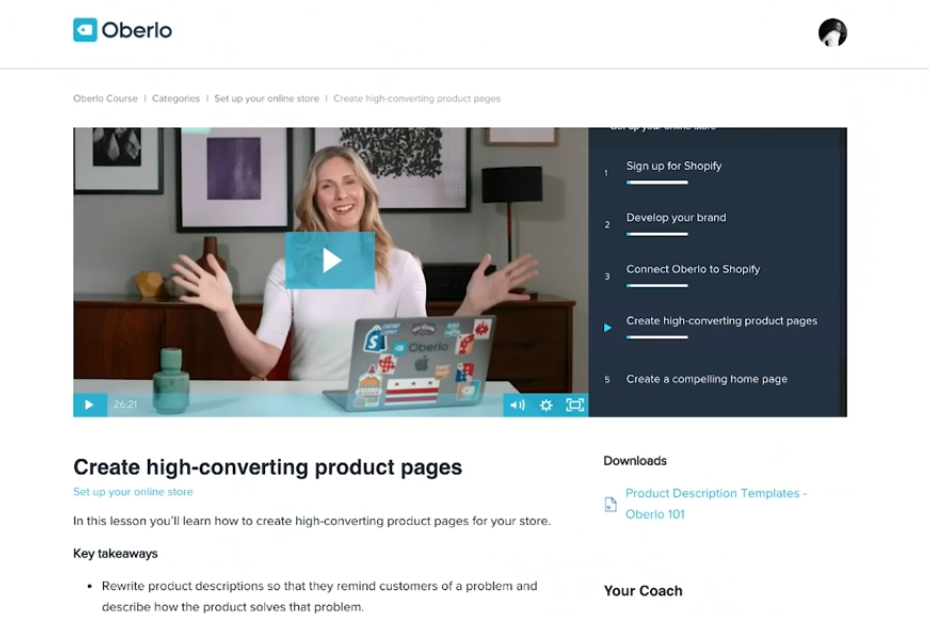
Next in this dropshipping tutorial, you're going to create high converting product pages. Do not copy and paste the AliExpress description and put it in your Shopify store and then ask me why you're not getting sales. You're not getting sales because you're not speaking the customer's language, you're copying and pasting, you're not being an entrepreneur.
I'll make it easy for you. We've got a product description template in this lesson that you can download, and it literally gives you the starts and ends of sentences that you can just fill in to create really compelling product descriptions.
Once you have your product pages in place, that's when you wanna focus on your homepage.
Don't get too hung up about your homepage, because if you're running ads or even if you're just building your presence organically on social media, you're going to drive traffic to product pages. So not a lot of that traffic is going to lurk around on your homepage. Nonetheless, if they do, you want it to look professional, and that's what this lesson helps you do.
Now, again, I've got two resources that I give away in this lesson, but I'm going to give away to you now. The first is Hatchful. Hatchful is a logo creator, and it's an amazing tool if you just want to get something really polished off the ground without paying a Fiverr graphic designer to do it for you.
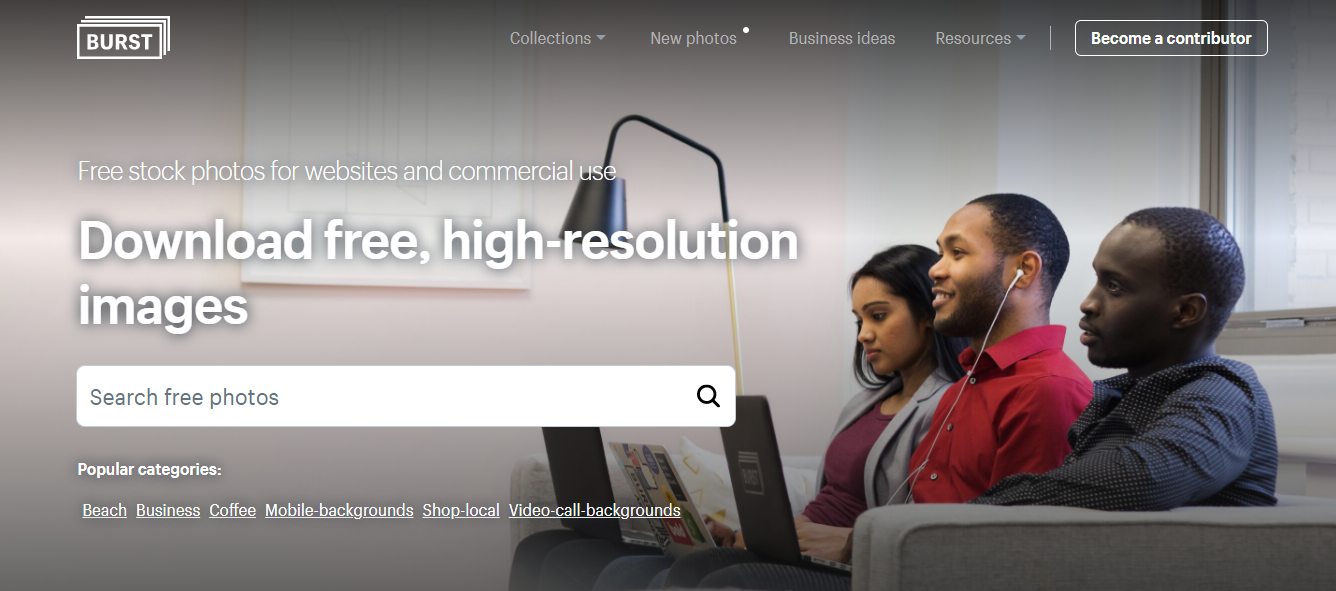
And the other tool I want you to know about is Burst. Burst is a stock photography website made specifically for ecommerce entrepreneurs.
All the photos on Burst are free.
You can use them on your homepage without giving any credit to anyone and it is completely legal and it makes your homepage look great.
Set up Shipping and Payment Settings
Once your homepage looks great, you're gonna move on to set up shipping and privacy policies. Doesn't that sound fun? No, of course not. Luckily, we don't spend a whole lot of time on this, and we basically give you language that you can use that covers all the bases.
If for no other reason, just get Oberlo 101 so you don't have to spend your time wondering how the heck to make a privacy policy. It's not hard, but you gotta have it in place.
Dropshipping Tutorial Part 4: Launch Facebook Ads
A Brief Introduction to Facebook Ads
By this point, you've set up your online store and now it's time to launch Facebook ads. In the first lesson, we go through a really brief introduction to Facebook ads. It's important for you to know how these ads work. There's a reason ecommerce entrepreneurs all over the world love Facebook ads.
They're loaded with data.
Beginners don't understand how Facebook ads work, and they spend money and they think they're wasting money and they quit. Don't fall into this trap. You can decide not to spend any more money on ads, but don't do it because you think you're wasting money. That's just a misunderstanding of the platform, and this lesson will set you straight.
Create a Facebook Ads Account
In the next lesson, we create a Facebook ads account together. This sounds trivial, but the important thing to note here is that you're going to create something called a Facebook pixel, and you can only create one pixel for every store that you have, so you don't wanna mess this step up, and as long as you're taking this course, you won't.
Research Your Target Audience
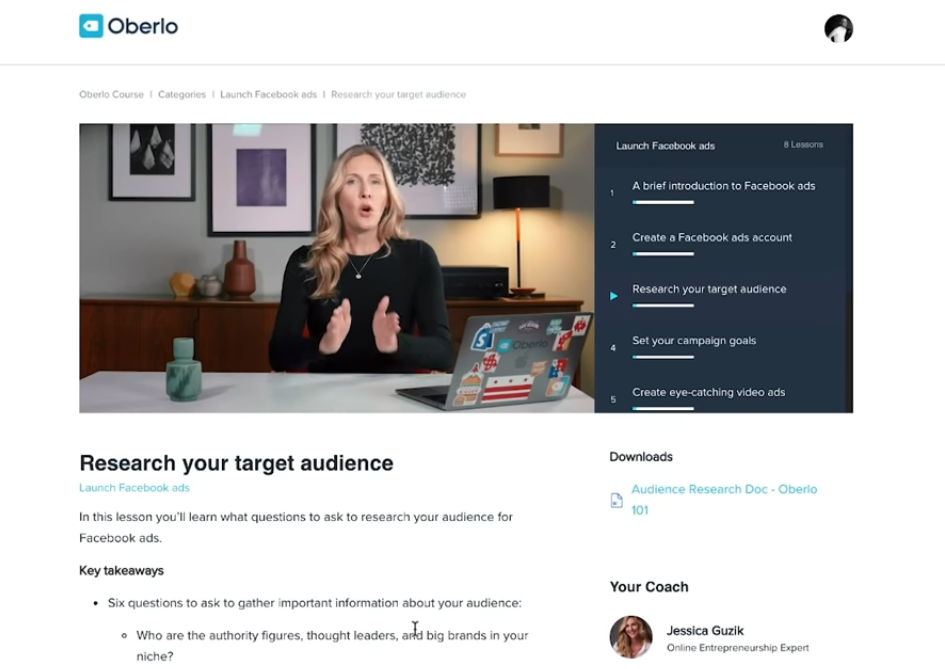
Next, you're going to research your Facebook ads audience. This is a great step to spend time on if you don't wanna spend money on ads right now. In this lesson, you'll notice that there's an audience research doc.
You can use this doc to ask yourself key questions about your target audience and use this time to research the answers to those questions. For example, you wanna know, who does your target audience see as an authority figure? What kind of books or magazines do they read? Where do they live? What are their favorite websites?
Take your time answering these questions, write things down, and learn to speak the language of your audience. This is language training for sure, but it's going to train you to talk to your audience directly when you start running ads or even as you're building organic social media presences, and that's going to draw them to your brand.
Set Your Campaign Goals
Once you know more about your audience, it's time to actually set up your Facebook ad campaign. And there are a lot of little variables and dials and options here. We take you through what we think is a really good way for beginners to start launching Facebook ads.
It's basic, but we show you what the variables are so that as you mature in your ad capabilities, you'll know what variables you feel like playing with and you'll have reasons for doing that.
Create Eye-Catching Video Ads
In the next lesson, we talk about creating eye-catching video ads for your Facebook ad campaigns. Hear me out. Now, I understand that it's early April and you might have a hard time ordering a test product, and then using that test product to create a video, I get it.
My advice would be to order the test product anyway, just wait to create the video until you can, take it easy. I know this is a weird situation, don't rush yourself when there's so much that none of us can do about what's happening in the world right now.
In the meantime, surf Facebook for Facebook ads.
And when you see really good eye-catching Facebook ads, save them, click them, go to the product page, study the product page, because if a Facebook ad is getting tons of views and engagement, that advertiser is doing something right.
And you're in student mode, so learn from that advertiser, note down what about the ad caught your eye. This way, when it's time for you to make your own video ads, you'll be well-equipped. You'll know all the best practices and techniques and you can use that in your very first ad.
That's an advantage that not a lot of people who dive right into ads have. The cool thing about this course is that we actually did run ads for our eco-friendly kitchen accessories, and then we analyzed the performance of those ads.
Analyze Facebook Ads Data
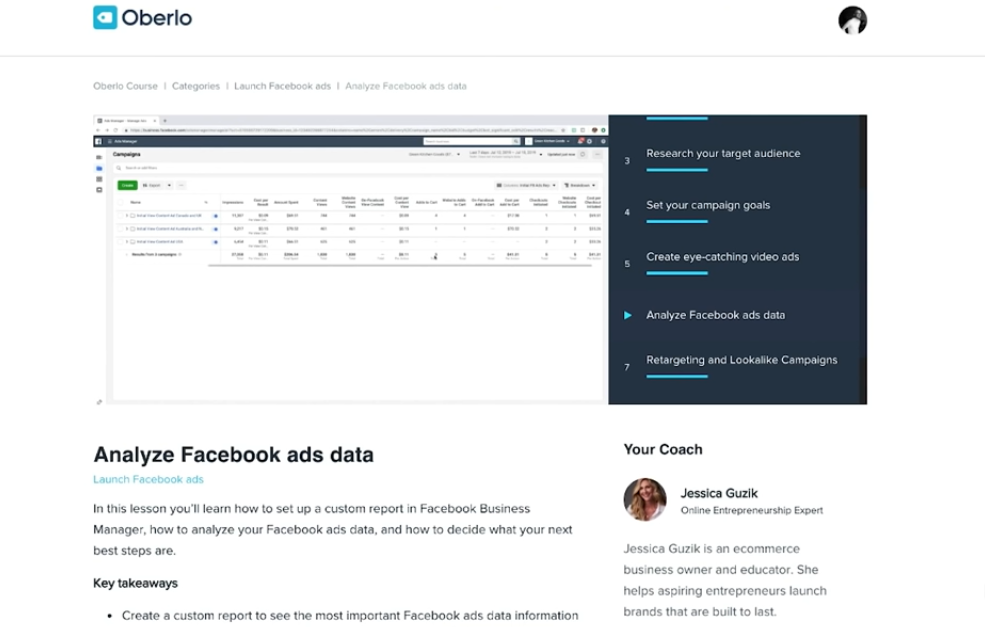
So even if you're not ready to run ads yourself, when you take this course, you can kind of follow along and see how we did it. In the lesson about analyzing Facebook ads data, we actually show you how to set up a dashboard, so it tells you what you need to know about your ad performance.
You can find out a ton about your ad performance, and it can be overwhelming to know which numbers to pay attention to, so we demystify that for you.
Retargeting and Lookalike Campaigns
Then in the next lesson, we talk about retargeting and look-a-like Facebook ads. Just some short definitions, because this stuff is powerful. A retargeting ad is an ad that is targeted to people who have already taken some action with your previous ads or in your store. So for example, you can re-target people who already clicked and visited your store and that ad will only appear in front of people who already have been to your store.
Look-a-like audiences are audiences that look like, but are not the exact same people as the people who, for example, visited your store. So these look-a-like audiences might have similar buying behaviors, they may share demographic characteristics, whatever the case, there's a good chance that they too will take the action that the audience they look like took.
Optimize Ads for More Sales
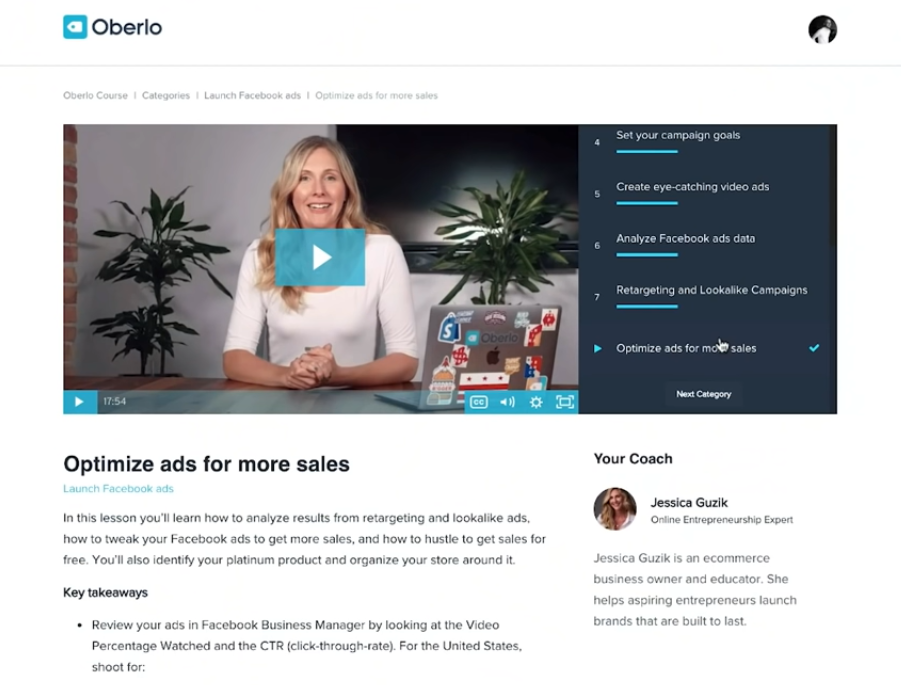
In the final lesson on Facebook ads, we go through how to optimize your ads for sales. So this lesson is important because it teaches you how to look critically at your ads versus your ad performance and decide, "Huh, is there a problem with the video ad, the copy, the check out process, the product page?"
Once you're able to answer those questions, you can make the tweaks that give your ads a better chance of generating sales. Also, in this lesson, we give you a few ways to get sales for free with some cool hacks on Reddit, Pinterest, and other social media sites.
Dropshipping Tutorial Part 5: Scale Your Business
Now that you are a Facebook ads guru, the last couple of lessons take you through the process of actually managing the sales that you start to bring in. In the fulfill orders and track shipping section, we actually give you a code that you can copy and paste so that you're able to automatically send customers tracking numbers.
This is really helpful because if customers have tracking numbers, they'll feel more at ease and they won't always be emailing you to look up the status of their packages.
Managing Returns and Refunds
In the next lesson, you learn all about how to manage returns and refunds. Returns and refunds are an inevitable part of doing business online. However, right now in the midst of the COVID-19 epidemic, there's more likelihood that you may need to give customers refunds if, for example, a supplier isn't able to ship on time.
Lucky for you, in this chapter, we show you exactly how to do that. We show you how to give your customer their money back and how to get your money back from the supplier. Returns and refunds are a normal part of doing business, but they don't have to lose you money.
How to Scale Your Business
In the final chapter, we go over how to scale your business by managing cash flow. You could say we saved the best for last because this chapter is really helpful, we even give you a budgeting spreadsheet that you can use to keep track of money coming in and money going out.
A lot of new dropshippers fail to keep track of this and then they're surprised to learn that they're actually spending more than they're making when they have to settle up bills at the end of the month.
Do not let that happen to you, just some simple bookkeeping can prevent this problem.
In this section, we also go over apps and other tools that you can use to scale your business. The Shopify App Store is an amazing resource for adding bells and whistles basically to your store, and those bells and whistles can help convert a lot of browsers into customers.
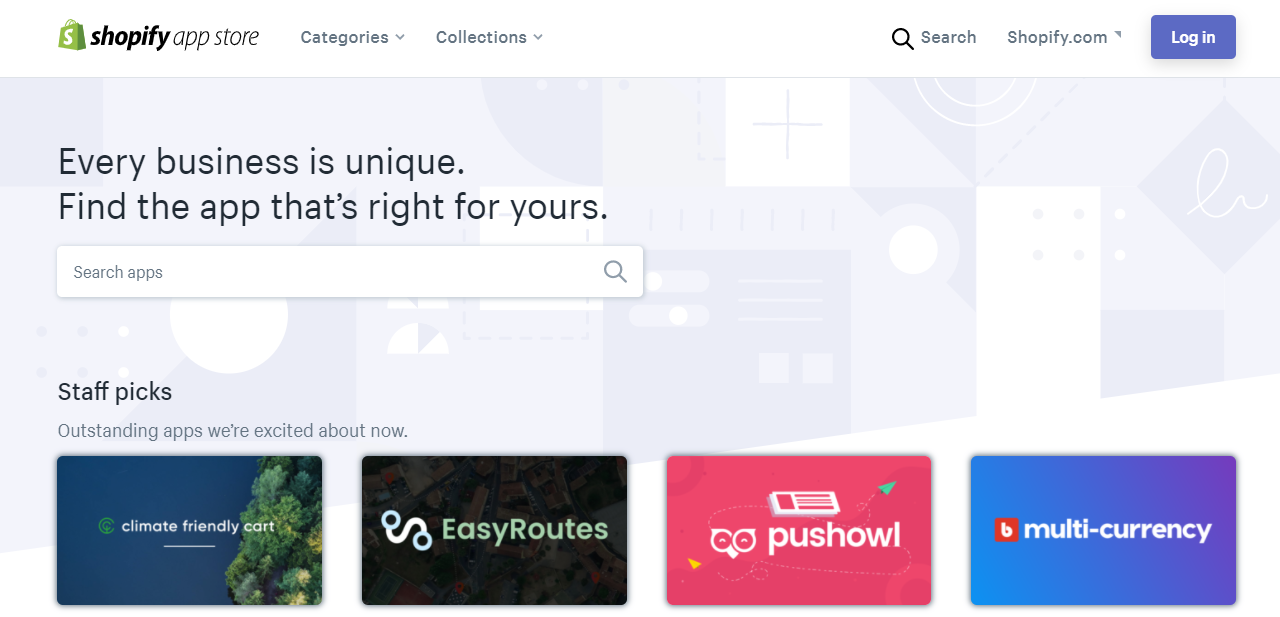
Oberlo 101 Live Q&A
And then last in this section is an archive of our Oberlo 101 live Q&As. Every month we invite Oberlo 101 students to join us in a live Q&A, and in that Q&A, we answer questions that are on your mind. This is a great chance for you to pull up and ask questions that come up as you take the course.
To make sure that you don't miss the next one, you have to enroll in Oberlo 101. Once you're enrolled, then you'll get an email letting you know when the next live Q&A is.
Just so you know though, you never have to wait for a live Q&A to get your questions answered, you can always leave a comment on our YouTube channel or email us at [email protected]. We've got a team of people ready to help you build your business.
I hope this free Shopify dropshipping tutorial for beginners gave you an idea of the steps you need to take to build your business and in what order you need to take them.
If you're considering joining Oberlo 101, then hopefully we’ve given you a better idea of what's inside with this dropshipping tutorial. I just have one question to ask you. We're gonna be updating Oberlo 101 in the months ahead and we need your feedback. What lessons should we include in future courses for ecommerce entrepreneurs like you?
Let me know in the comments below and I'm going to keep a running tally. Thanks so much.